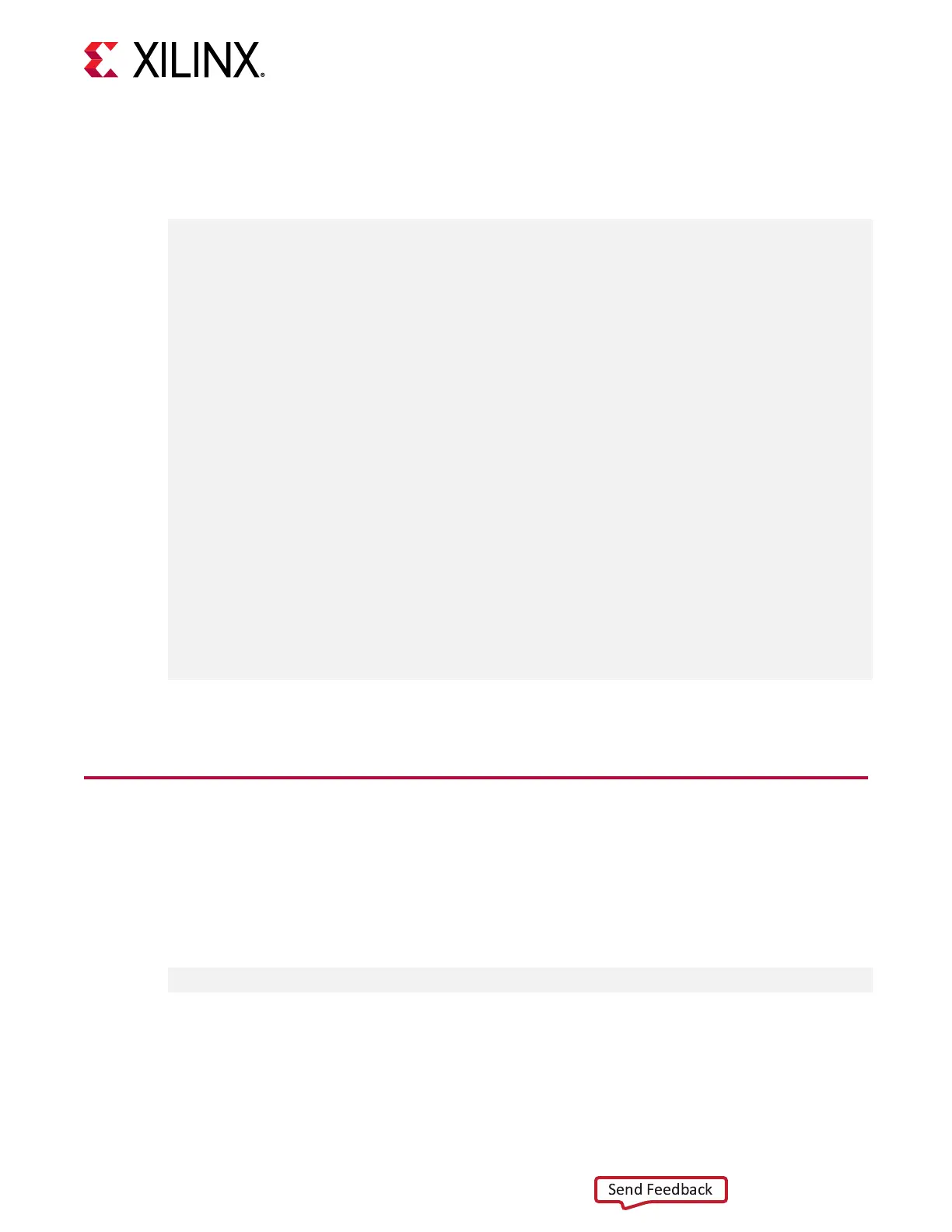2. If the card is successfully installed and found by the operang system, you will see a message
similar to the one below. Note that for each card, there will be two physical funcons found:
one for management and one for user. See hps://xilinx.github.io/XRT/master/html/
plaorms.html for addional details.
03:00.0 Processing accelerators: Xilinx Corporation Device 5020
Subsystem: Xilinx Corporation Device 000e
Physical Slot: 4
Flags: bus master, fast devsel, latency 0, NUMA node 0
Memory at d2000000 (64-bit, prefetchable) [size=32M]
Memory at d4000000 (64-bit, prefetchable) [size=128K]
Capabilities: [40] Power Management version 3
Capabilities: [60] MSI-X: Enable+ Count=33 Masked-
Capabilities: [70] Express Endpoint, MSI 00
Capabilities: [100] Advanced Error Reporting
Capabilities: [1c0] #19
Capabilities: [e00] Access Control Services
Kernel driver in use: xclmgmt
Kernel modules: xclmgmt
03:00.1 Processing accelerators: Xilinx Corporation Device 5021
Subsystem: Xilinx Corporation Device 000e
Physical Slot: 4
Flags: bus master, fast devsel, latency 0, IRQ 26, NUMA node 0
Memory at d0000000 (64-bit, prefetchable) [size=32M]
Memory at d4020000 (64-bit, prefetchable) [size=64K]
Memory at c0000000 (64-bit, prefetchable) [size=256M]
Capabilities: [40] Power Management version 3
Capabilities: [60] MSI-X: Enable+ Count=33 Masked-
Capabilities: [70] Express Endpoint, MSI 00
Capabilities: [100] Advanced Error Reporting
Capabilities: [e00] Access Control Services
Kernel driver in use: xocl
Kernel modules: xocl
Note: For deployment plaorms earlier than 2018.3, User PF is assigned to funcon 0 and Management PF
is assigned to funcon 1.
Running xbmgmt flash --scan
Use the xbmgmt flash --scan command to view and validate the card's current rmware
version, as well as display the installed card details, including card BDF, plaorm name, and
mestamp.
1. Enter the following command:
$ sudo /opt/xilinx/xrt/bin/xbmgmt flash --scan
Chapter 5: Card Bring-Up and Validation
UG1301 (v1.5) June 3, 2020 www.xilinx.com
Getting Started with Alveo Accelerator Cards 28
