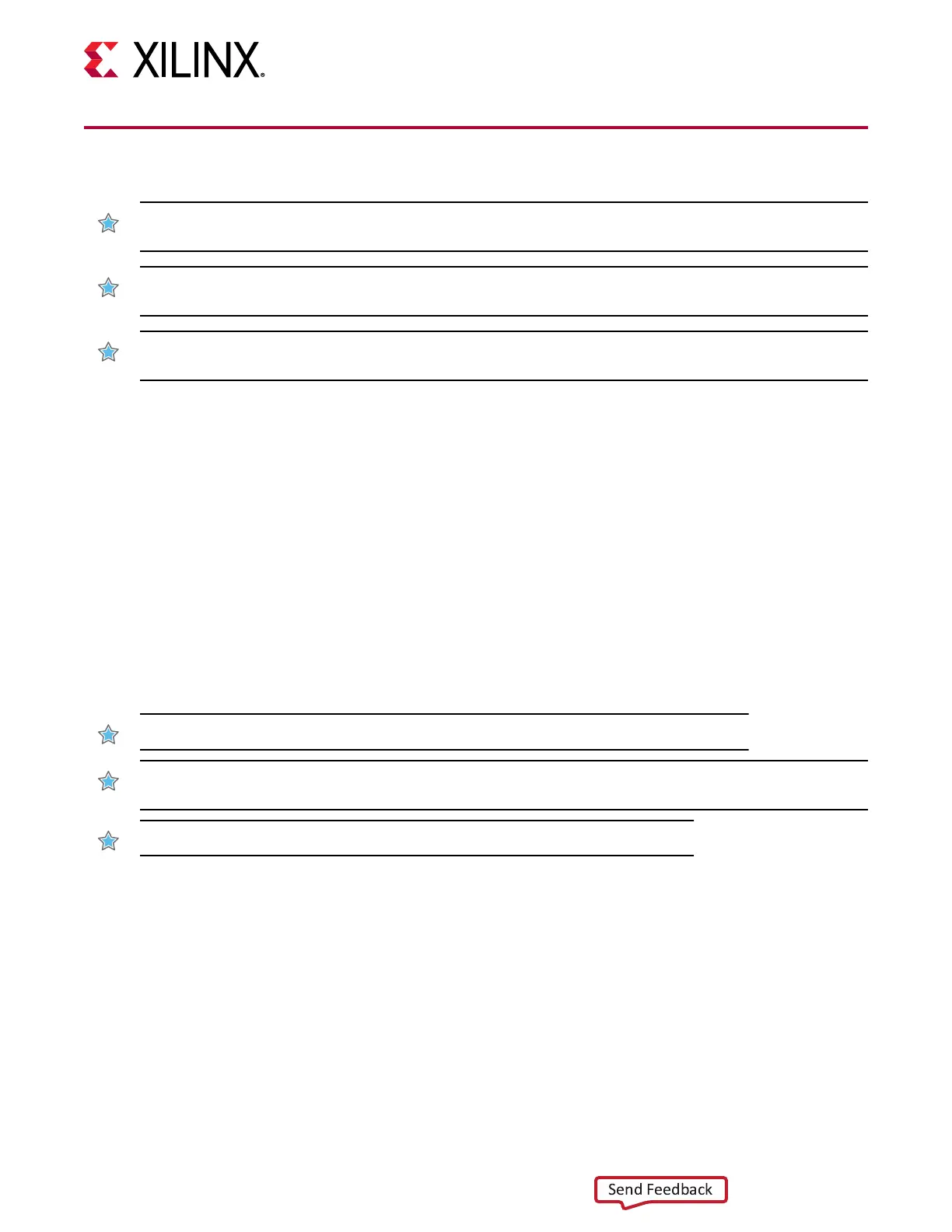Installing the Card
IMPORTANT! Do not unplug the Alveo™ AUX power connector while in the power-up state (hot-plug is not
allowed).
IMPORTANT! Ne débranchez pas le connecteur auxiliaire d'alimentaon des cartes Alveo™ pendant qu’elles
sont sous-tension (“hot-plug” n'est pas autorisé).
WICHTIG! Trennen Sie den Alveo™-Stromanschluss-Stecker nicht im eingeschalteten Zustand (Hot-Plug ist
nicht zulässig).
The following procedure is a guide for the Xilinx
®
Alveo™ Data Center accelerator card
installaon. Consult your computer documentaon for addional informaon.
If you encounter any issues during installaon, see Chapter 7: Troubleshoong and Known
Issues. Also see AR-71752 for addional known issues.
1. Host power supply must be disconnected.
2. For enclosed computers, open your computer by removing the casing.
3. If necessary, remove the two adjacent PCIe
®
x16 slot covers corresponding to the PCIe x16
slot in which you are installing the Alveo card.
4. Plug the Alveo card in the PCIe x16 slot on the motherboard.
5. Connect the AUX power connector to the Alveo card, ensure the plug is mechanically xed
(with the click).
IMPORTANT! Operaon of the Alveo™ cards only with AUX power connector is not allowed.
IMPORTANT! Le fonconnement des cartes Alveo™ uniquement avec le connecteur auxiliaire n'est pas
autorisé.
WICHTIG! Der Betrieb von Alveo™-Karten nur mit AUX Connector ist nicht zulässig.
The Alveo card has an 8-pin female PCIe AUX power connector. Depending on your server or
computer, an addional PCI Express Auxiliary power cable or adapter may be needed.
Consult your computer documentaon for addional informaon.
For acvely cooled cards, connect the power cable to the AUX power connector at top of the
card as shown in the following gure.
Chapter 3: Card Installation Procedures
UG1301 (v1.5) June 3, 2020 www.xilinx.com
Getting Started with Alveo Accelerator Cards 15
