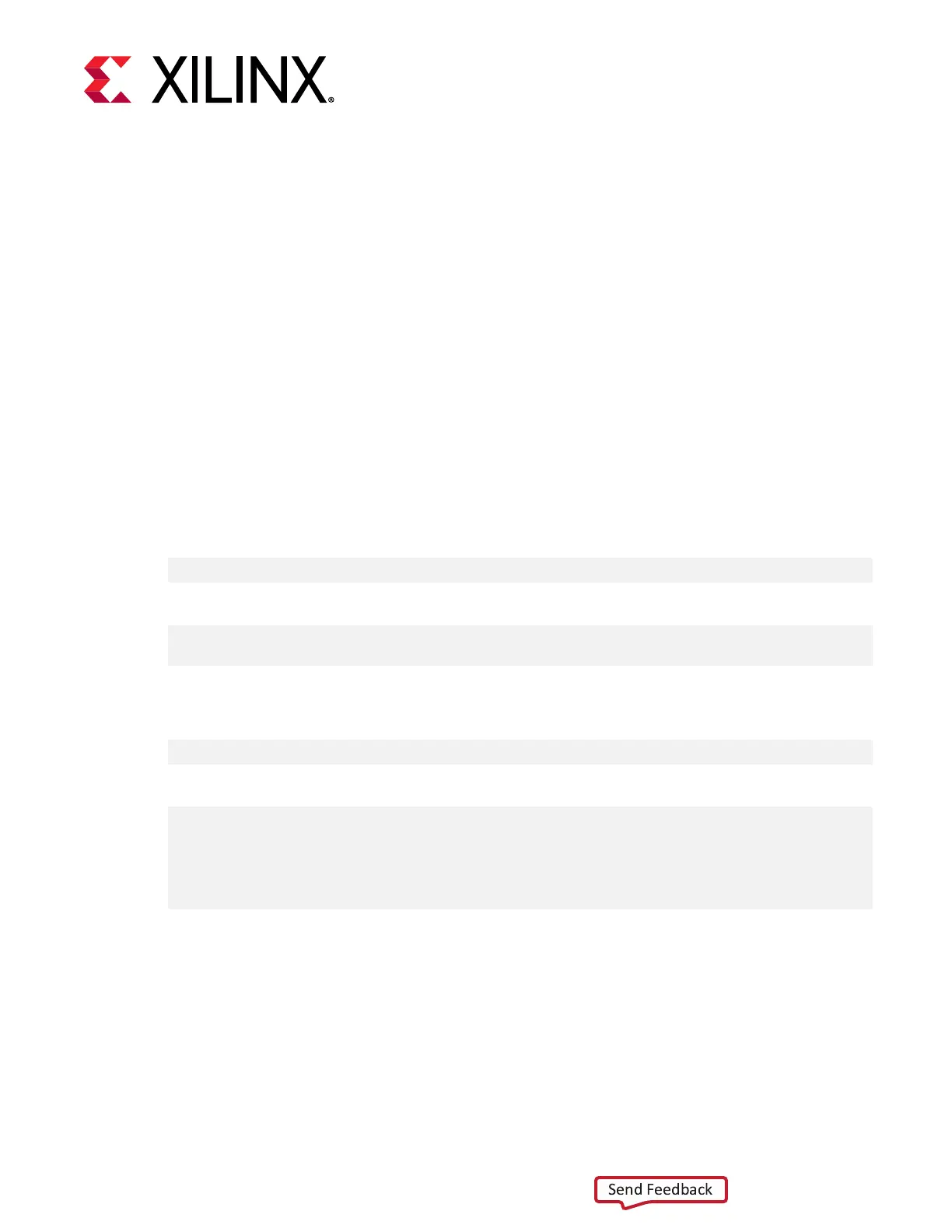Appendix C
Reverting the Card to Factory
Image
The Alveo™ card can be reverted to factory (Golden) image. This requires that XRT 2019.2
release or later is installed on the same system as the Alveo accelerator card. The steps to revert
the card using this method are listed below.
Note: If using XRT 2019.1, follow the steps given in v2019.1 of Geng Started with Alveo Data Center
Accelerator Cards (UG1301).
1. Open a terminal window.
2. Run the following command.
$ sudo /opt/xilinx/xrt/bin/xbmgmt flash --factory_reset
3. Enter y to connue. The following message is displayed on compleon.
Shell is reset succesfully
Cold reboot machine to load new shell on card
4. Cold-reboot by power cycling the system to complete the reverng process.
5. Validate that the card has been reverted to factory image by running the following command.
$ sudo /opt/xilinx/xrt/bin/xbmgmt flash --scan
An output similar to the following is displayed.
Card [0000:65:00.0]
Card type: uxx
Flash type: SPI
Flashable partition running on FPGA:
xilinx_uxx_GOLDEN_x,[SC=x.x]
Flashable partitions installed in system: (None)
In the output above, under Flashable partition running on FPGA, note GOLDEN
in the name. This indicates that the card has successfully been reverted to factory image.
Appendix C: Reverting the Card to Factory Image
UG1301 (v1.5) June 3, 2020 www.xilinx.com
Getting Started with Alveo Accelerator Cards 50
