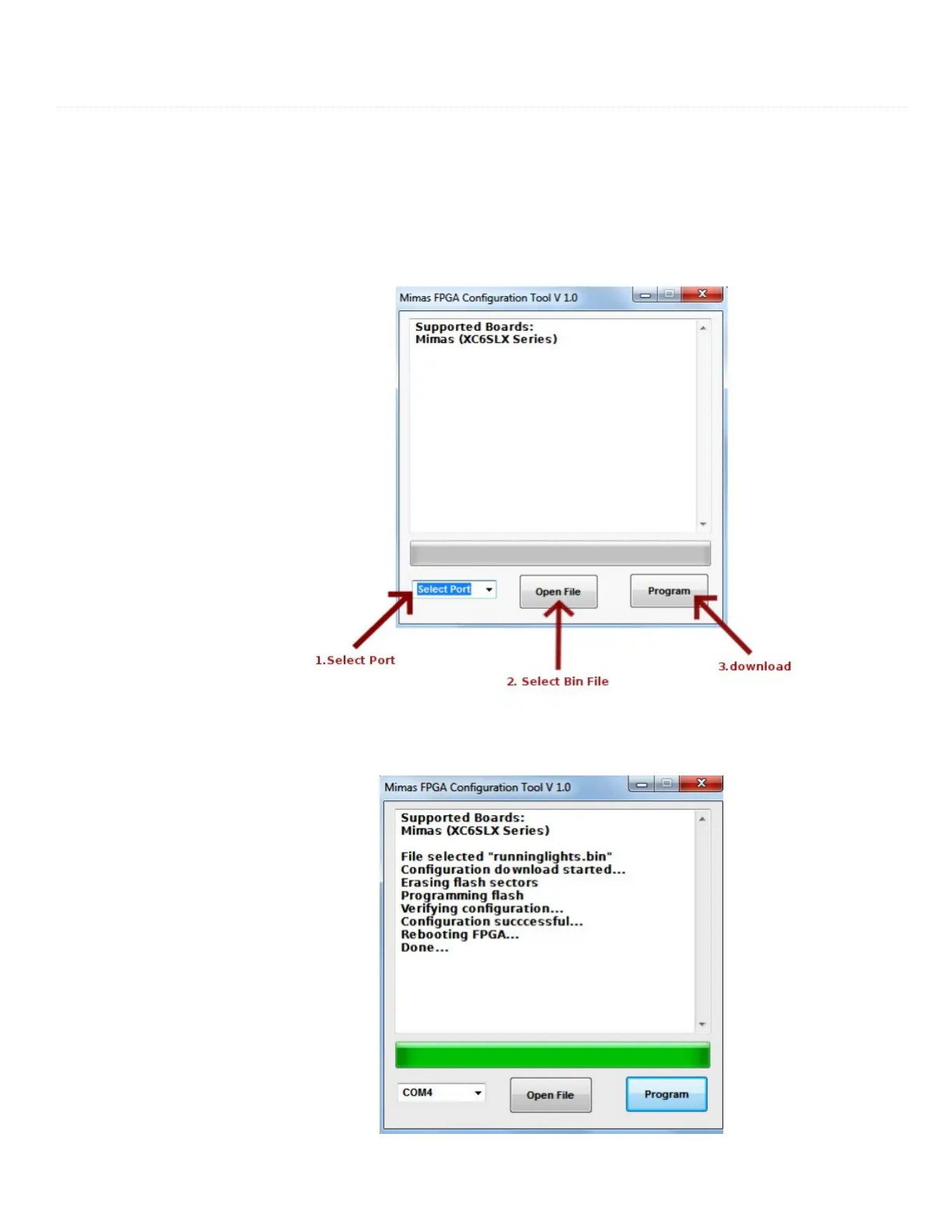6.1. Configuring Mimas Using Configuration Tool
Mimas has an on-board micro-controller which facilitates easy reprogramming of on-board SPI ash through USB interface. The micro-controller receives bit strea
application and program it in to the SPI Flash and lets the FPGA boot from the ash. The Mimas conguration application can be downloaded from www.numato.
Mimas is connected to PC, it shows up as a COM port in Device Manager. Run conguration application, select proper COM Port before downloading bit stream. C
select the bit stream le (.bin) and press “Program” button to download the bit stream. Wait till the download process is nished. Once the download process is o
controller will try to boot the FPGA from the SPI Flash automatically. Follow the below steps.
Step 1: Open Mimas Conguration Tool. Select the port no.(Refer “Driver installation” for more information on nding port no.) Click Open le and select the .bin
Step 2: Click on “Program” button. Wait till “Done” appears on the screen.
