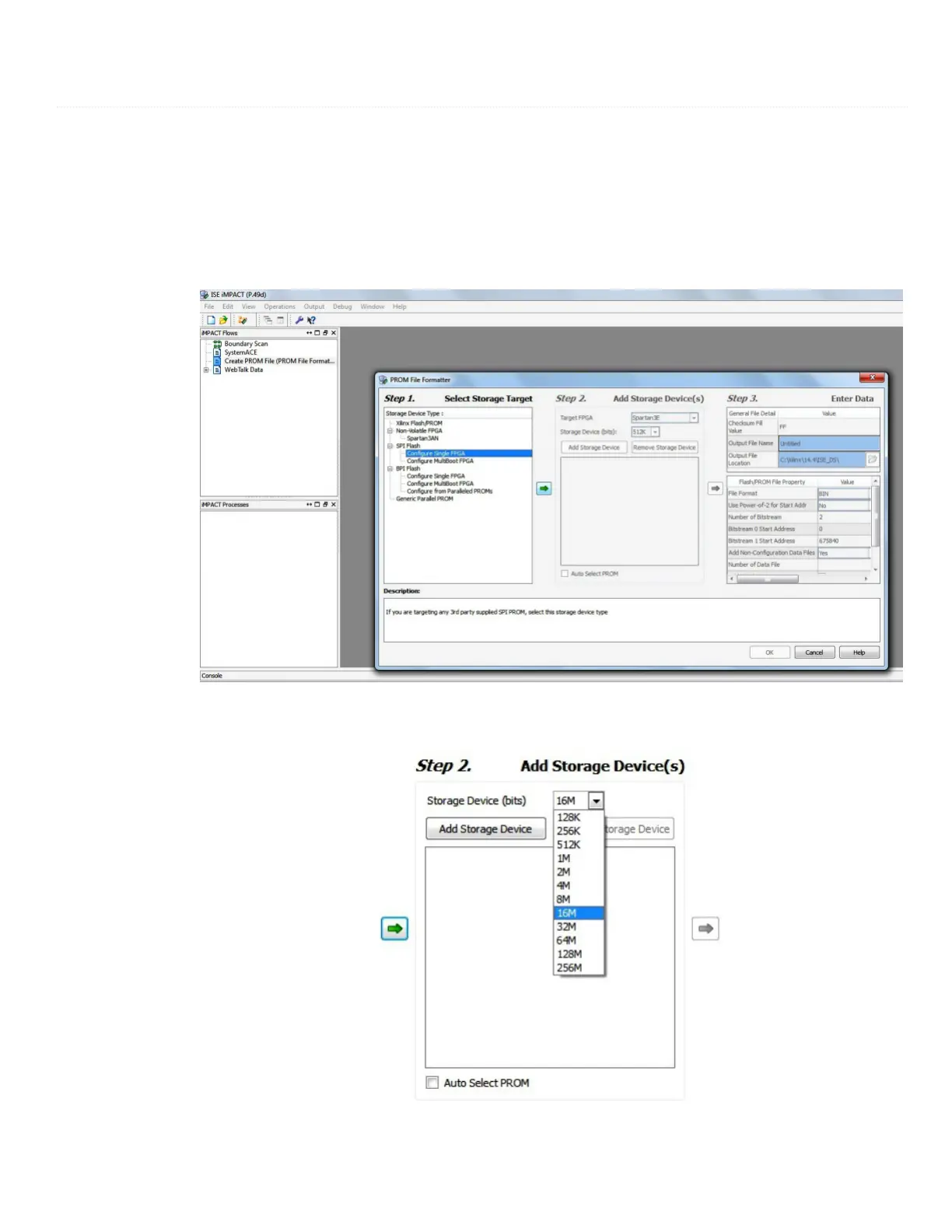6.2. Configuring Mimas Using JTAG
Mimas Spartan6 module features an on-board JTAG connector which facilitates easy reprogramming of SRAM and on-board SPI ash through JTAG programmer li
usb”. Programming Mimas using JTAG requires “XILINX ISE iMPACT” software which is bundled with XILINX ISE Design Suite. To program the SPI ash we need a “.m
generated from the “.bit” le. Steps for generating “.mcs” le is discussed below. Programming FPGA SRAM does not require a mcs le to be generated.
Generating “.mcs” le for Mimas
Step 1: Open ISE iMPACT. Click on “Create PROM le(PROM le formatter)”.In the dialog box, select “Congure Single FPGA” in storage device type. Then click on th
right side.
Step 2: Select 16M in Storage Device (bits) list. Now click on “Add Storage Device”, then the green arrow at the right side.
Step 3: Set an output le name and an output le location (the “.mcs” le will be generated at this location which will be required later for programming the FPGA
then select the “.bit” le we already generated then click Open and click NO when it prompts to add another device le.
