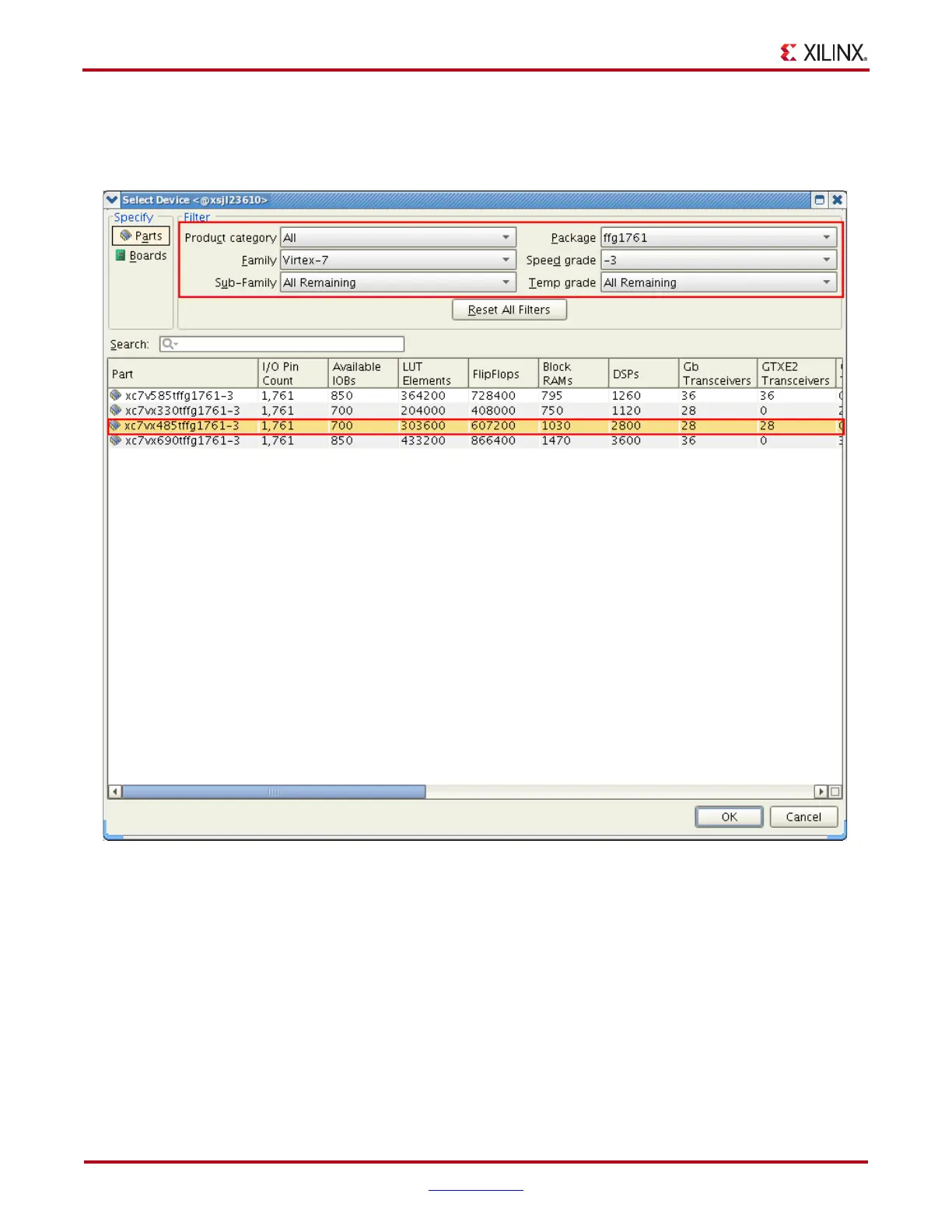28 www.xilinx.com VC7203 IBERT Getting Started Guide
UG847 (v3.0) July 10, 2013
Chapter 1: VC7203 IBERT Getting Started Guide
4. In the Manage IP Settings window, select a part by clicking the (...) button next to the
Part field. A Select Device window pops up. Use the drop-down menu items to narrow
the choices. Select the xc7vx485tffg1761-3 device (Figure 1-21). Click OK.
5. Back on the Manage IP Settings window, select Verilog for Target language, Vivado
Simulator for Target simulator, and a directory to save the customized IP (Figure 1-22).
Click Finish.
X-Ref Target - Figure 1-21
Figure 1-21: Select Device
