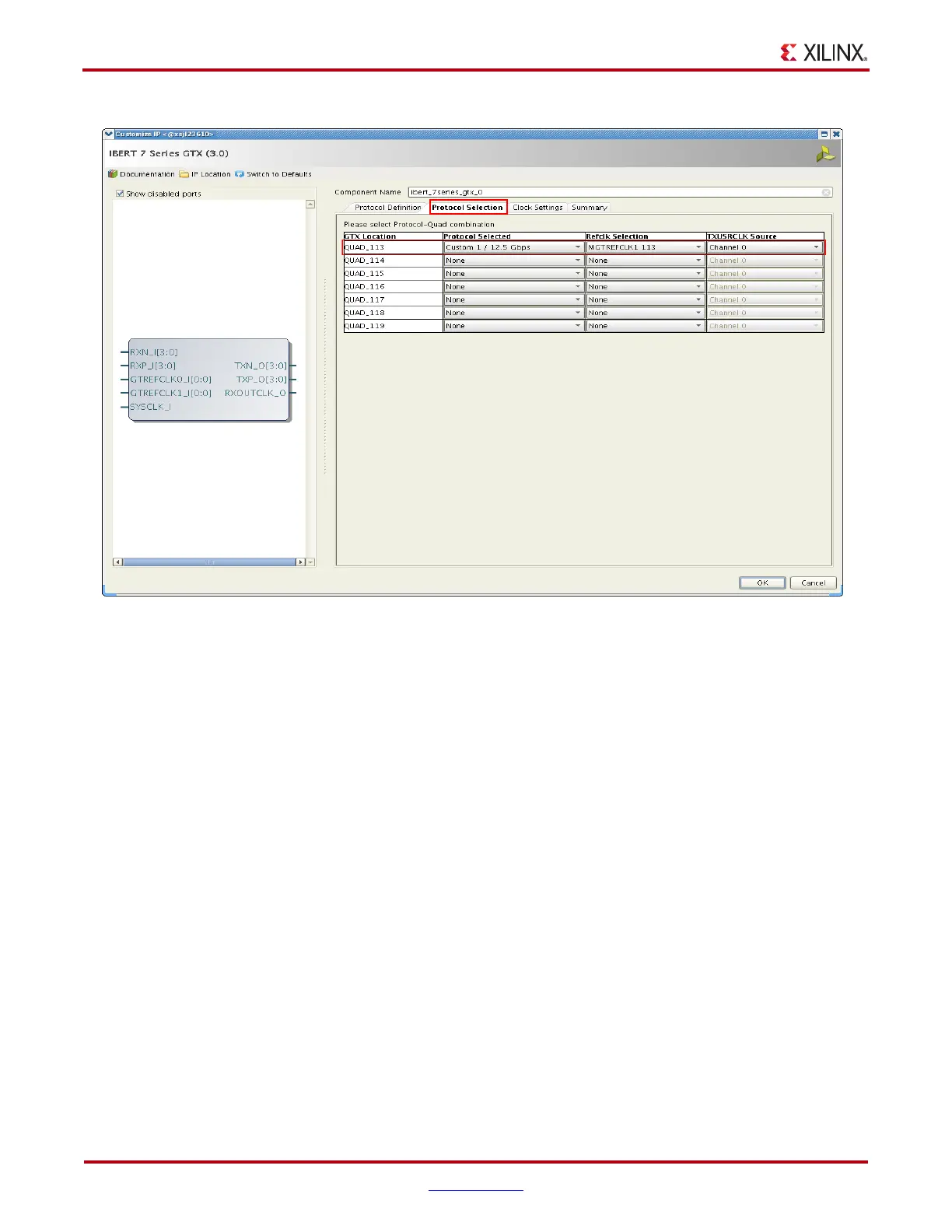32 www.xilinx.com VC7203 IBERT Getting Started Guide
UG847 (v3.0) July 10, 2013
Chapter 1: VC7203 IBERT Getting Started Guide
9. In the Clock Settings tab, select DIFF SSTL15 for the I/O Standard, enter E19 for P
Package Pin and E18 for N Package Pin (the FPGA pins that the system clock connects
to), and make sure the Frequency is set to 200.00 (Figure 1-26). Press OK. A Generate
Output Products window opens. Leave the defaults unchanged, and press OK.
X-Ref Target - Figure 1-25
Figure 1-25: Customize IP - Protocol Selection
