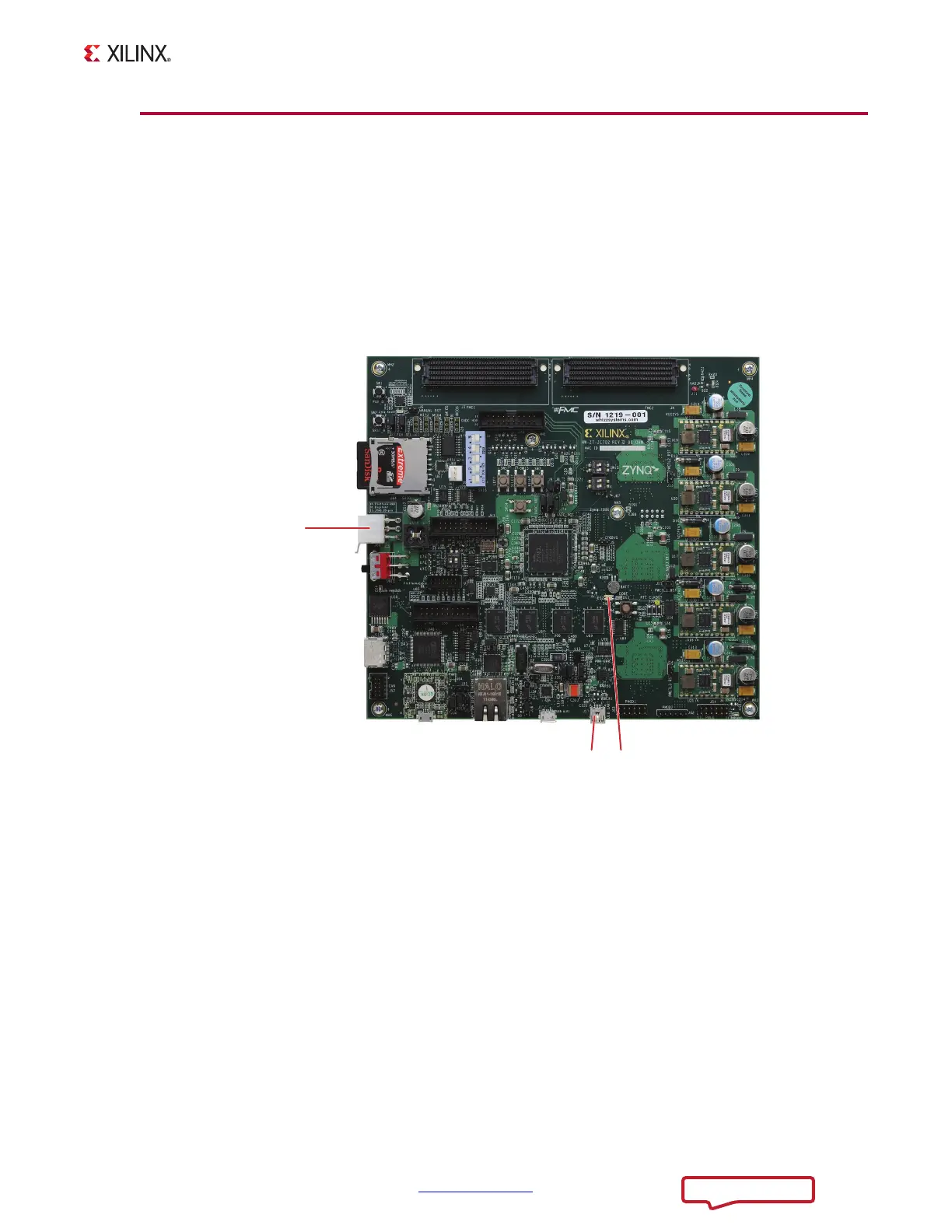ZC702 and ZVIK Getting Started Guide www.xilinx.com 17
UG926 (v6.0) December 17, 2013
Hardware Bring-Up
Hardware Bring-Up
This section describes the steps for hardware bring-up.
1. Be sure to have the SW16 Mode switch settings set to those shown in Figure 2-1.
2. With the ZC702 board switched OFF (SW11 in the down position, as shown in
Figure 1-4), plug the USB Mini-B cable into the Mini USB port J17 labeled USB UART on
the ZC702 board and the other end into a open USB port on your PC (Figure 2-2).
3. Connect the power cable.
4. Switch the ZC702 board’s power to ON (SW11 switched up as shown in Figure 1-4).
X-Ref Target - Fi gure 2-2
Figure 2-2: ZC702 with the UART and Power Cable Attached
UG926_c2_02_080212
USB/UART
12V Power
Init LED
