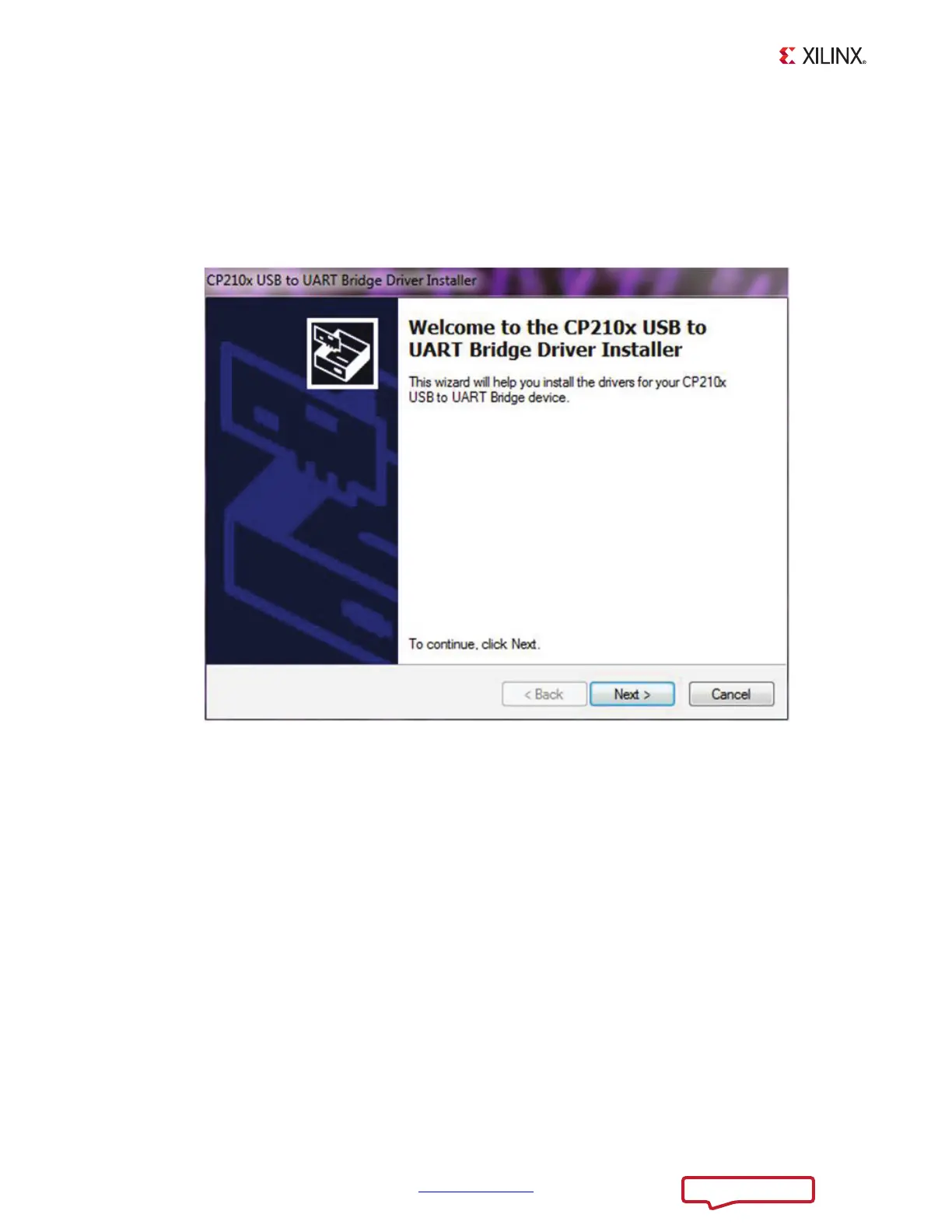Chapter 2: ZC702 Evaluation Kit Built-In Self-Test
18 www.xilinx.com ZC702 and ZVIK Getting Started Guide
UG926 (v6.0) December 17, 2013
Install the USB-UART Driver
1. Run the downloaded executable UART-USB driver file, listed in BIST Setup Requirements,
page 15. Running the executable file enables USB-to-UART communications with a host
PC. This driver downloads and executes automatically when the board is powered up or
it can be downloaded from the Silicon Laboratories web site [Ref 6].
2. Set the USB-UART connection to a known COM Port and baud rate in the Device
Manager.
a. Left-click Start Menu and select Control Panel in Windows 7.
b. Select Device Manager on the left side.
c. Right-click the Silicon Labs device in the list and select Properties.
d. Click the Port Settings tab. Click the Advanced… button.
e. Select an open COM port between COM1 and COM4. This allows the computer to
remember the assignment and not reassign it each time the board serial UART port
is plugged in.
f. Select the baud rate = 115200, Data bits = 8, Parity = None, Stop Bits = 1, and Flow
control = None. Click OK.
Note:
Steps and diagrams refer to using a Windows XP or Windows 7 host PC.
X-Ref Target - Fi gure 2-3
Figure 2-3: UART Cable Driver Installation
