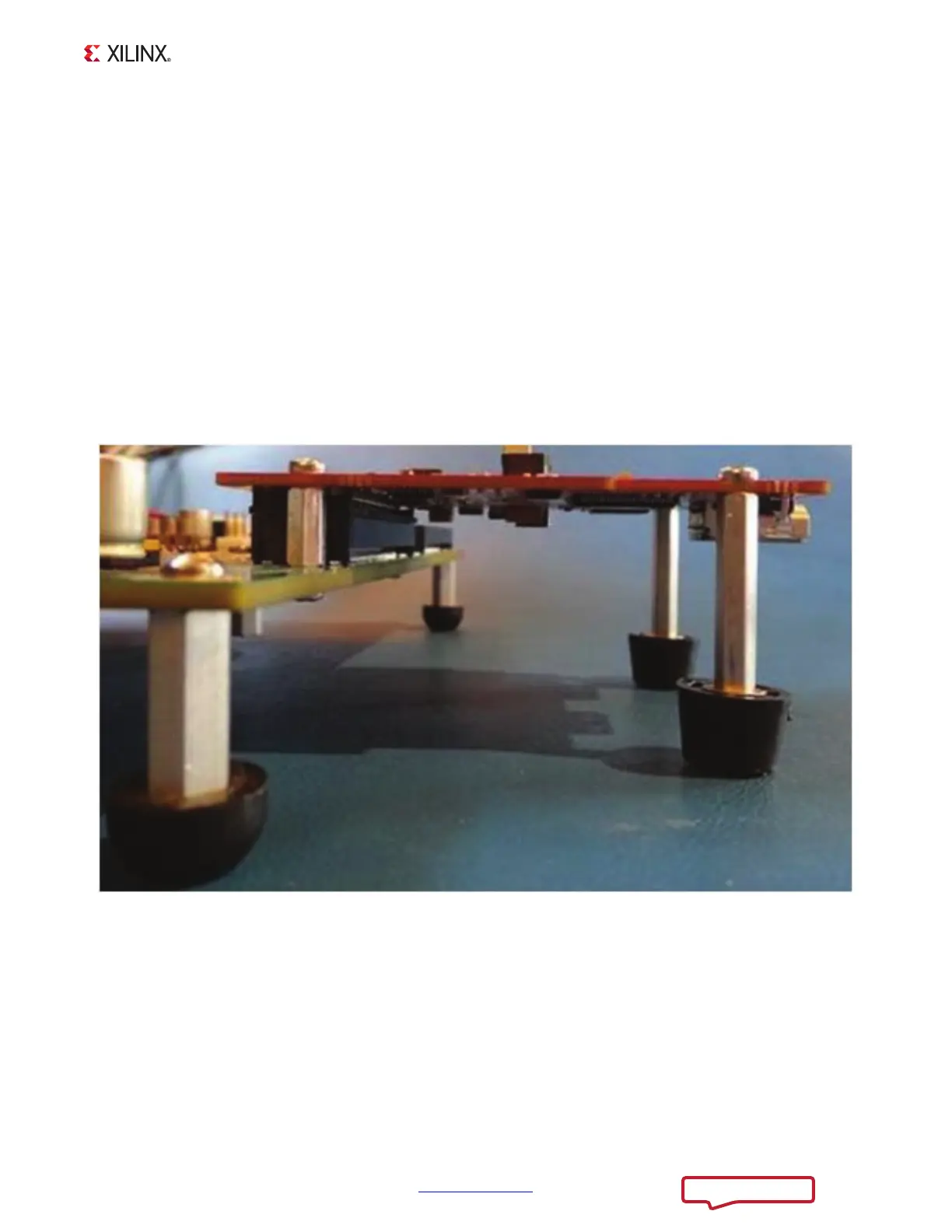ZC702 and ZVIK Getting Started Guide www.xilinx.com 31
UG926 (v6.0) December 17, 2013
TRD Demonstration Procedure
will not be able to exercise the portions of the demonstration that require a
keyboard.
c. Connect the USB Mini-B cable into the Mini USB port J17 labeled USB UART on the
ZC702 board and the USB Type-A connector end of the cable into an open USB port
on the host PC for UART communications.
d. For customers using the ZVIK, mount the FMC-IMAGEON HDMI input/output FMC
module onto the FMC-2 slot present on the ZC702 board. Attach the FMC board to
the ZC702 carrier board using the two short standoffs and four short screws as
shown in Figure 3-3. Use the two long standoffs, four longer screws, and rubber feet
to support the free end of the board. Connect an external video source to the FMC
module HDMI input labeled HDMI IN with 1080p60 resolution. A 720p60 source can
also be used, but it requires adjustment to the system as described in the section
Running the Video Demonstration for 720p Video Resolution, page 38.
e. Connect the power supply to the ZC702 board connector J60. Do not switch the
power on.
3. Insert the SD MMC, which contains the TRD binaries, into the SD slot on the ZC702
board.
°
Ensure the binary files are in the first partition of the FAT32-formatted SD MMC card
at its root level.
X-Ref Target - Figure 3-3
Figure 3-3: ZVIK FMC Mounting Hardware Detail
