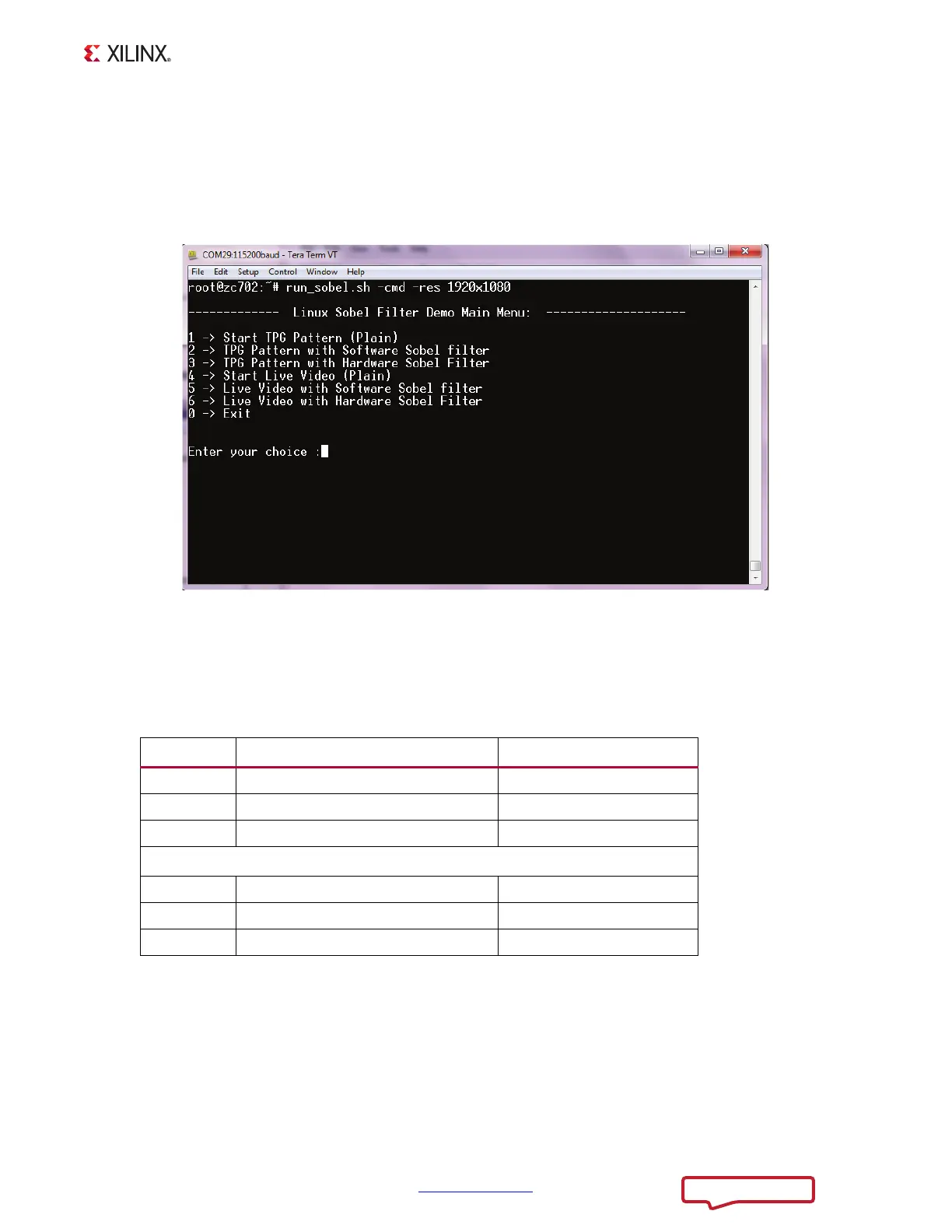ZC702 and ZVIK Getting Started Guide www.xilinx.com 37
UG926 (v6.0) December 17, 2013
Running the UART Menu-Based Demonstration Application
2. Type these commands at the Linux command prompt into the host PC based terminal:
zynq> run_sobel.sh -cmd -res 1920x1080
The menu-based video application demonstration starts as shown in Figure 3-9.
Exercise different options by entering the use case number displayed in Table 3-2 against
Enter your choice: on the terminal.
Video source control modes are explained as follows:
• TPG interference
°
The input video is generated by the TPG IP implemented in the PL.
X-Ref Target - Figure 3-9
Figure 3-9: Command Line Based UI Menu
Table 3-2: Zynq-7000 AP SoC Base TRD Video Demonstration Use Cases
Use Case Video Source Control Sobel Filter Control
1 TPG interference Sobel OFF
2 TPG interference Sobel - SW
3 TPG interference Sobel - HW
Additional ZVIK Options
4 External video Sobel OFF
5 External video Sobel - SW
6 External video Sobel - HW
