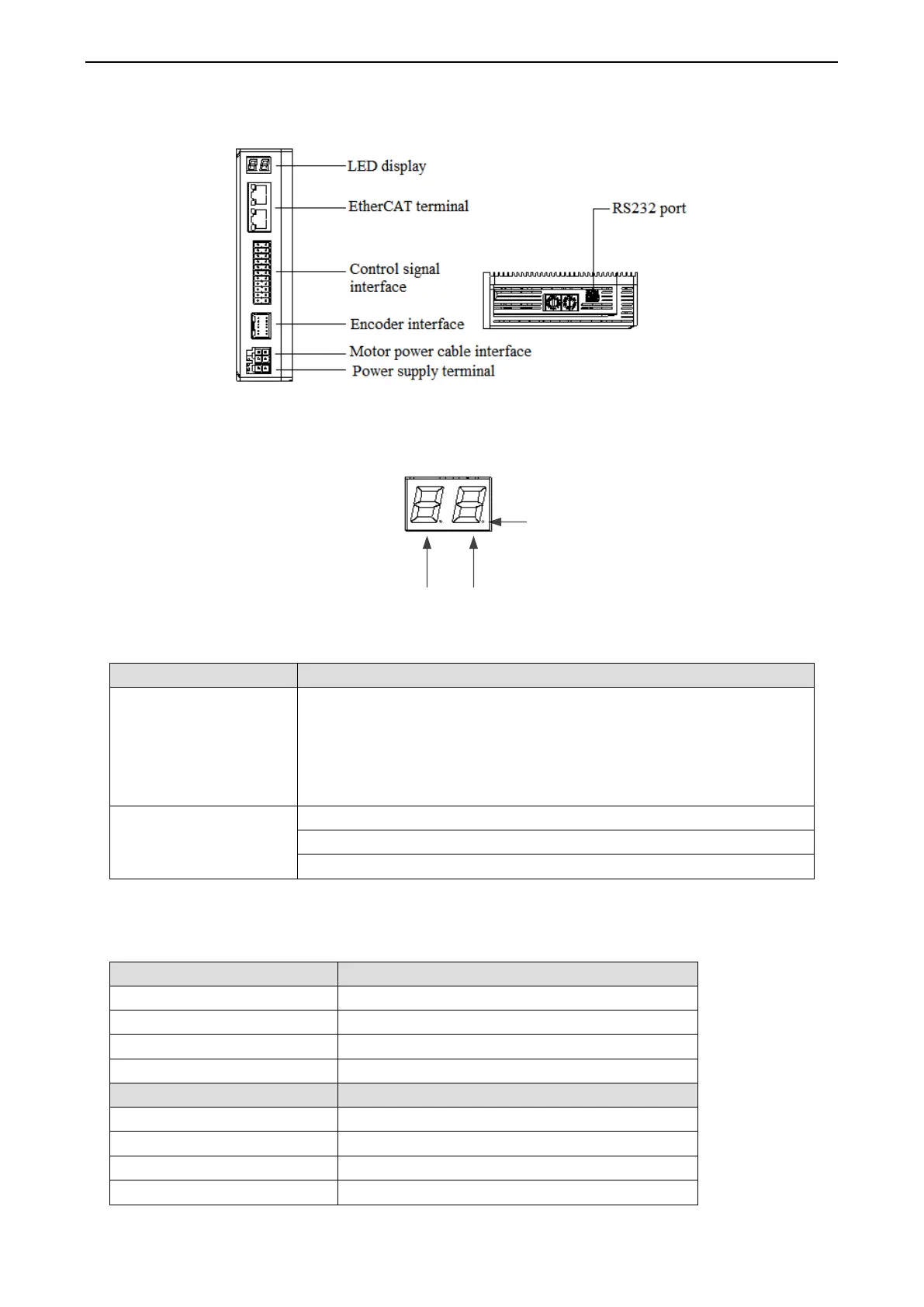8
3. Driver interface
3-1. LED display and fault solution
Digit 1
Digit 2
Enable
indicator
DP3C series displays running speed, state machine/operation mode, node address, alarm fault and other
information through two-digit LED display.
After the driver is powered on, digit 1 and 2 are on for 0.5s, the LED
displays the actual node address of the current drive in hexadecimal. During
this period, the LED node address flashes at an interval of 1s (0.5s on and
0.5s off). The time is 5s in total. After that, it enters the normal operation
stage
Operation mode, state machine: display in hex format (default)
Node address: always ON display
Note: during initialization and normal operation, if the node address is changed, the LED display flashes at an
interval of 1s (0.5s on, 0.5s off), and continues to return to the original display state after 5s.
The specific display definition of operation mode and state machine is as follows:
Return to origin mode (HM)
Cyclic synchronous position mode (CSP)
