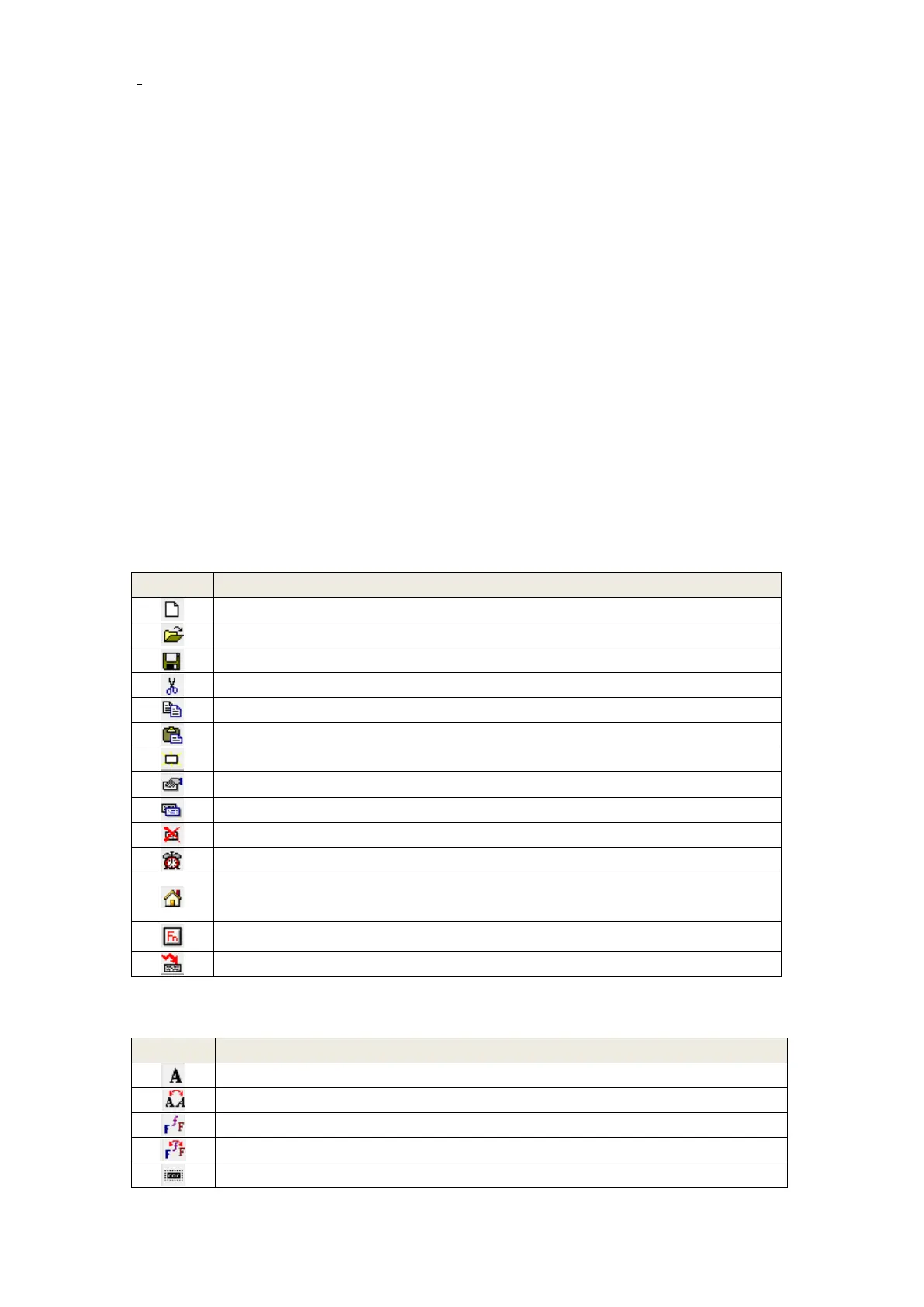18
(3) Click next until finish the installation.
Note: 1. If there is other version of OP20 in the PC, please choose different installation location. If
the two versions are installed at the same location, the software cannot run normally.
2. Higher version of OP20 is compatible with lower version. But lower version isn’t compatible
with higher version.
4.Uninstall
Double click “Thinget/OP20/unins000.exe” in the installation folder and continue as the uninstall
guide.
2-1-3. Using steps
The following is the basic steps to use the software:
Open OP20 software build a new project choose panel type choose PLC type make
the screen save the project download project run the OP product
2-1-4. Buttons and parts
1. Buttons
Cut the contents in the text
Copy the contents in the text
Paste the contents in the text
The attribute of current screen
Alarm list, each alarm message is related to an auxiliary relay
The original screen. Press ESC on the panel to return to original screen. It can set
the password and interactive register.
Set the general function key. (for MP325/OP330/MP330)
Download the program into the OP panel
2. Parts
Text, support different fonts
Dynamic text, support different fonts
