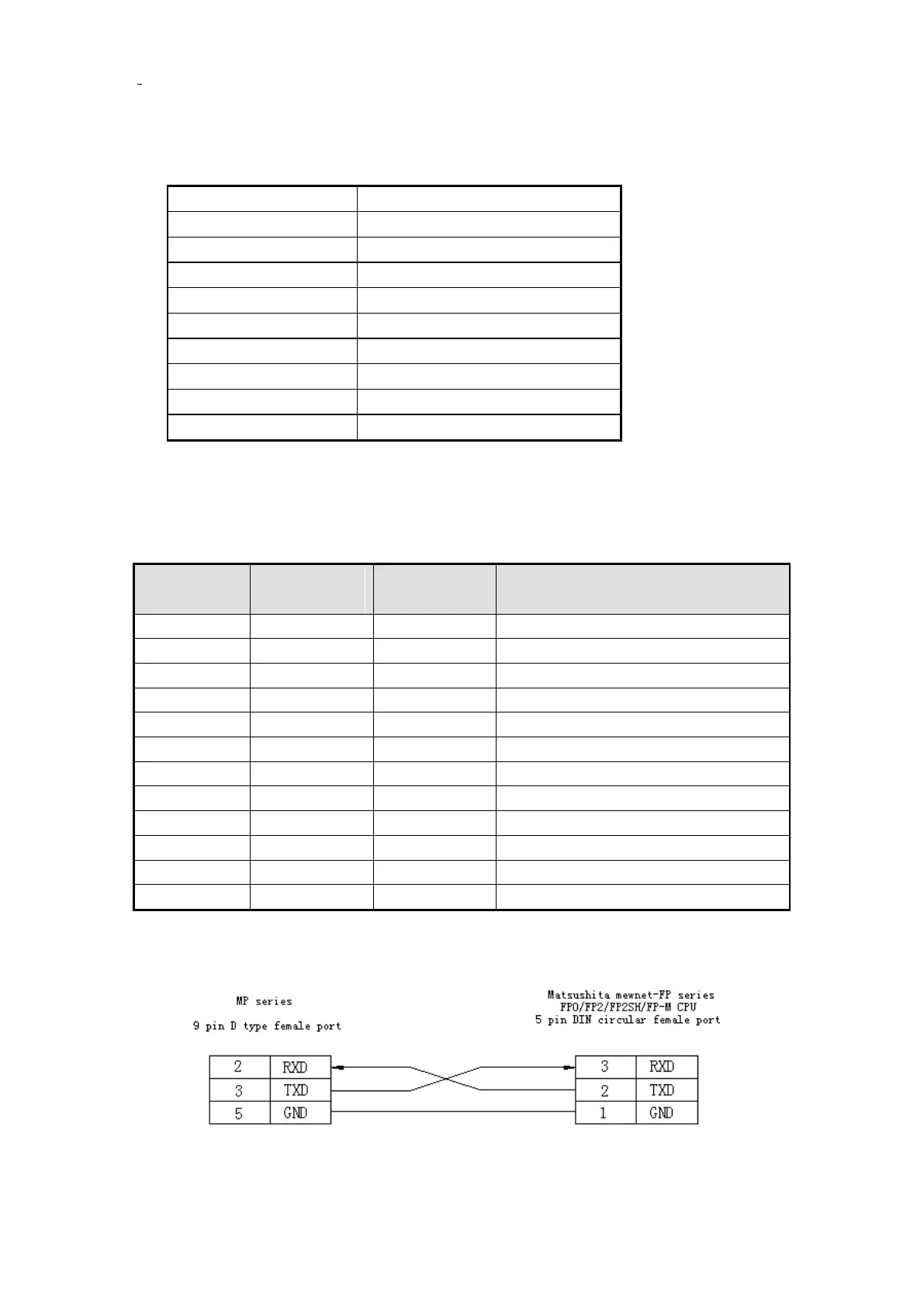44
3-8.Panasonic FP series
1. Software settings
Terminal port / communication port
Notice:The modbus number of FP PLC series is generally considered to ‘1’, but the modbus
number of FP3 should be ‘0’ because of its special control. Be careful of the
communication settings of the PLC in the process of connection.
2. Address
External input coil (bit manipulation)
External output coil (bit manipulation)
Internal auxiliary coil (bit manipulation)
Setting value of Timer or counter
Current value of timer or counter
Word/D Word data registers
3. connection type
(1) connect to CPU unit 5 pin circular female
Suitable model:MP330、MP330-S、MP360-L、MP760-T
