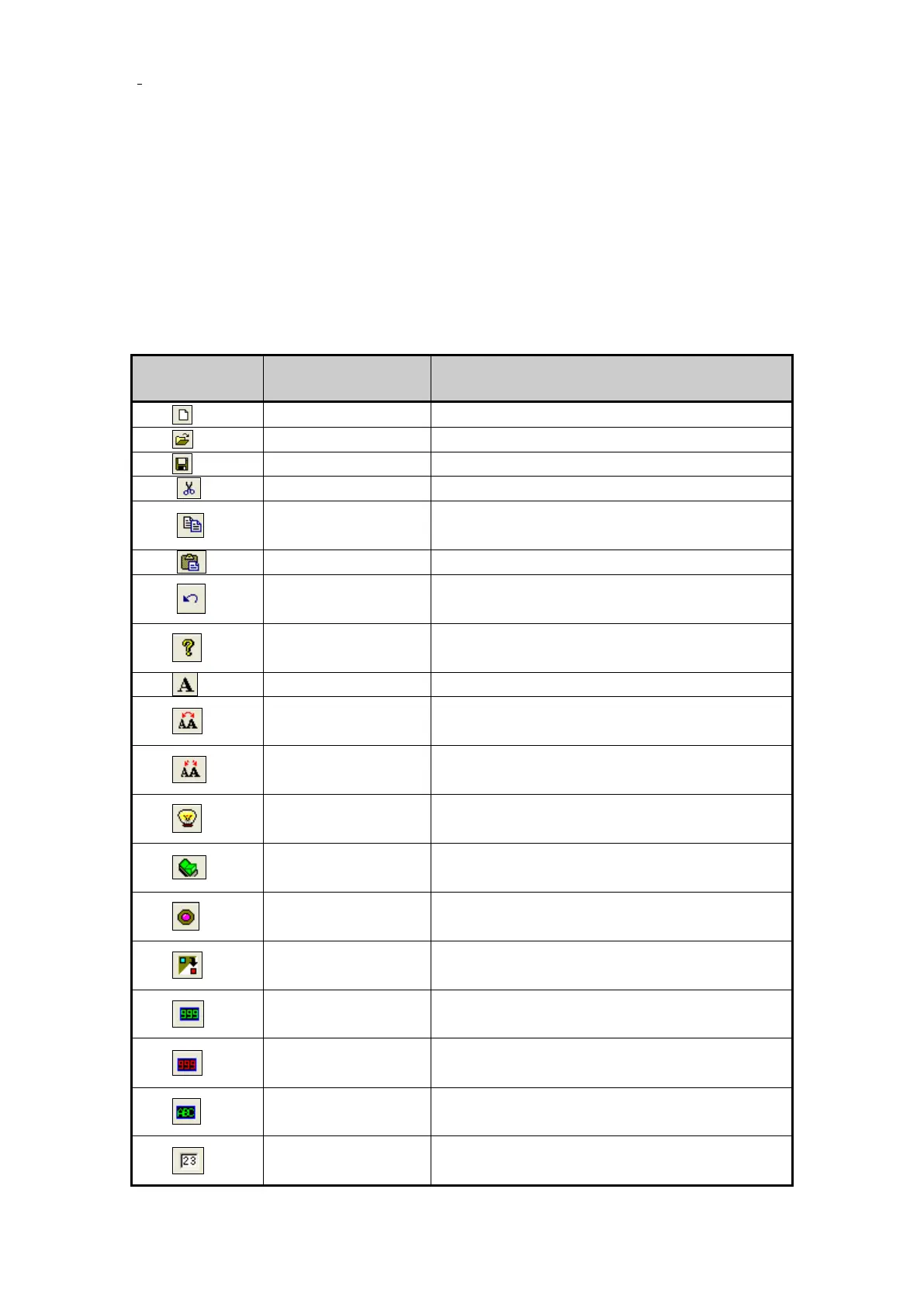20
2-2-3. Using steps
The basic using steps of TouchWin software:
Run the software build a new project choose the panel type choose the PLC port device
choose the download port device edit the project save the project download the
program into MP series products communicate MP with other device
2-2-4. Tools and parts
The tools and parts in the software:
Check the software version information
Display the text according to the value of
register, support 16 texts, set register value as 0~15
Display the text according to the value of
register, set register value as user need
Display the ON/OFF state of switch
Combine the function of lamp and button
Display the register value
Set the upper/lower limit of register value,
when exceeding the range, twinkle display
Display characters in multi-registers
Input the data in the register
