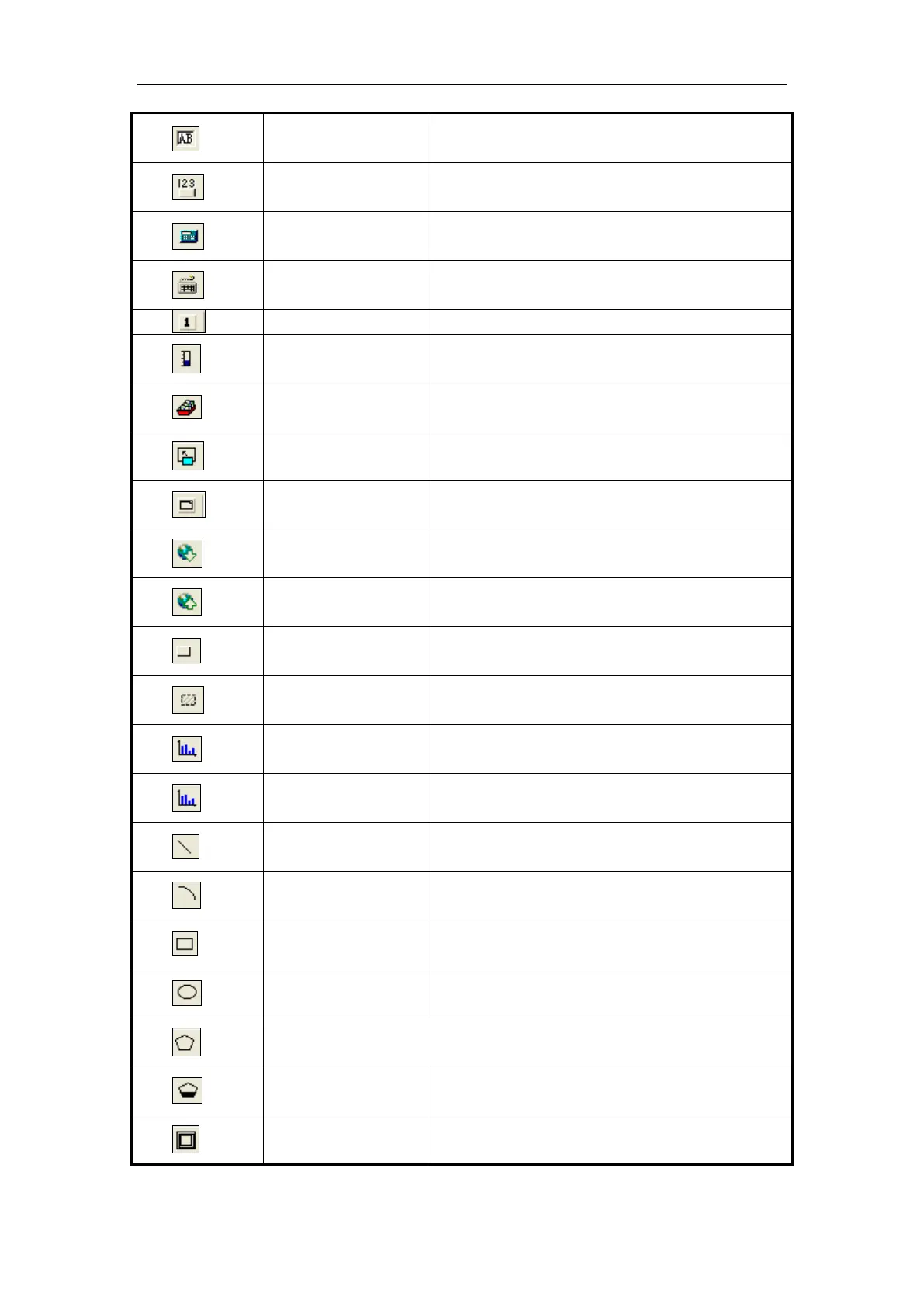21
Input characters in the register
Set data and used in arithmetic
One input button of keyboard
Display the register value in bar picture
Display the map according to the register value,
support 16 maps, the register value is 0~15
Call window according to the value in the coil
or register
Control the open, close of the window
Download the recipe into object device
Upload the recipe into TH register
Realize multi-functions with this button
Similar to function button, but the trigger
condition is different.
Display the data in discrete column map
Display the data in continue column map
