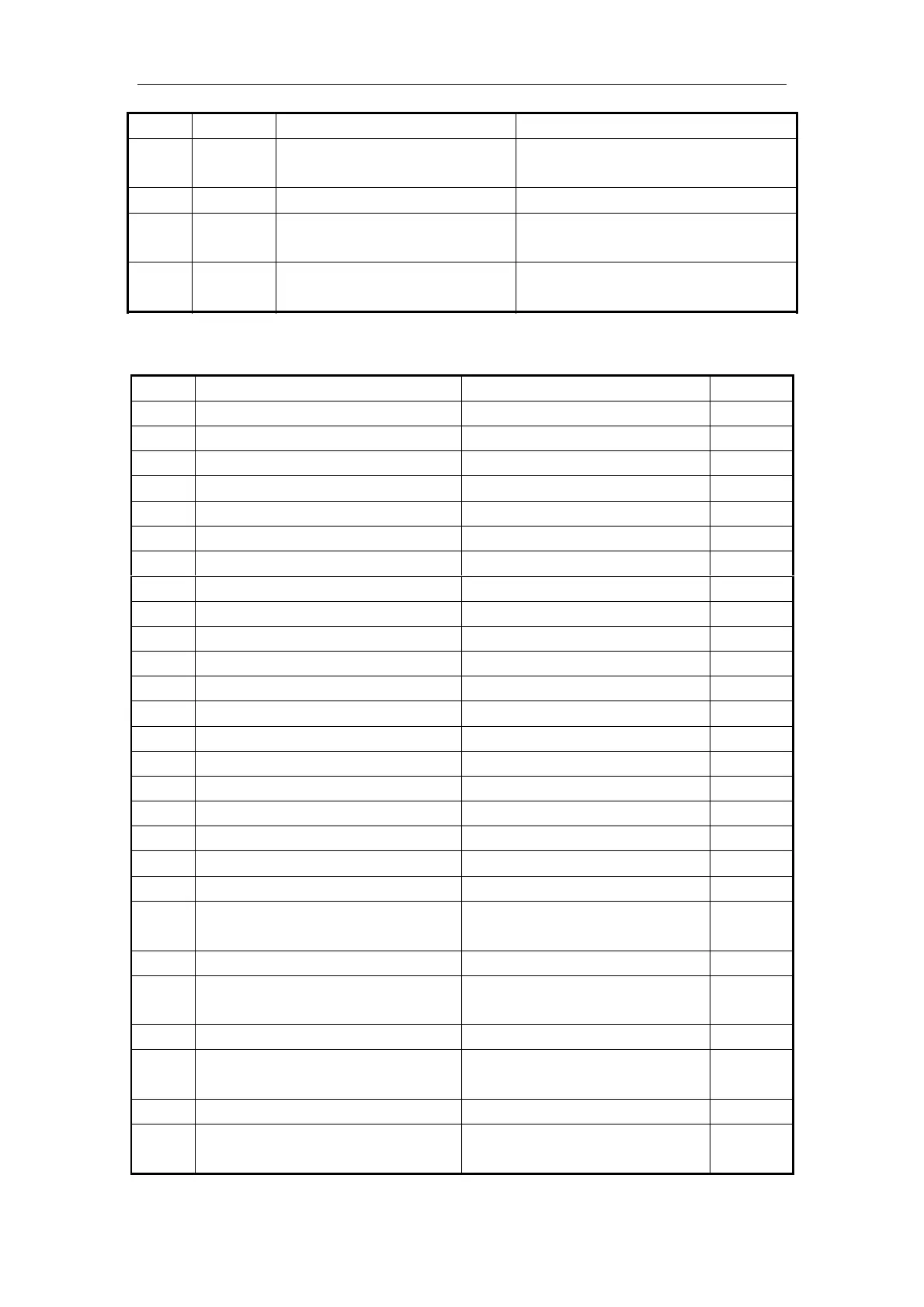Appendix 1 special soft device list
absolute、relative bit:
sending”
M8178
Direction flag
1 is positive direction, the correspond
direction port is on
M8179
PULSE_4
“sending pulse” flag Being ON when sending the pulse,
M8180
overflow flag of “32 bits pulse
sending”
When overflow, Flag is on
M8181
Direction flag
1 is positive direction, the correspond
direction port is on
ID function specification
M8190
C600 (24 segments) 1 is absolute, 0 is relative
M8191
C602 (24 segments) 1 is absolute, 0 is relative
M8192
C604 (24 segments) 1 is absolute, 0 is relative
M8193
C606 (24 segments) 1 is absolute, 0 is relative
M8194
C608 (24 segments) 1 is absolute, 0 is relative
M8195
C610 (24 segments) ……
M8196
C612 (24 segments)
M8197
C614 (24 segments)
M8198
C616 (24 segments)
M8199
C618 (24 segments)
M8200
C620 (24 segments)
M8201
C622 (24 segments)
M8202
C624 (24 segments)
M8203
C626 (24 segments)
M8204
C628 (24 segments)
M8205
C630 (24 segments)
M8206
C632 (24 segments)
M8207
C634 (24 segments)
M8208
C636 (24 segments)
M8209
C638 (24 segments)
M8210
Pulse alarm flag (frequency change
suddenly) 1 is alarm, 0 is correct PULSE_1
M8211
Neglect the alarm or not When flag is 1, stop sending alarm
PULSE_1
M8212
Pulse alarm flag (frequency change
suddenly) 1 is alarm, 0 is correct PULSE_2
M8213
Neglect the alarm or not When flag is 1, stop sending alarm
PULSE_2
M8214
Pulse alarm flag (frequency change
suddenly) 1 is alarm, 0 is correct PULSE_3
M8215
Neglect the alarm or not When flag is 1, stop sending alarm
PULSE_3
M8216
Pulse alarm flag (frequency change
suddenly) 1 is alarm, 0 is correct PULSE_4