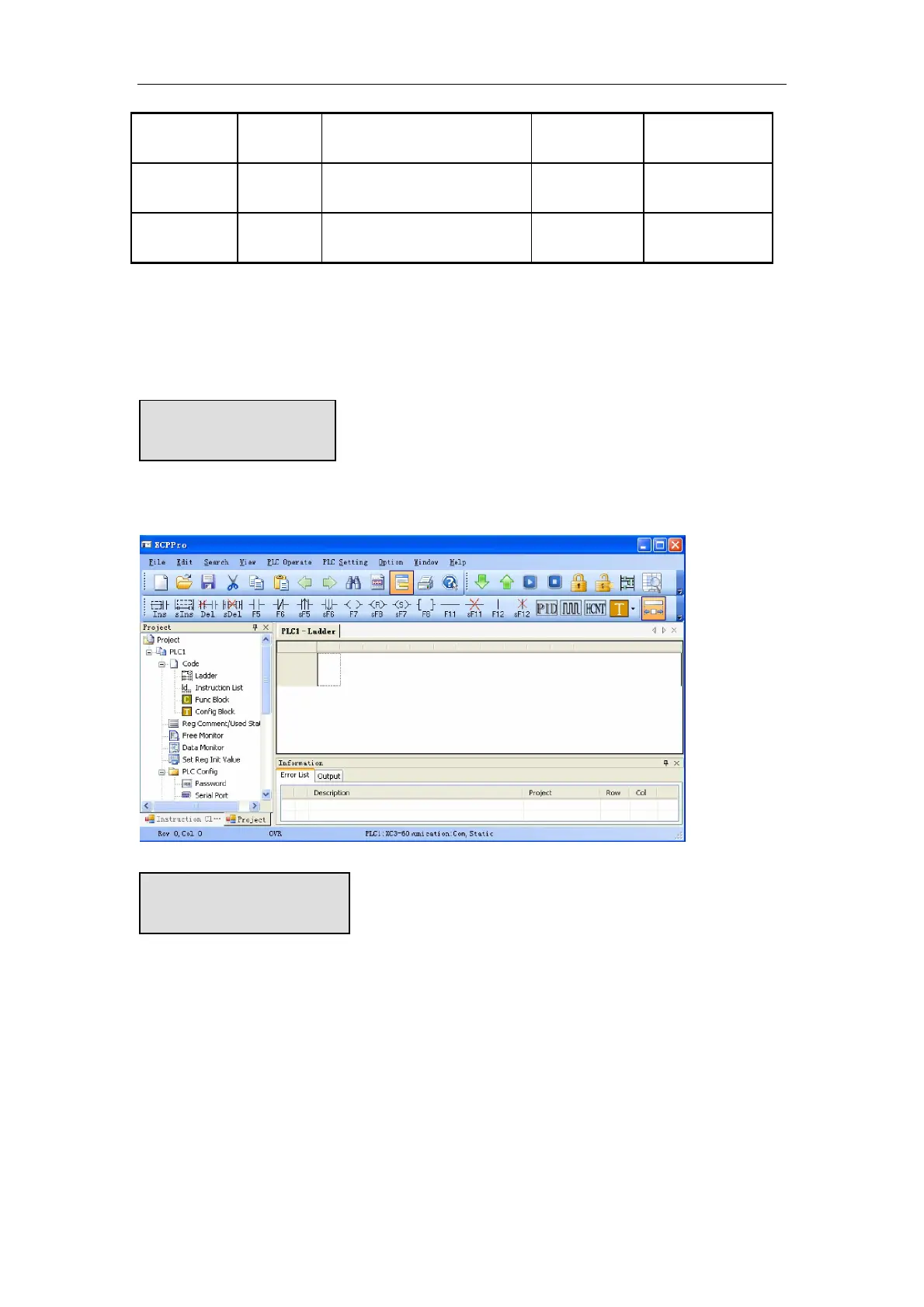28
C FD8205
First address of the power
failure memory area of C
320 C320~C639
S FD8206
First address of the power
failure memory area of S
512 S512~S1023
ED FD8207
First address of the power
failure memory area of ED
0 ED0~ED16383
NOTE:
Users can set the power failure memory area, but the area can not over the soft component area.
3-3. Set up a project
The PLC program editing software is the same as Xinje XC series. Software name is XCPPro.
The interface of software is as below:
We take XP3-18R as a example to explain how to set up a project.
1. Modify the type
Open the software, click file---change PLC model:
About the software
Set up a project