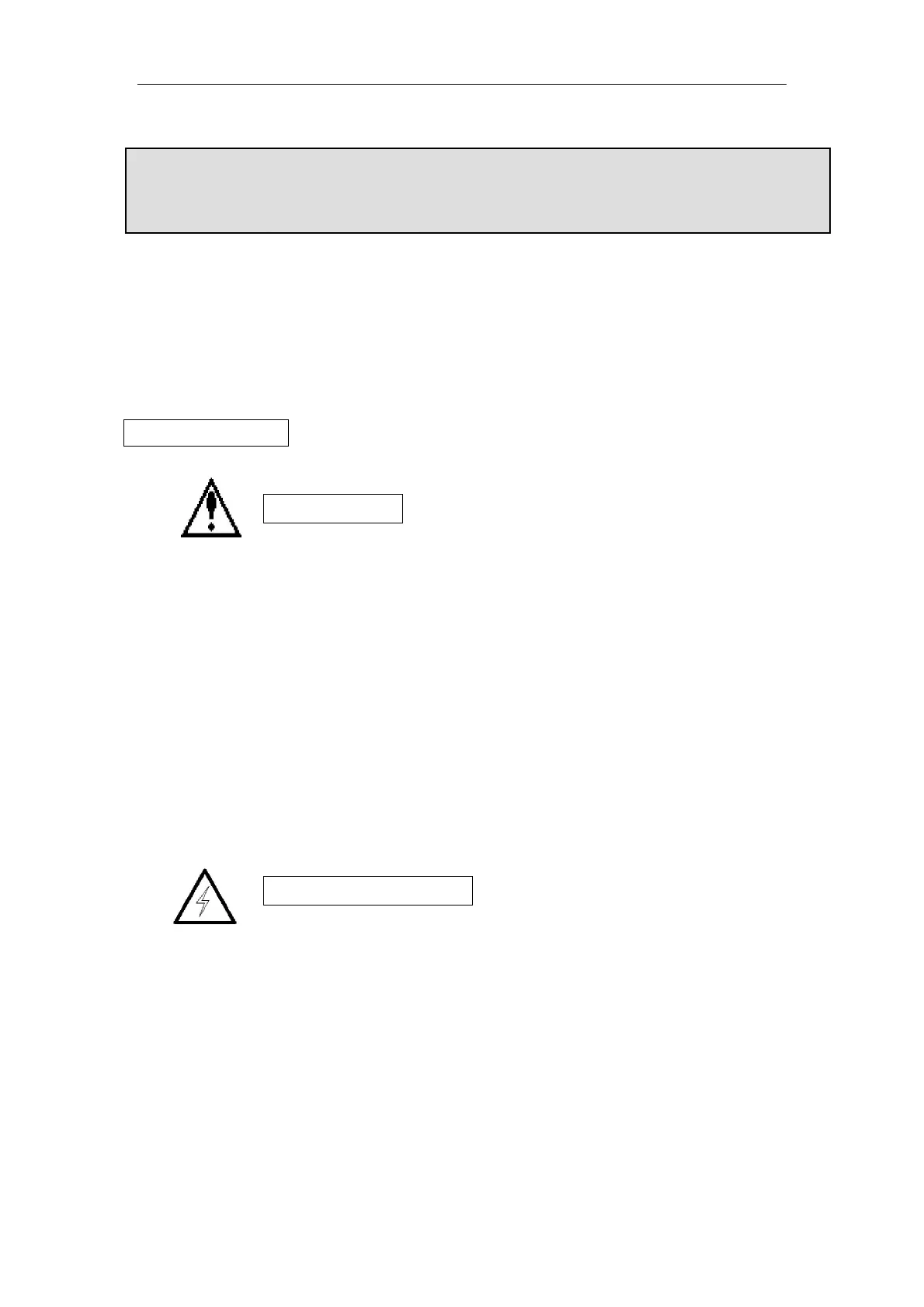8
Safety notice
Read the manual carefully before operating. Be aware of the safety and correct operation. The
content below is focus on XP/XMP series products only.
Please safekeeping the manual, put in somewhere easy to get and read and give the manual to final
user.
● Do not put the wire close to cable, keep 10cm distance at least.
● Do not change the inside module of product or it may cause fault, error action, loss,
fire.
● When it smelly or noisy, cut the power immediately ( short tweet after power on is
normal ).
● Do not press the screen with pen, screwdriver or other sharp tools, it may cause
screen break or error.
● For installing the product, tighten the screws to avoid loosing.
● Transport, install, store, assemble and maintain the product accurately to avoid
breaking.
● Confirm the power voltage and wire connection before turn on the power in order to
avoid breaking
● Do not touch the connection point to avoid getting an electric shock
● Do not open the back cover board
● Cut all the power before installation and take-down to avoid error and fault
● Please use in the surrounding the manual stated to avoid accident
● Do not use the product under the condition of high frequency radiation, strong
magnetic field to avoid interference
◎
Notice items
◎
ATTENTION
DANGEROUSNESS