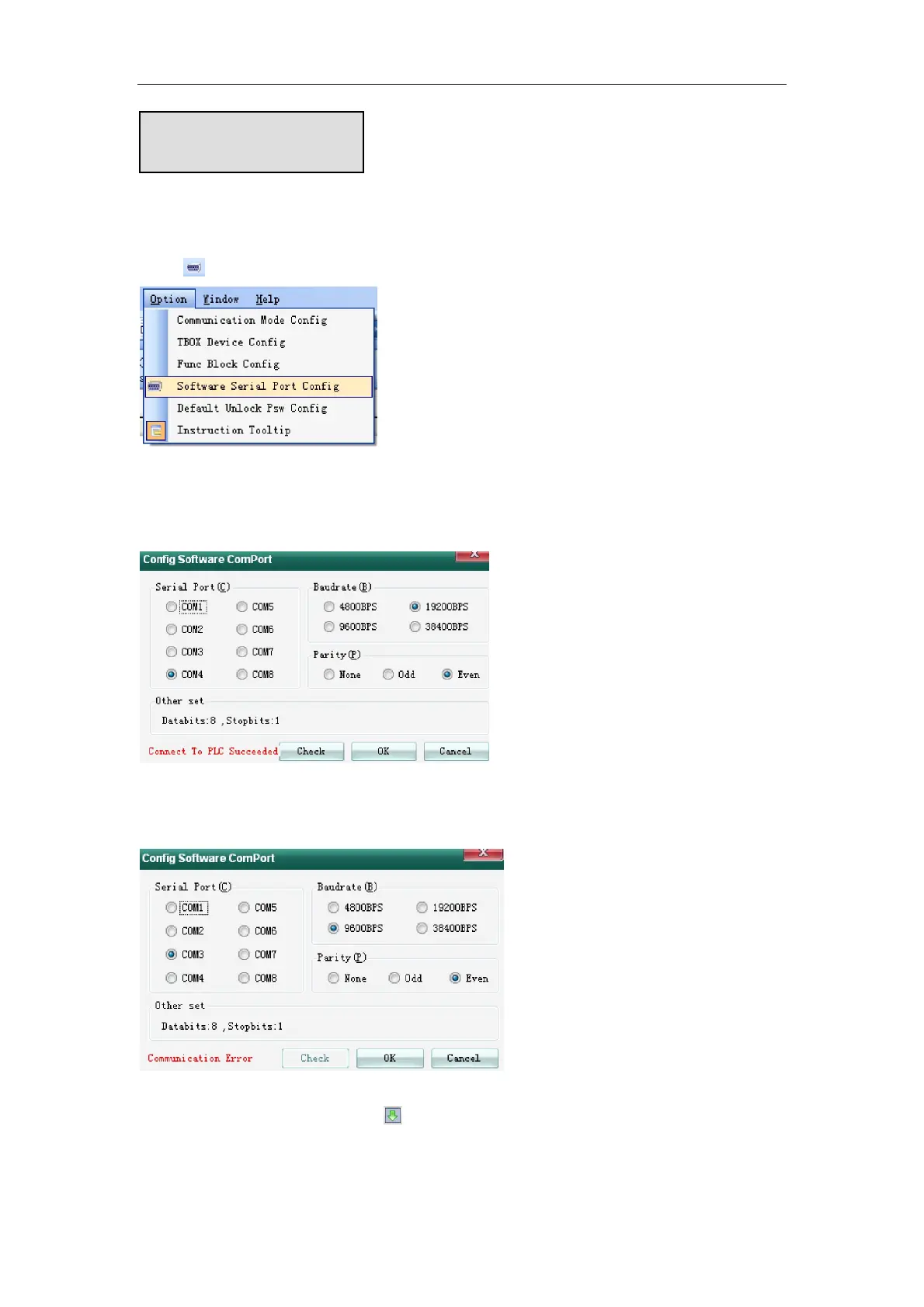30
1. Connection
Before downloading the program, please ensure the XP/XMP has connected with PC successfully.
( The cable connection please refer to paragraph 1-3 ).
Click
to open software serial port configuration:
Choose the correct serial port, baudrate and parity or click “check” to choose these parameters
automatically.
When below window shows “ connect to PLC succeeded ”, it means the connecting is successful.
Click OK to continue.
If the connecting is not successful, the window will show “ communication error ”. Please check
the serial port and the cable.
2 Download the program
After connecting successfully, click
to download the PLC program. If the PLC is running, it
will pop up the stop running window, click OK to continue downloading.
Download the program
