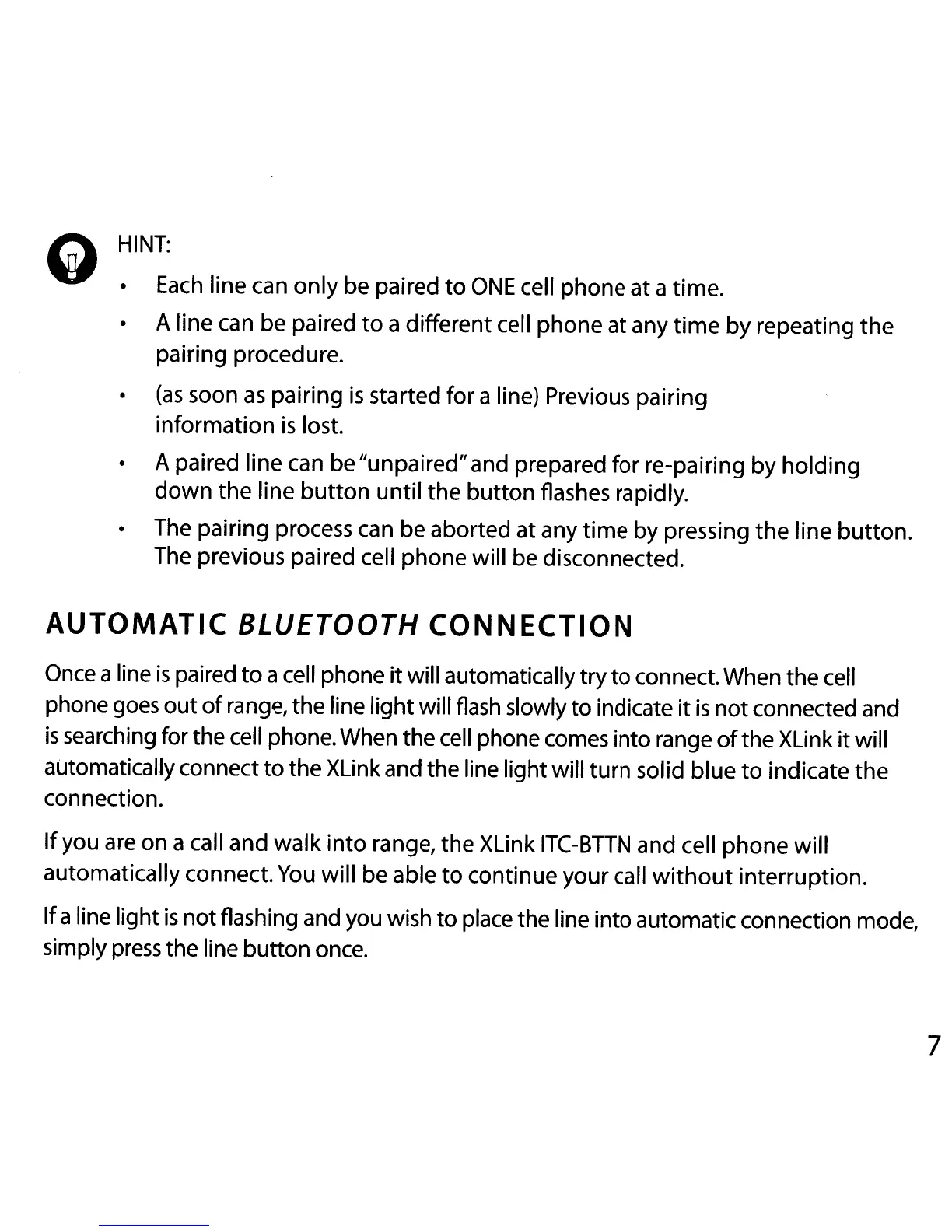•
•
Q
~IN::ach
line can
only
be
paired
to
ONE
cell
phone
at a time.
A line can be paired
to
a different cell phone at any
time
by
repeating
the
pairing procedure.
(as
soon
as
pairing
is
started for a line) Previous pairing
information
is
lost.
• A paired line can be "unpaired"and prepared for re-pairing
by
holding
down
the
line
button
until
the
button
flashes rapidly.
• The pairing process can be aborted at any
time
by
pressing
the
line
button.
The previous paired cell phone will be disconnected.
AUTOMATIC
BLUETOOTH
CONNECTION
Once a line
is
paired
to
acell phone
it
will automatically
try
to
connect. When the cell
phone goes
out
of
range, the line light will flash slowly
to
indicate
it
is
not
connected and
is
searching for the cell phone.When the cell phone comes into range
of
the XLink
it
will
automatically connect
to
the XLink and the line lightwill
turn
solid blue
to
indicate
the
connection.
If
you are on a call and walk
into
range, the XLink ITe
-BTTN
and cell
phone
will
automatically connect.
You
will be able
to
continue your call
without
interruption.
Ifa line light
is
not
flashing and you wish
to
place the line into automatic connection mode,
simply
press
the line
button
once.
7