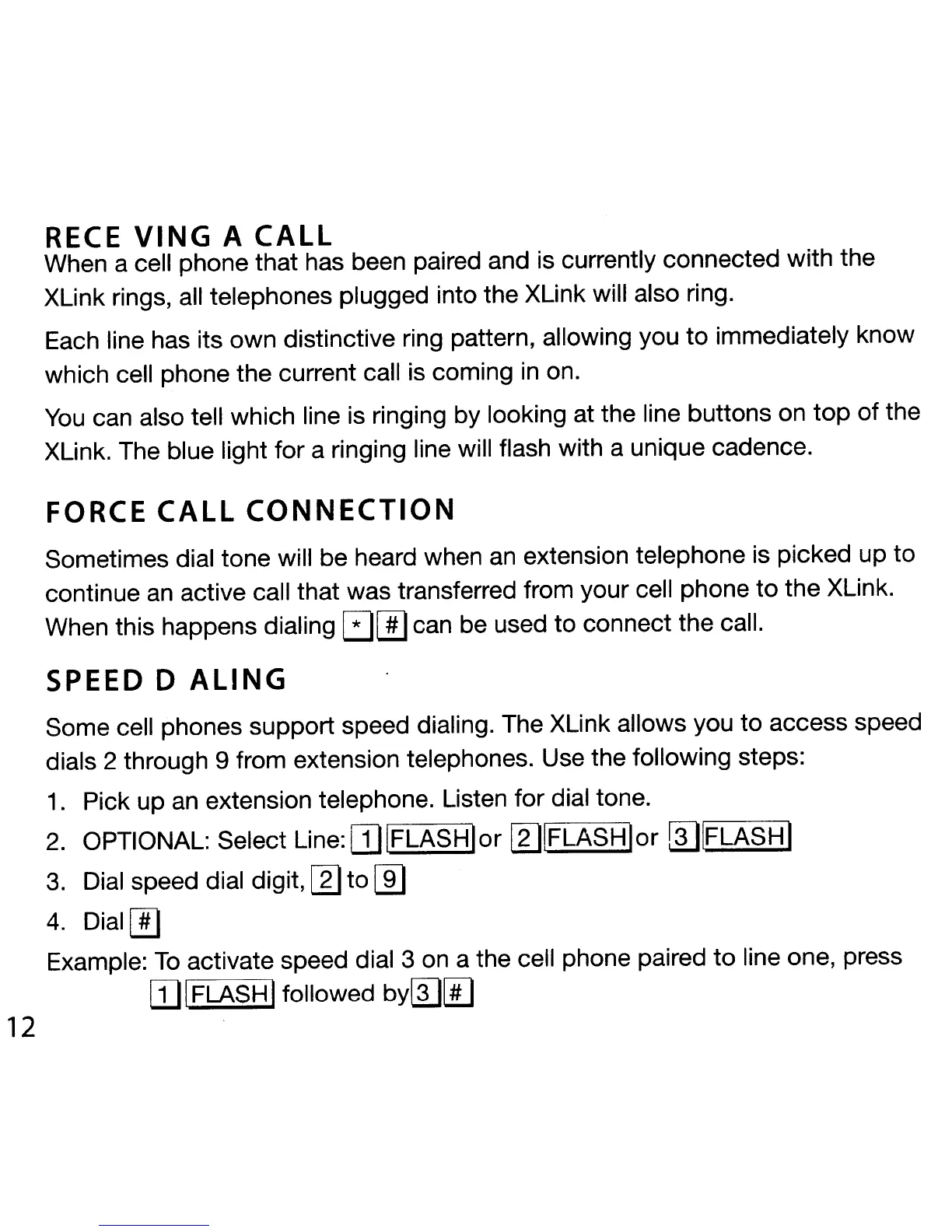12
RECE
VING
A CALL
When a cell phone that has been paired and
is
currently connected with the
XLink rings,
all
telephones plugged into the XLink will also ring.
Each line has its own distinctive ring pattern, allowing you to immediately know
which cell phone the current call
is
coming
in
on.
You
can also tell which line
is
ringing by looking at the line buttons on top of the
XLink. The blue light for a ringing line will flash with a unique cadence.
FORCE CALL
CONNECTION
Sometimes dial tone will be heard when
an
extension telephone
is
picked up to
continue
an
active call that was transferred from your cell phone to the XLink.
When this happens dialing
0[!]
can be used to connect the call.
SPEED D ALING
Some cell phones support speed dialing. The XLink allows you to access speed
dials 2 through 9 from extension telephones. Use the following steps:
1.
Pick up
an
extension telephone. Listen for dial tone.
2.
OPTIONAL: Select Line:
[]]IFLASHlor
[]IFLASHlor
@]IFLASHI
3.
Dial speed dial digit, [g] to ffi]
4.
Dial
[!]
Example:
To
activate speed dial 3 on a the cell phone paired
to
line one, press
[II
IFLASHIfollowed
by@][!]