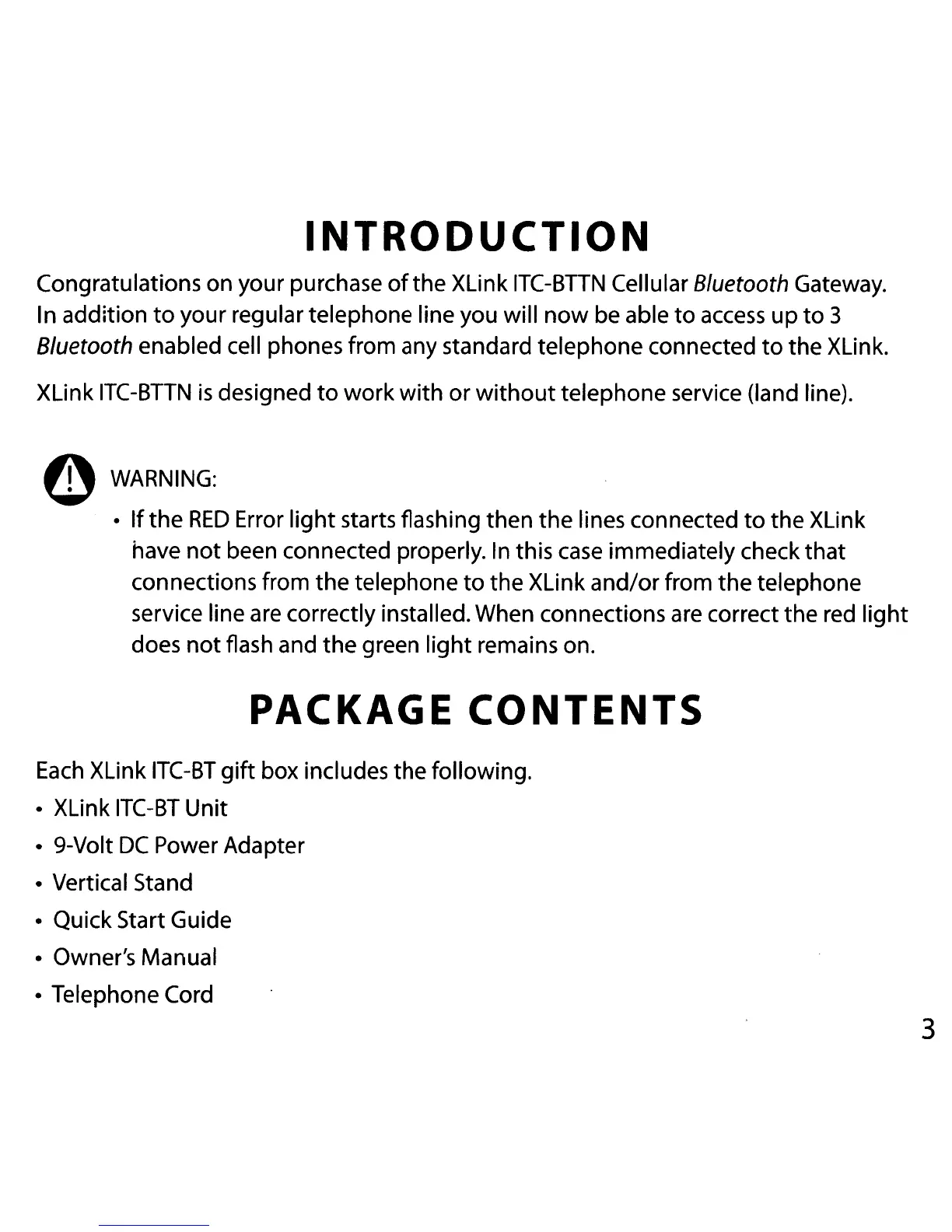INTRODUCTION
Congratulations on your purchase
of
the XLink
ITC-BTTN
Cellular Bluetooth Gateway.
In addition
to
your regular telephone line you will
now
be able
to
access
up
to
3
Bluetooth enabled cell phones from any standard telephone connected
to
the XLink.
XLink
ITC-BTTN
is
designed
to
work
with
or
without
telephone service (land line).
e
WARNING:
•
If
the
RED
Error
light
starts flashing then
the
lines connected
to
the XLink
have
not
been connected properly.
In
this
case
immediately check
that
connections from
the
telephone
to
the XLink
and/or
from
the
telephone
service line are correctly installed. When connections are correct
the
red
light
does
not
flash and
the
green
light
remains on.
PACKAGE
CONTENTS
Each
XLink
ITC-BT
gift
box includes the following.
• XLink
ITC-BT
Unit
• 9-Volt
DC
Power Adapter
• Vertical Stand
• Quick Start Guide
• Owner's Manual
• Telephone Cord
3