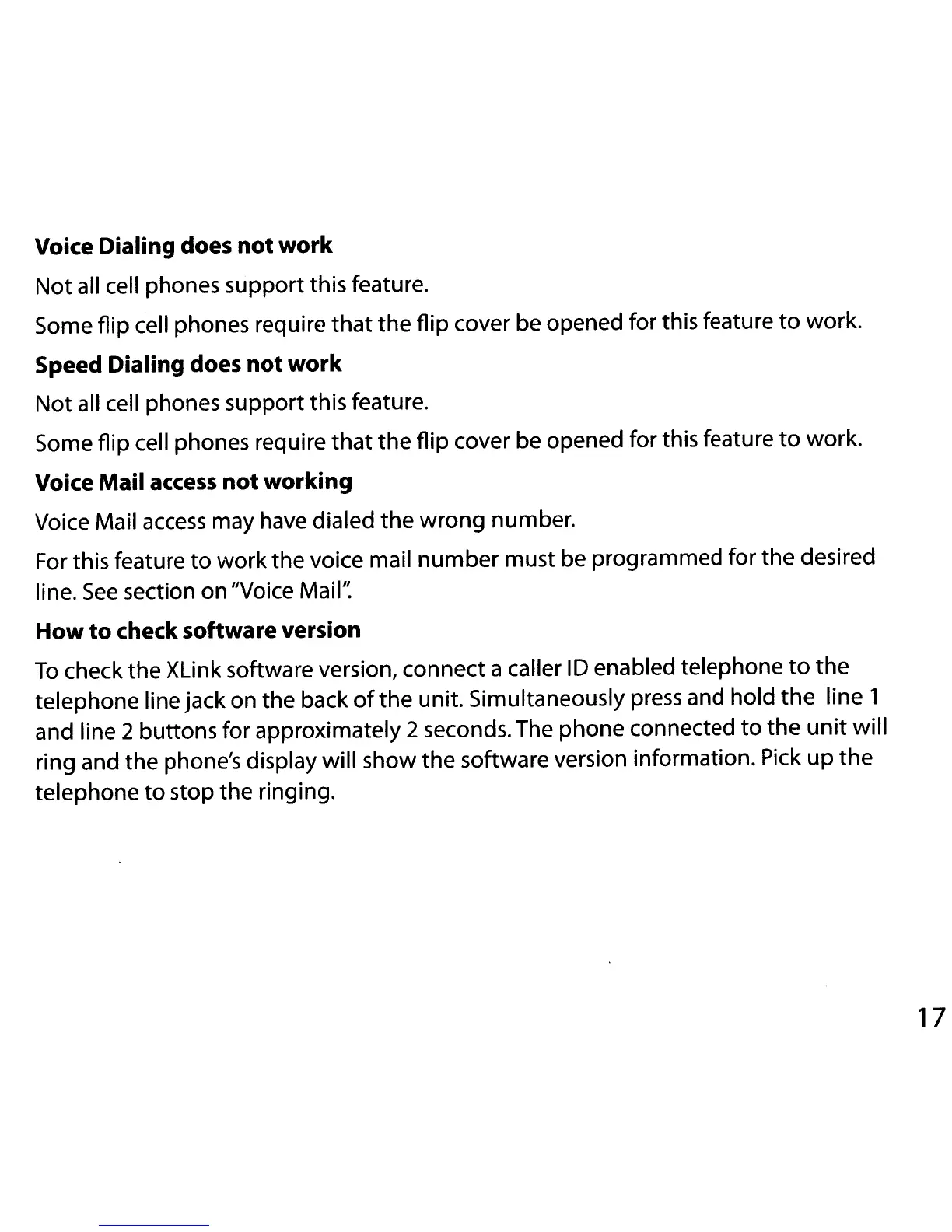Voice Dialing does
not
work
Not
all cell phones support this feature.
Some flip cell phones require
that
the flip cover be opened for this feature
to
work.
Speed Dialing does
not
work
Not
all cell phones support this feature.
Some flip cell phones require
that
the flip cover be opened for this feature
to
work.
Voice
Mail
access
not
working
Voice Mail
access
may have dialed the
wrong
number.
For this feature
to
work the voice mail
number
must be programmed for the desired
line.
See
section on "Voice Mail':
How
to check software version
To
check the XLink software version, connect a caller
10
enabled telephone
to
the
telephone line jack on the back
of
the unit. Simultaneously
press
and hold
the
line 1
and line 2 buttons for approximately 2 seconds. The phone connected
to
the
unit
will
ring and the phone's display will show
the
software version information. Pick
up
the
telephone
to
stop the ringing.
17