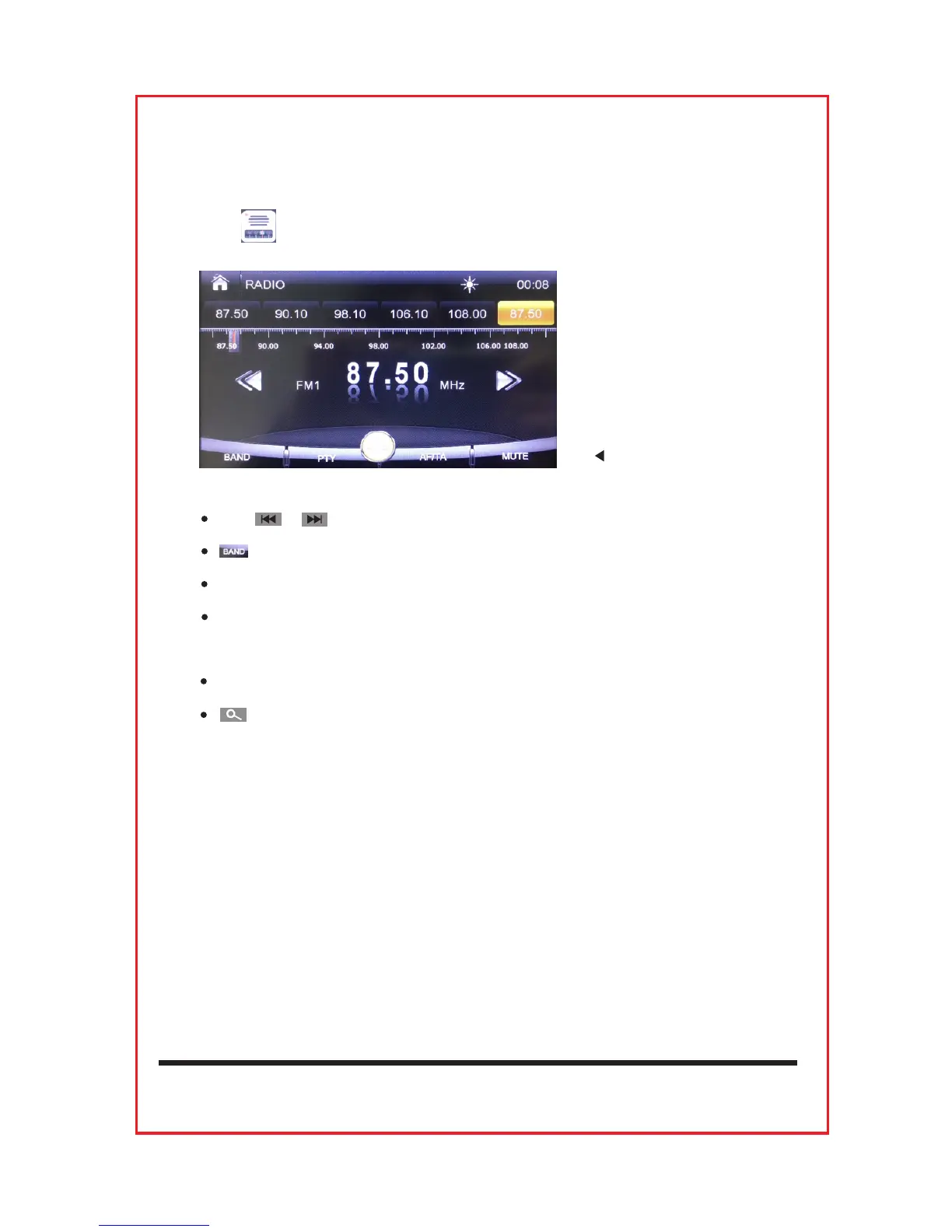Click or can automatic up or down searching different stations.
Click it to switch between FM1/FM2/FM3/AM1/AM2.
PTY : Press it to choose the function on RDS mode.
AF/TA: Press it for TA on, press again for TA off.(Auto scan RDS stations)
Hold it for AF on, hold again for AF OFF.(RDS function on)
MUTE button: Click to mute.
Scan the memorized station, hold it to search and store station
automatically.
FM interface
Click on the menu to enter radio mode,as shown
7.1 Radio
9
