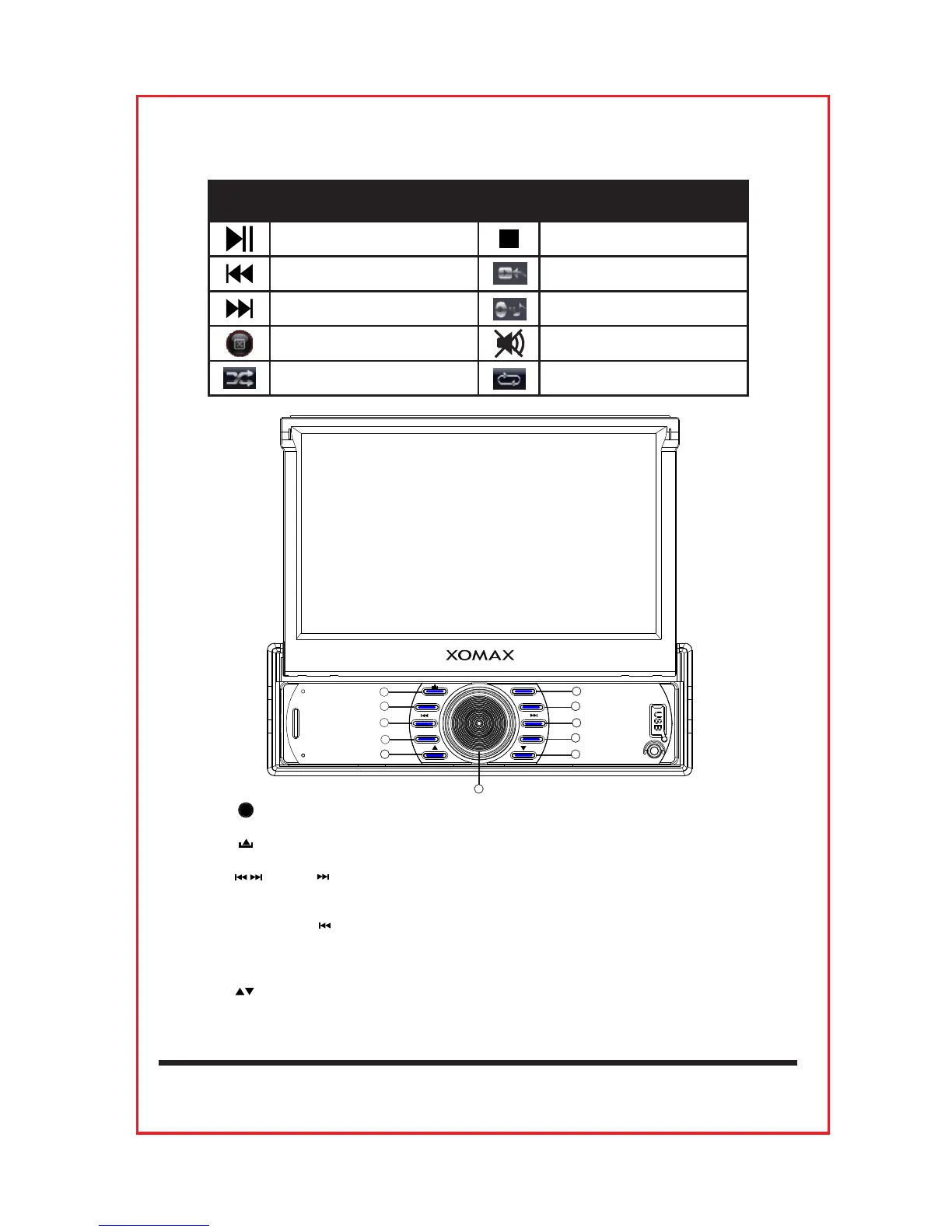Common icon and panel function instruction
Play/Pause Stop
Previous track Return
Next track
Folder switch
Black screen Mute
Random Repeat
6
2
3
4
5
66
11
77
4
8
9
6
8
MODE
AMS
EQEQ
MENU
BAND
1. :Press it to turn on the unit, when it is power on ,press it for mute.
Hold it to turn off the head unit, rotate it to adjust the volume.
3.MODE button: Press it for mode switch from Radio/AUX/Bluetooth/USB/SD.
4
9.BAND button: Press it for radio band switch from FM1/FM2/FM3/AM1/AM2.
2. :After the unit start working, press it to open or close the screen.
. button: Radio mode: Press it for manual search next stations;
hold it for auto search next last stations
Play mode: Press it for next track, hold it for fast forward.
Radio mode: Press it for manual search last stations;
hold it for auto search last stations
Play mode: Press it for last track, hold it for fast backward by fast backward.
5.AMS button: Press it to scan the memorized station, hold it to search and store station automatically.
6. :When the screen is opened, press it to adjust the screen angle to upward or downward.
7.EQ button: Press it to choose POP/ROCK/CLASS IS/JAZZ/FLAT/USER.
8.MENU button: Press it to return to the main menu interface.
