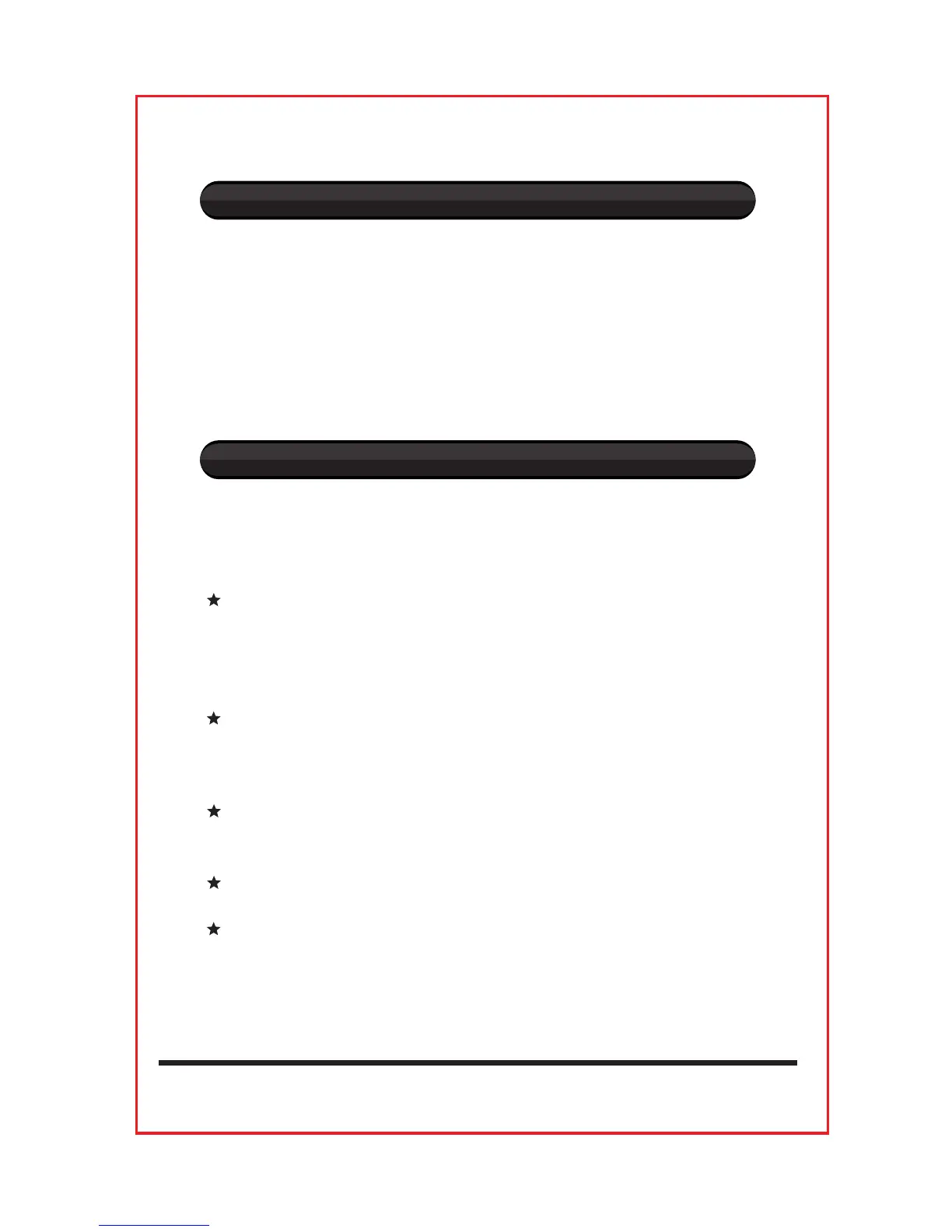Summarizes the basic functions
This product uses high-definition digital touch screen, fine bright image, coupled with
high-quality audio processing chip, has reached the perfect touching visual effects.
Efficient platform multimedia system,and plug-in USB/SD player functions.Intelligent steering
wheel control function, the product and the perfect combination of the original car,
the operation step, is your ideal choice!
To avoid accidents, please read the following precautions before the
installation and operation of the head unit.
About Security
1、 Please observe local traffic rules and regulations.
2、 Don’t watch or operate the head unit while driving.
3、 Make sure
to
stop your car before you watch or operate the head unit.
About Installation
1、 This machine should be installed by the qualified technical or service personnel.
2、 If you install the head unit by yourself, you should follow the user manual.
If the car is parked under sunlight, do not turn on the head unit until it is cool.
Before turning on the machine, make sure the interior temperature is within (+60 C° to (0 C°)
Avoid using this machine in a magnetic environment( GPS,Bluetooth will be affected).
In the rainy or very humid areas, there might be moisture condensation inside the head unit.
Under this condition, the head unit w
ill fail
working properly. You should wait until the
moisture has evaporated dehumidifier or before use.
Precautions
2
