
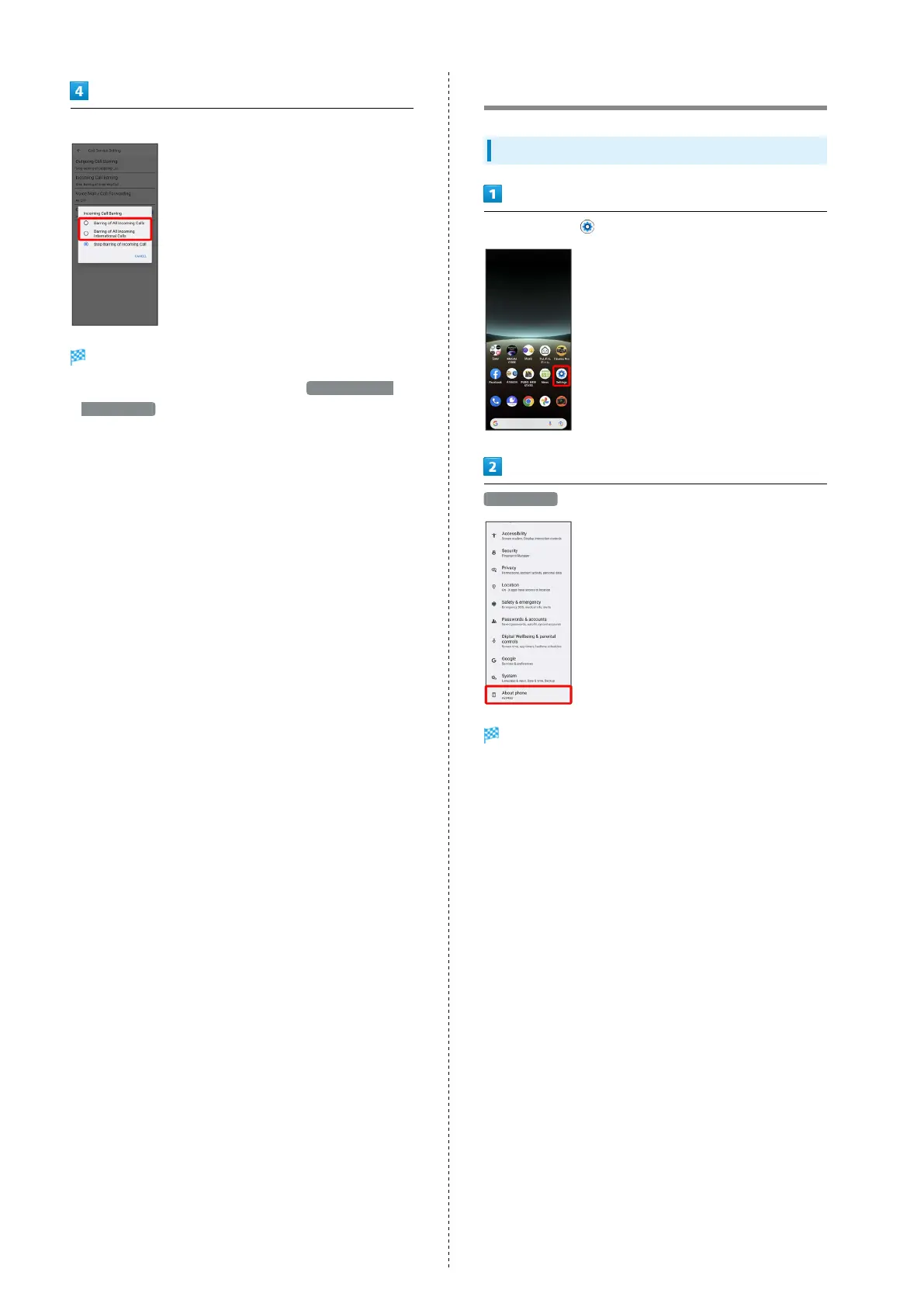 Loading...
Loading...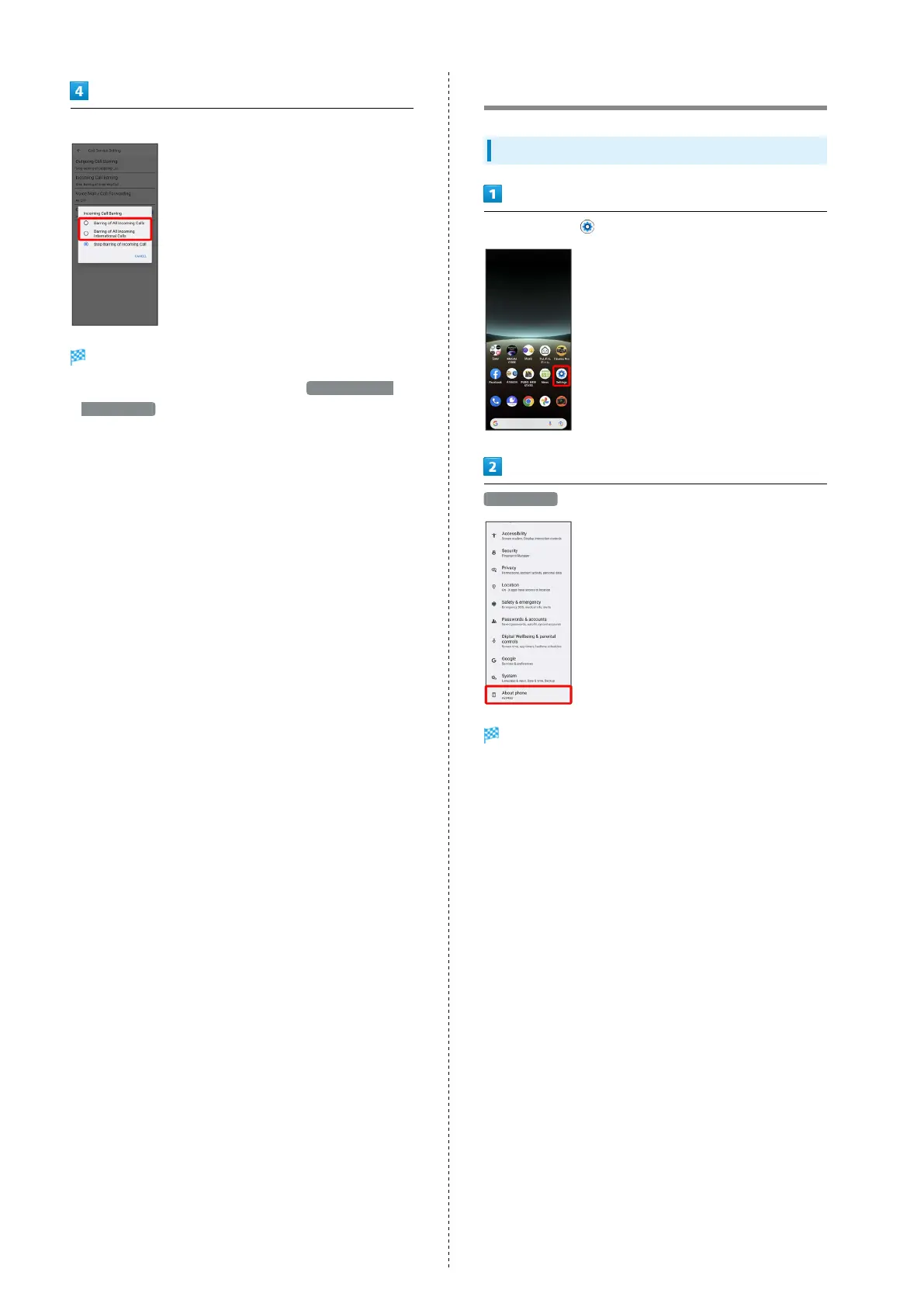
Do you have a question about the Xperia 5 IV and is the answer not in the manual?
| Processor | Qualcomm Snapdragon 8 Gen 1 |
|---|---|
| RAM | 8 GB |
| Storage | 128 GB |
| Front Camera | 12 MP |
| Battery | 5000 mAh |
| Operating System | Android 12 |
| Dimensions | 156 x 67 x 8.2 mm |
| Weight | 172 g |
| IP Rating | IP65/68 |
| Colors | Black, Green, Ecru White |
| Display | 6.1 inches, 1080 x 2520 pixels, OLED |
| Main Camera | Triple 12 MP (wide, telephoto, ultra-wide) |
| Connectivity | Bluetooth 5.2, NFC |