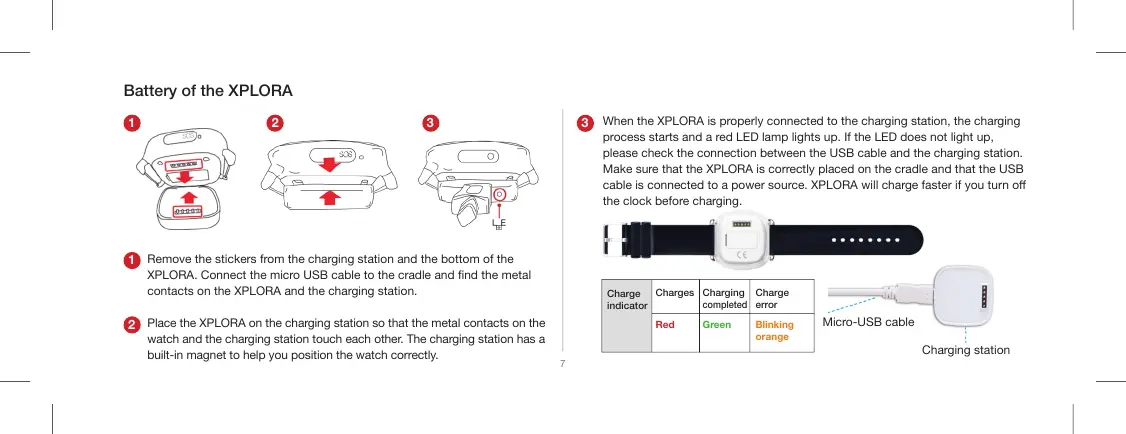Battery of the XPLORA
Remove the stickers from the charging station and the bottom of the
XPLORA. Connect the micro USB cable to the cradle and nd the metal
contacts on the XPLORA and the charging station.
Place the XPLORA on the charging station so that the metal contacts on the
watch and the charging station touch each other. The charging station has a
built-in magnet to help you position the watch correctly.
1
1
2
3
2
3
Charging station
Micro-USB cable
Charge
indicator
Charges Charging Charge
completed
error
Red Green Blinking
orange
7
When the XPLORA is properly connected to the charging station, the charging
process starts and a red LED lamp lights up. If the LED does not light up,
please check the connection between the USB cable and the charging station.
Make sure that the XPLORA is correctly placed on the cradle and that the USB
cable is connected to a power source. XPLORA will charge faster if you turn o
the clock before charging.