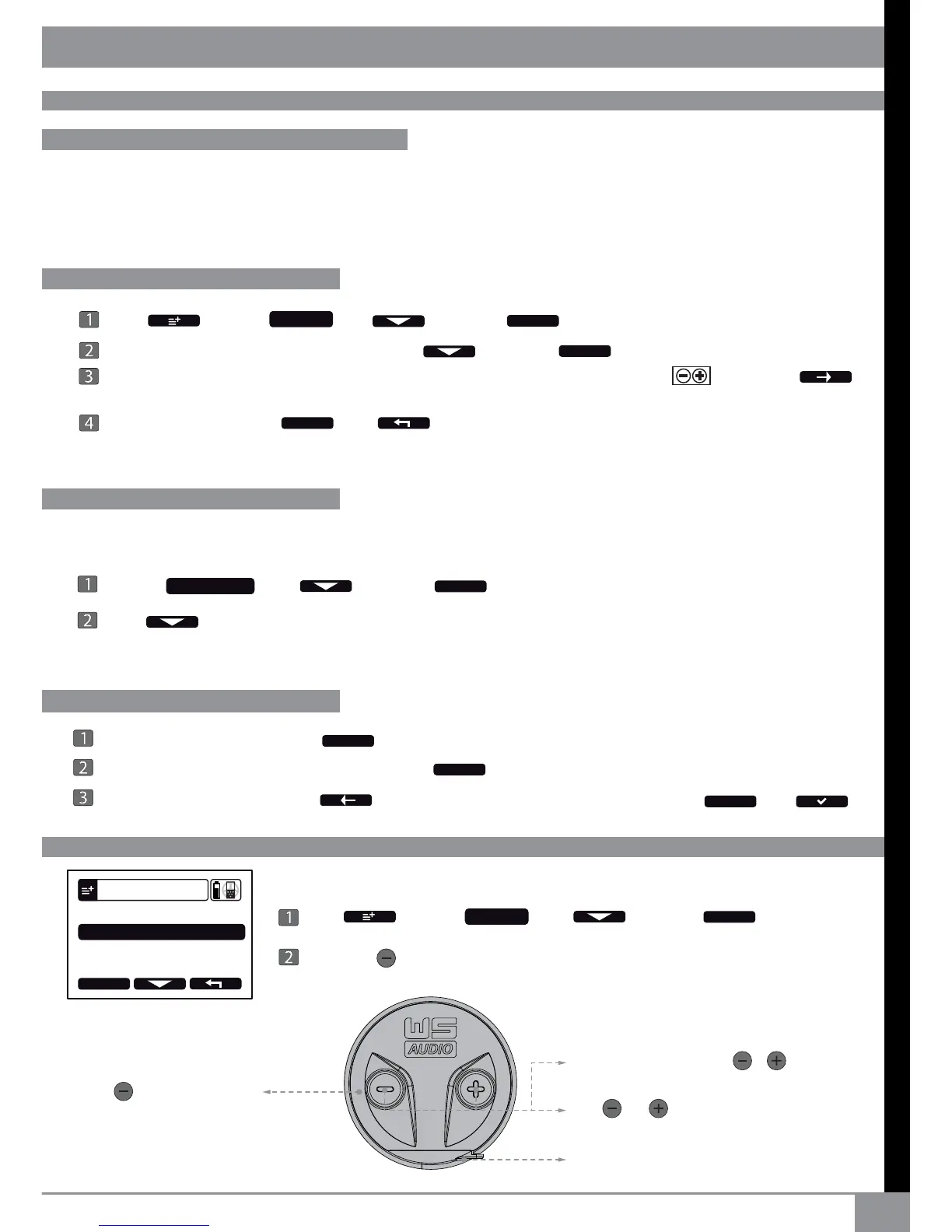10
At the point where the cursor is ashing, scroll through the characters using and press
to advance to the next digit.
At the sixth digit press then x2 to return to the main menu.
The remote control now adds this new coil to its list.
To choose a coil :
Choose with and press .
Press to scroll through the list of available coils and select the one you wish to activate.
The selected coil automatically becomes active after few seconds.
Pairing the remote control with a new coil
COILS
HEADPHONES
Entering the serial number
Select a coil from the list
Choose the coil and press .
Choose
EDIT SERIAL NUMBER and press .
Delete all Characters with and replace with "000000 ", then press and .
Delete a coil from the list
If you purchase an additional coil you need to pair it. Enter the coil serial number into the remote
control to communicate with the ORX. The serial number is printed on the coil and on the invoice.
Follow the following steps:
COILS
SELECT
VALID
SELECT
SELECT
VALID
COILS
PINPOINTERS
CONFIGURATION
SELECT
OPTION
HEADPHONE
Press and to switch OFF the WSA.
* Note the WSA will turn OFF automaticaly with the remote.
USB mini B to charge.
Press the button for 3 seconds to switch ON the WSA.
Pairing your WS AUDIO with the remote control :
Press to switch ON the WSA.
OPTION
Press , choose with and press .
Choose an unsed slot (ex: 03: - - - - - - ) with and press .
SELECT
SELECT
COILS
Press , choose with and press .
SELECT
HEADPHONE
Change the audio volume with or .