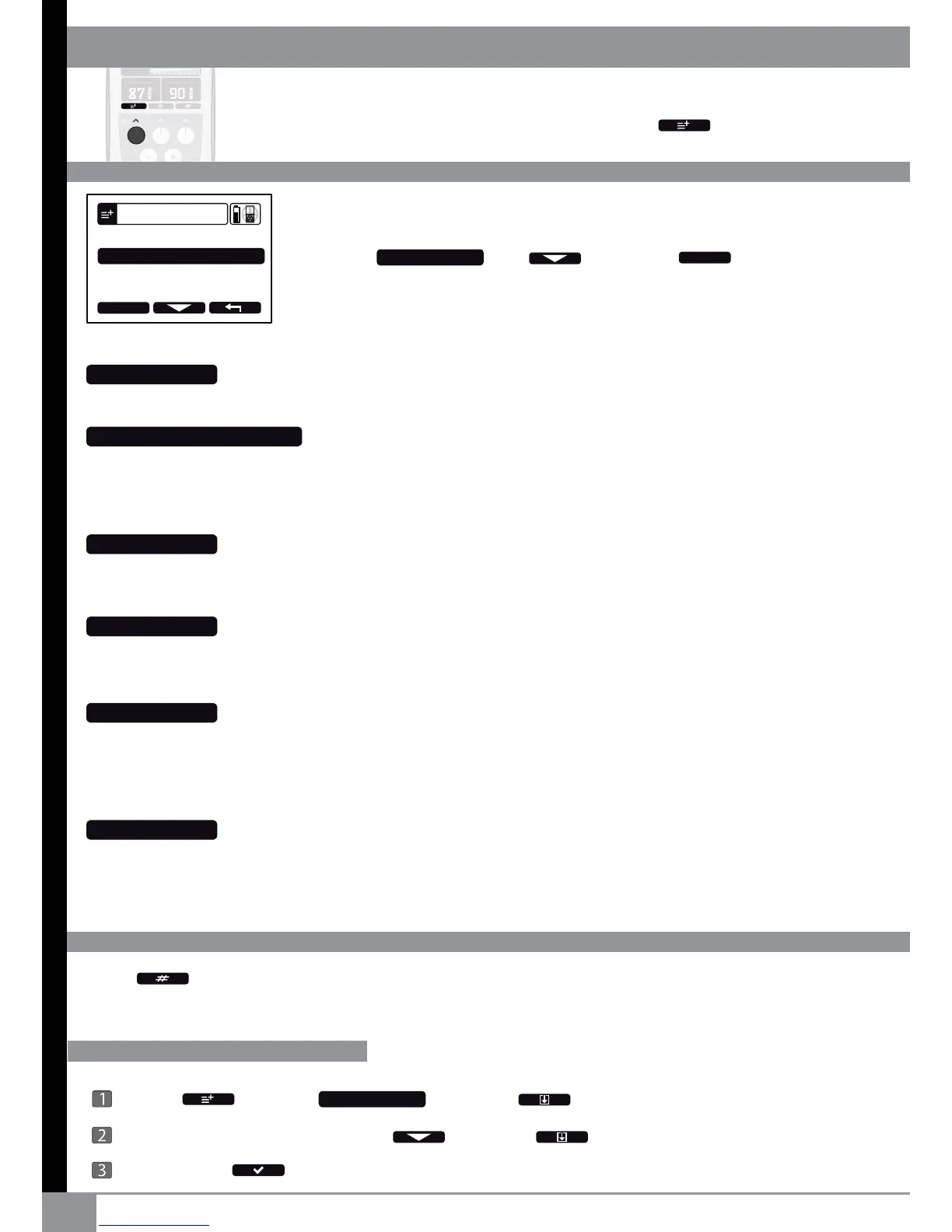09
Choose with then press .
Loudspeaker
Backlight
Contrast
Language
Select your laguage.
The software can be updated via a single USB to mini B cable and an Internet connection.
Full information is available on our website: www.xpmetaldetectors.com
GO TERRAIN
UPDATE
GO TERRAIN is an application for IOS or Android smartphones, designed to optimize your ORX
experience. Key features are : Geo-locate, a real time map and the ability to make an inventory of your
nds (More information on our website available coming soon).
CONFIGURATION
PINPOINTERS
PROGRAMS
COILS
SELECT
SELECT
OPTION
CONFIGURATION
CONFIGURATION
With the option menu you can save your settings, create new programs and
congure your equipment’s basic parameters.
Press .
The backlight is activated as soon as a button is pressed and then switches o after a certain length of
time. You can dene this time in seconds: OFF - 3s - 10s - 60s -120s - ON (permanent).
To improve readability in all lighting conditions you can adjust the contrast of the display.
Enables the remote control’s loudspeaker to be activated or de-activated.
Select an unused slot (5 or 6) with then press .
Press , choose and press .
Save a program
Press to change the programs.
Choose from the 4 factory programs, you can modify them and create 2 additional user programs.