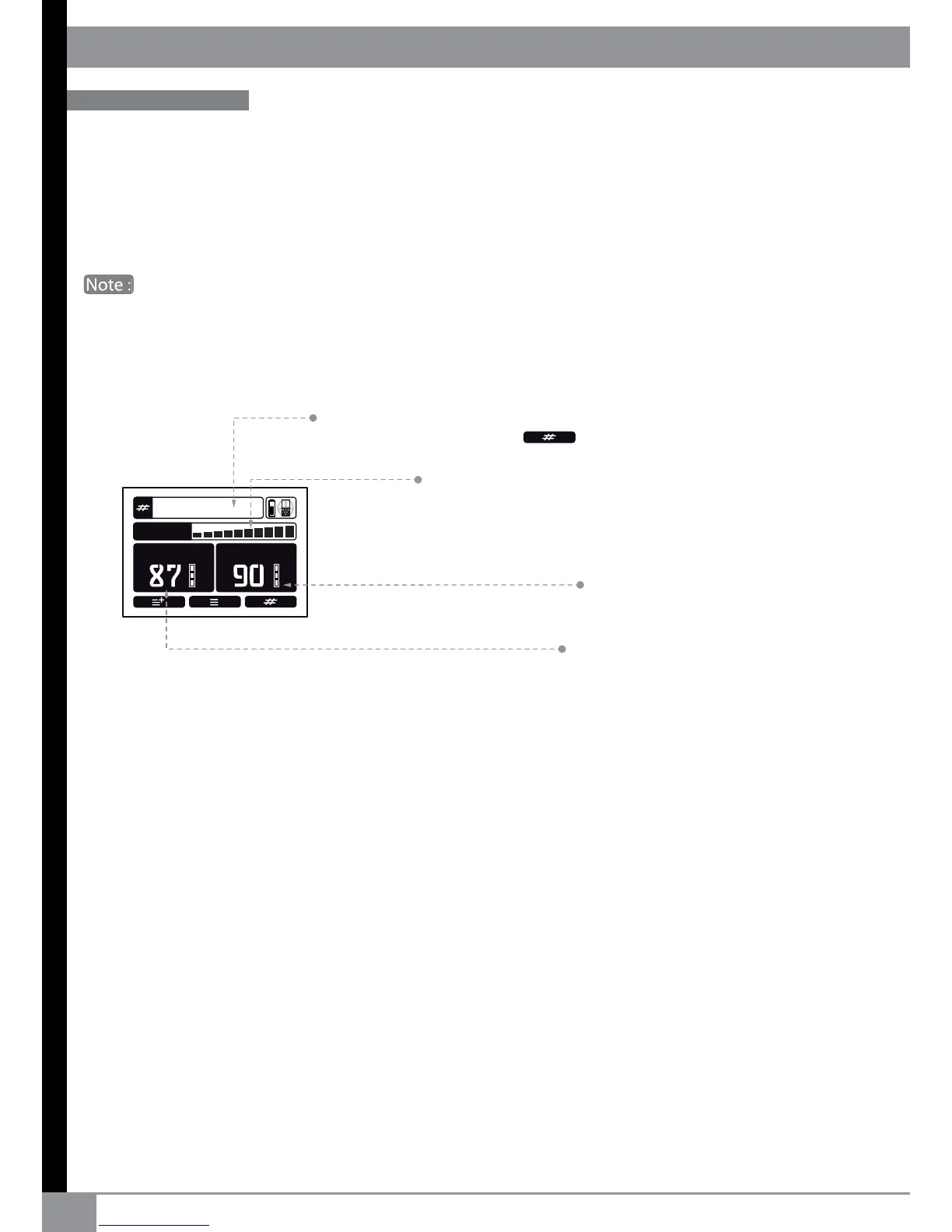07
1- GOLD
27800 HZ - SALT
GND LEVEL
GND BALANCE GND MEASURE
Dierent levels of soil mineralisation can aect the performance of your detector. For example, this may
be due to natural magnetic mineralisation such as iron oxide, hot rocks and magnetite, or sporadic
mineralisation from sites of ancient habitation. Other magnetic items include: hearths, pottery, hot rocks,
slag, etc. You may also experience high mineralisation from black sand and electrically conductive salt
water (Depending on the beach region).
If your ground is not mineralized (check mineralisation bargraph below),
there is no need to adjust
your ground balance to a level below 88: because the ground has not given a signicant spurious echo
indicating low mineralisation levels.
General features
GROUND
SALT mode : Gold search on highly conductive soil ( salt lake or beach)
Press to enable or disable the salt feature.
Mineralisation strength: The higher the bar graph, the
more mineralized the ground is. Sweep the coil over the ground
for 10 seconds to evaluate the mineralisation strength. If the
level is low, there is less need to make any adjustments.
The ground mineralisation level
(measured constantly for information).
The adjusted level of ground eect
(User adjustment ).