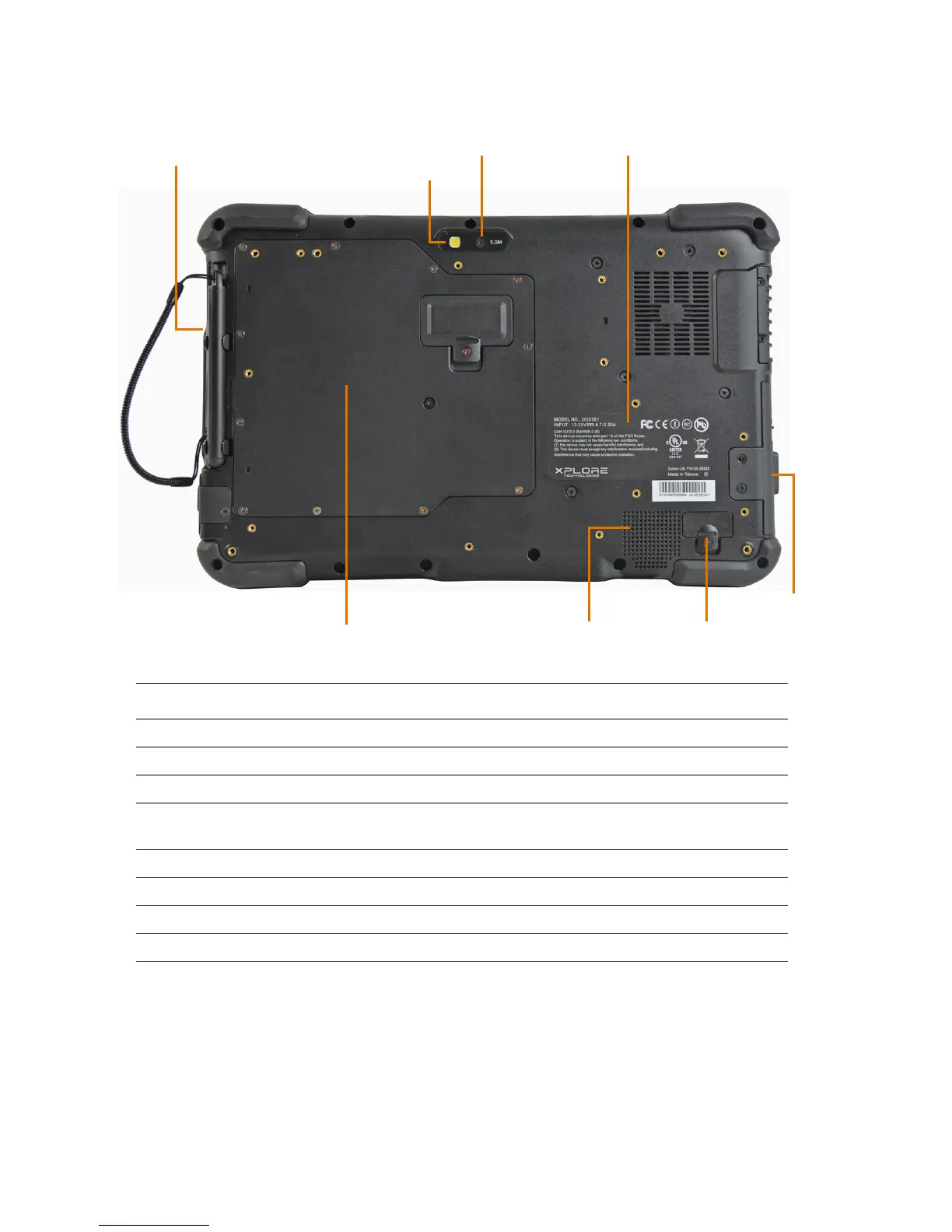14 Overview of the XSLATE D10 External Features Chapter 4 Getting Started
Back View
Feature Description
Passive Pen Pen device that works like a mouse to interact with the touchscreen
Camera Flash Flash that provides light when you take pictures
5.0 MP Camera 5-megapixel camera for high quality photographs or HD video
Device Information Provides product number, model number, FCC, safety, and electrical
information about the tablet
I/O Port Door Provides access to the I/O ports
Expansion Port Cover Provides access to the expansion ports
Speaker Integrated speaker for audio playback
Battery Cover Provides access to the battery
Pen
Camera Flash
5.0 MP Camera
Device Information
Battery Cover
Expansion Port
I/O Port Door
Cover
Speaker