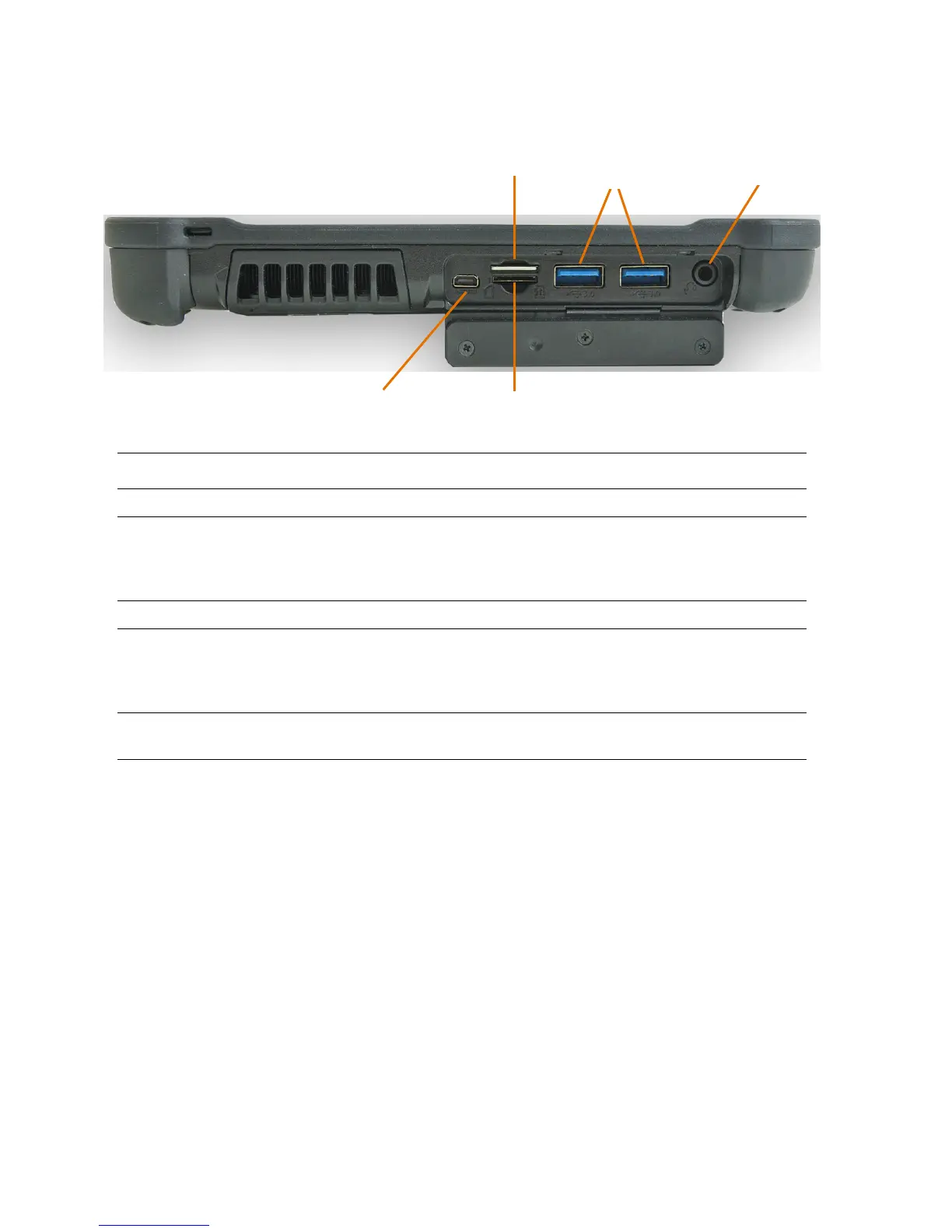16 Overview of the XSLATE D10 External Features Chapter 4 Getting Started
Left Side View
Feature Description
Micro WAN SIM Card Slot Slot for inserting the SIM card for 4G/LTE data usage
USB 3.0 Ports These ports are connectors for peripheral devices. USB 3.0 is the next
major revision to the Universal Serial Bus (USB) and provides up to a 10X
increase in throughput. USB 3.0 devices are compatible with USB 2.0
and USB 1.1 ports and connectors.
Audio Connector Connects to devices like headphones for sound output.
Micro HDMI Out This port is a miniaturized version of the High Definition Multimedia
Interface (HDMI) specification for combining audio and video into a
single digital interface so you can connect smartphones and other
devices to your tablet.
Micro SD Card Slot Opening where you insert a micro SD Card so the built-in reader can
read and write to it, providing you with more memory for your tablet.
Micro HDMI Out Micro SD Card Slot
Micro WAN
SIM Card Slot
USB 3.0
Ports
Audio Connector
