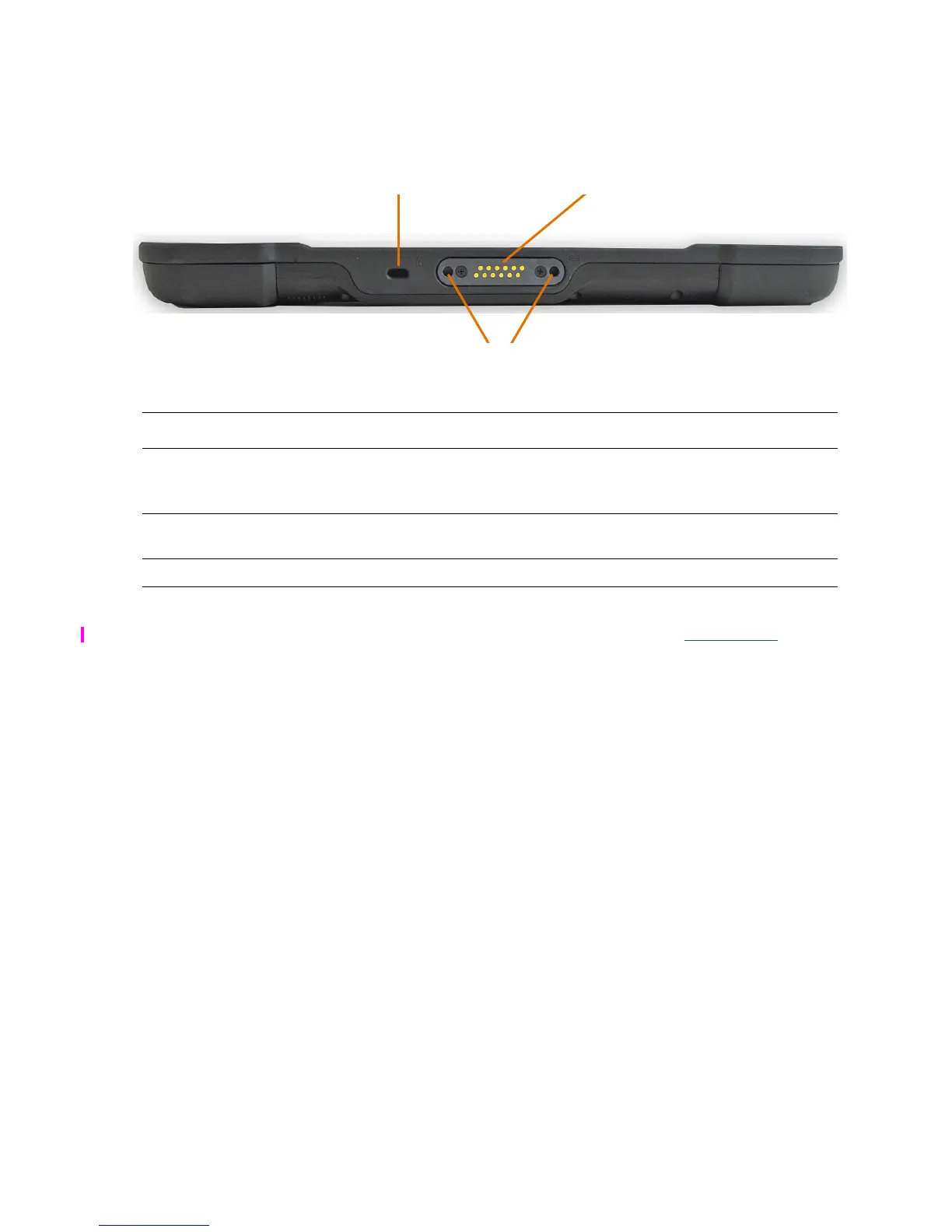Chapter 4 Getting Started Overview of the XSLATE D10 External Features 17
Bottom View
NOTE: For docking accessories, see OPTIONAL ACCESSORIES on page 2 of this document, or for
more details, check the accessories on the web site for the X
SLATE™ D10.
Feature Description
Kensington Lock Slot Connector for the optional Kensington MicroSaver® or another
compatible security cable. Contact your reseller for information
regarding the Kensington security cable.
Dock connector for the
optional Xplore Tablet Dock
Connects the tablet to the xDock G2 vehicle cradle.
Guide Pin Receptacles Helps assure a secure connection for attaching to the dock.
Dock connector for
the optional Xplore
Tablet Dock
Kensington Lock
Slot
Guide Pin
Receptacles
