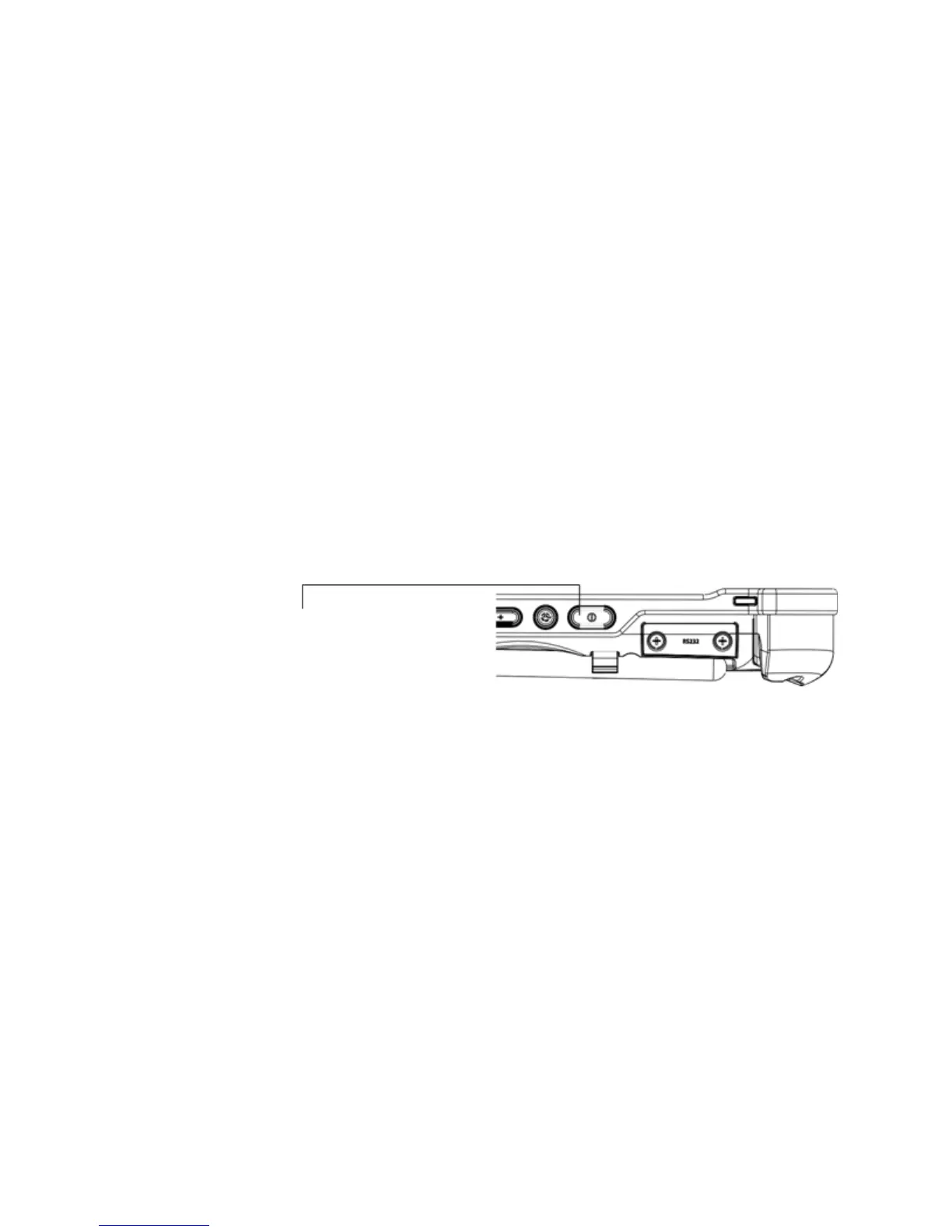18 Quick Start for Your Tablet Chapter 4 Getting Started
Quick Start for Your Tablet
Turning on the XSLATE D10
1. The first time you turn on the tablet, be sure to plug it in to an external power source with
your AC adapter.
From now on, you can start the tablet without plugging it in if the battery is charged.
2. Turn on the tablet by pressing the Power button.
The Xplore logo appears.
3. Let the tablet finish booting up.
4. After it has started up, you can follow the configuration instructions on the screen.
Suspending Operation
To conserve battery power when you do not want to turn off the tablet, put the it into suspend
mode. (You can suspend operation without closing any apps.)
The default configuration is for the tablet to enter the suspend mode automatically after 5
minutes of no activity.
1. To manually enter the suspend mode, press the Power button briefly and release.
The display turns off, without displaying any confirmation menu.
Resuming Operation after Suspending
To resume tablet operation from suspend mode, follow the same procedure as turning the
tablet on.
1. Press the Power button.
If the tablet does not power on, then the battery on the tablet might have fully
discharged. If this is the case, then plug the tablet into AC power and repeat the step.
Power On/Off Display Toggle
and Suspend/Resume Button
