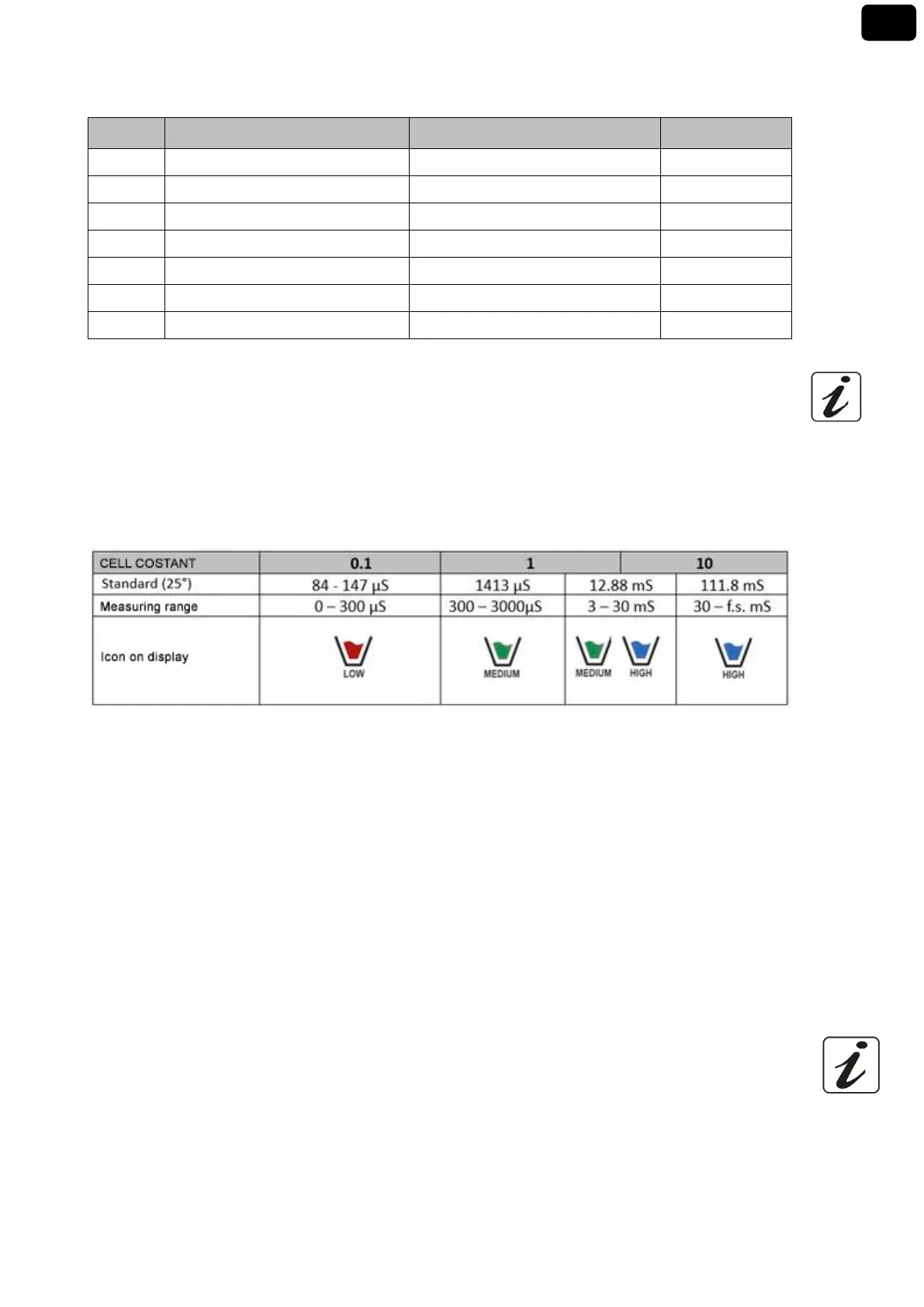25
Rev. 1.0 30.01.2020
P3.1 Cell constant Selection
Choosing the right conductivity cell is a decisive factor for obtaining accurate and reproducible
measurements.
One of the fundamental parameters to consider is to use a sensor with the right cell constant in relation to
the solution under analysis.
The following table relates the sensor cell constant with the measurement range and the preferable
standard for calibration:
Access this setup menu to select the cell constant related to the sensor used:
• 0.1
• 1 -default-
• 10
• For each of the 3 selectable cell constants, the instrument stores the calibrated points. By selecting the
cell constant, the previously performed calibration points are automatically recalled.
P3.2 Calibration method
Access this setup menu to select automatic or manual recognition of the standards for performing the
calibration:
•
AUTOMATIC -default- The device automatically recognizes up to 3 of the following standards
84 µS/cm, 147 µS/cm, 1413 µS/cm, 12.88 mS/cm e 111.8 mS/cm;
• CUSTOM: the device can be calibrated on a point with a manually entered value.
Note: To obtain accurate results, it is advisable to calibrate the device with standards close to the theoretical
value of the solution to be analysed
P3.3 e P3.4 Temperature compensation in conductivity measurement is not to be confused with pH
compensation.
• In a conductivity measurement, the value shown on the display is the conductivity calculated at
