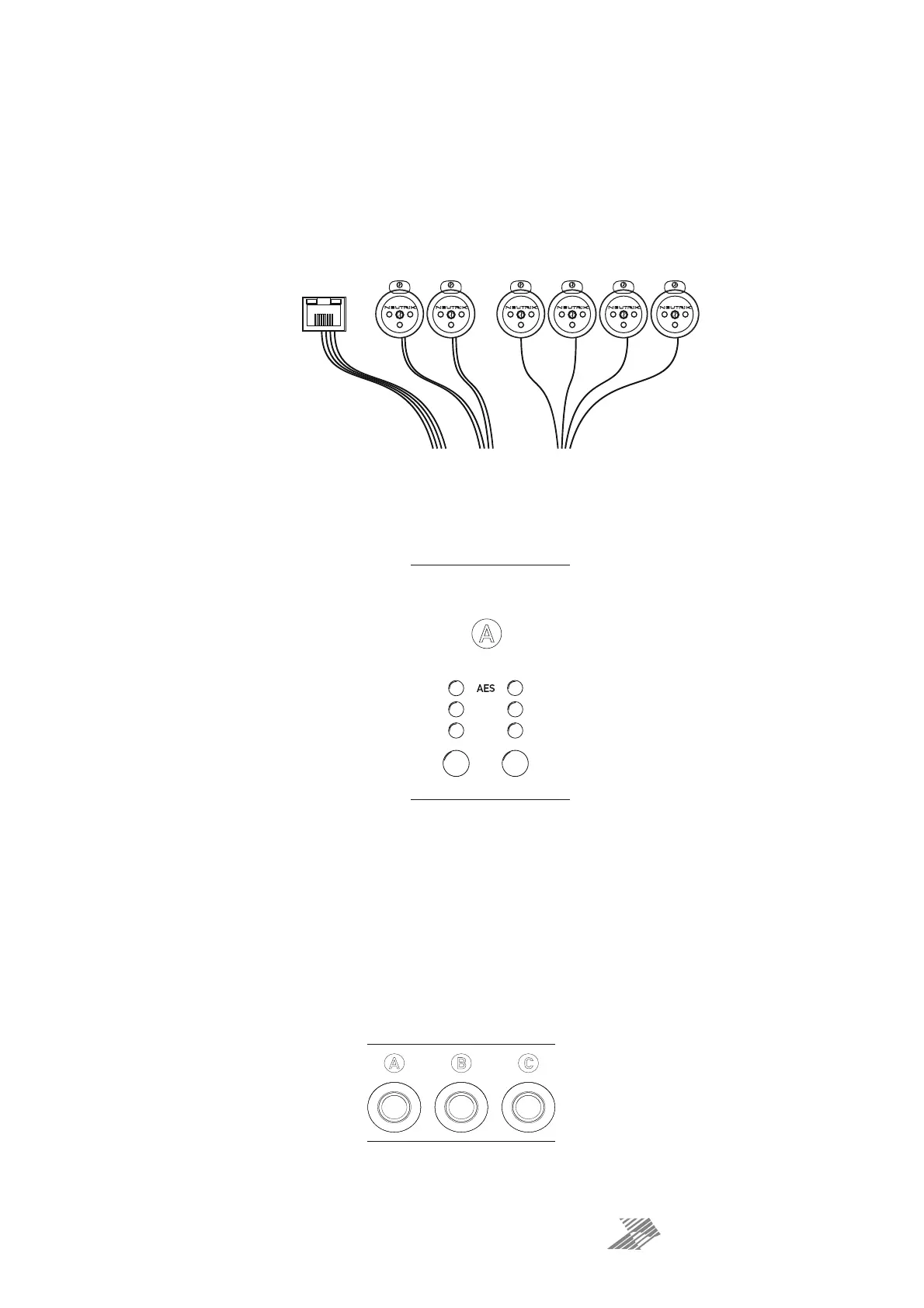MX Series — MX36 Operating Instructions Page 13
t
x
Operating Your MX36: The Basics
1) Connect a source of up to four channels to inputs A or B or C on the rear — any format
(analogue, AES or Dante via the Network Audio Ethernet ports). In the case of Dante
inputs, make sure they are correctly subscribed from the upstream device. A list of
all the Dante channel names is in Appendix III on page 34.
ANALOGUEAESNETWORK AUDIO
L-R-FF-SUB L/R FF/SUB LEFT RIGHT F.FILL SUB
2) For the chosen input sets, A or B or C, make sure the correct input source has been
selected in the PRIMARY Input Source section on the front panel. Make sure the
BACKUP Source Selection is set to OFF (if the button is not illuminated, that is
because the PRIMARY source has been set to Analogue — this is by design).
PRIMARY
INPUT SOURCE
BACKUP
ANALOG
DANTE
3) If the Input Source Select button starts to flash, the chosen digital source is not
connected correctly — see page 25 for more information.
4) Connect up to four outputs of any format (Analogue, AES or Dante) to the downstream
device (amplifiers or system processor). In the case of a Dante connection, ensure
that the channels are correctly subscribed through Dante Controller.
5) If required, plug in headphones and use the Line Monitoring section to check the
integrity of the connected sources by sequencing through the input sets’ sources and
individual channels — the meter shows the input level.
6) Press the Console Select sections A or B or C buttons to switch the source channels
to the outputs. The selections are not mutually exclusive so more than one can be
active.
And that’s it! You should now be able to switch between different sets of inputs through to the
main outputs!