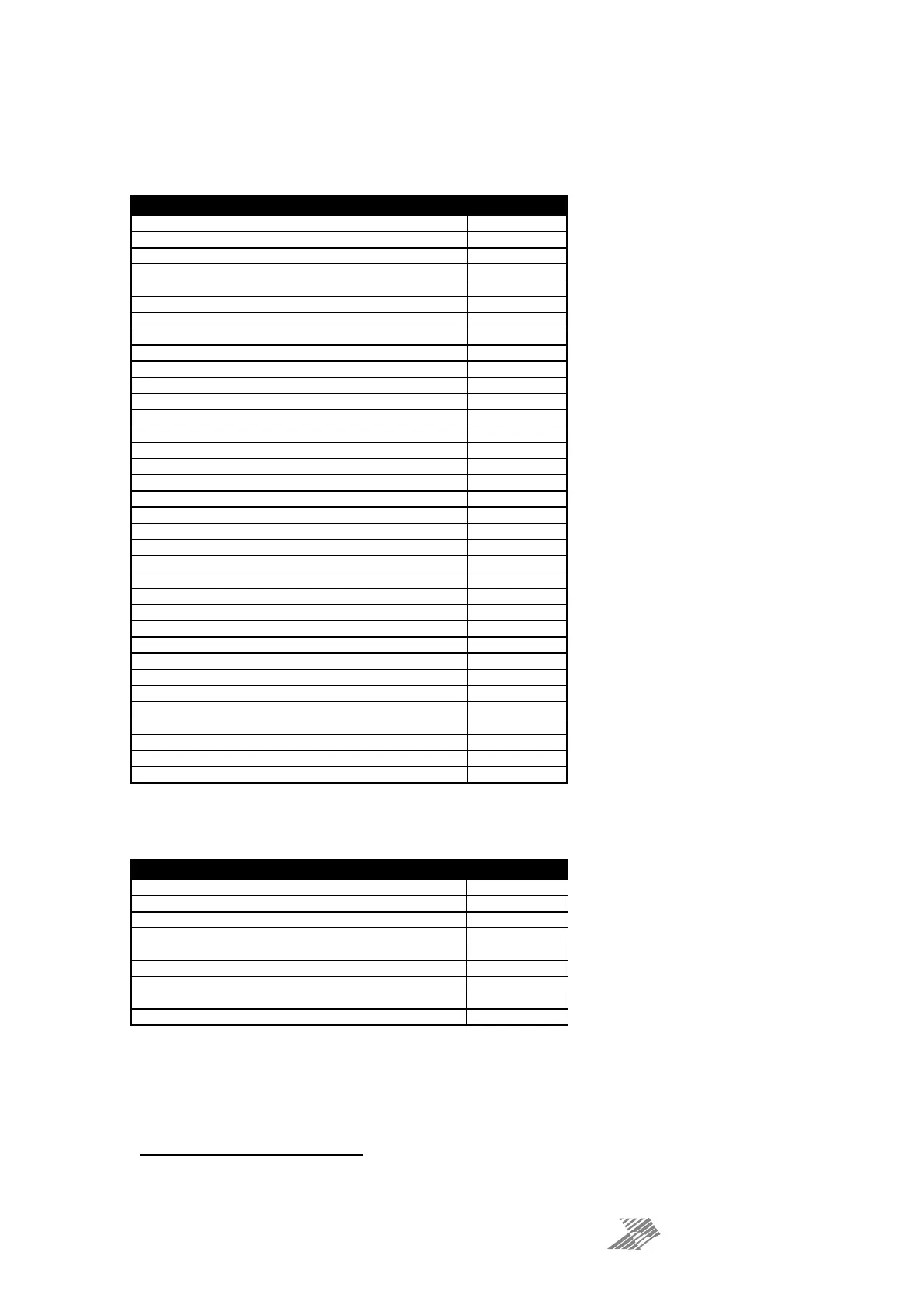MX Series — MX36 Operating Instructions Page 29
t
x
Performance Of Your MX36: Specifications
Audio Specifications
Parameter (Units) MX36
Analogue line inputs (incl stereo line input)
Channels (3 x 4) + (1 x 2)
Input impedance (Ohms) 10k
Max input level (dBu) +22
CMR @ 100Hz (dB) >70
THD 20-20k (%) <0.002
Analogue microphone input
Channels 1
Input impedance (Ohms) 10k
Max input level (dBu) +22
Equivalent Input Noise @ 150R Impedance (dBu) -127
CMR @ 100Hz (dB) >80
Analogue outputs
Output source impedance (Ohms) 70
Min load impedance (Ohms) 300
Max output level (dBu) +22
Headphone output (stereo jack — mono signal)
Min load impedance/Ch. (Ohms) 8
THD 20-20k (%) <0.013
Max output power (W) ~1.5
Frequency Response, +0/0.2dB (Hz) 20 — 20k
AES digital outputs
Channels @ 96kHz (or External clock fs) 2 x 2
Voltage @ 110R termination balanced (V) 2.5
AES digital inputs
Channels 3 x (2 x 2)
Sample rate (kHz) 44.1 — 192
Sample Rate Converters 6 x 2Ch.
External word clock input
1
Impedance termination (Ohms) 150
Accepted voltage range (V) 0.2 — 7.0
Dante network Audio I-O
Input channels available 12+4 aux
2
Output channels available 4+4 aux
1
Sample rates supported (kHz) 48/96
System Specifications
Parameter (Units) MX36
Mains supply (V AC) 100-240
Power Consumption (W) <50W
3
Dimensions H x W x D (mm)
Unit (excl. connectors) 88 x 482 x 335
Boxed 230 x 580 x 560
Boxed Shipping — all except UK 250 x 610 x 600
Weight (kgs)
Unit 5.1
Boxed 6.3
Due to continuing product improvement, the above specifications are subject to change.
1
External word clock input is used to synchronise AES outputs only
2
Auxiliary Dante channels are only accessible when units operate in cascade or parallel mode
3
Maximum with both PSUs connected