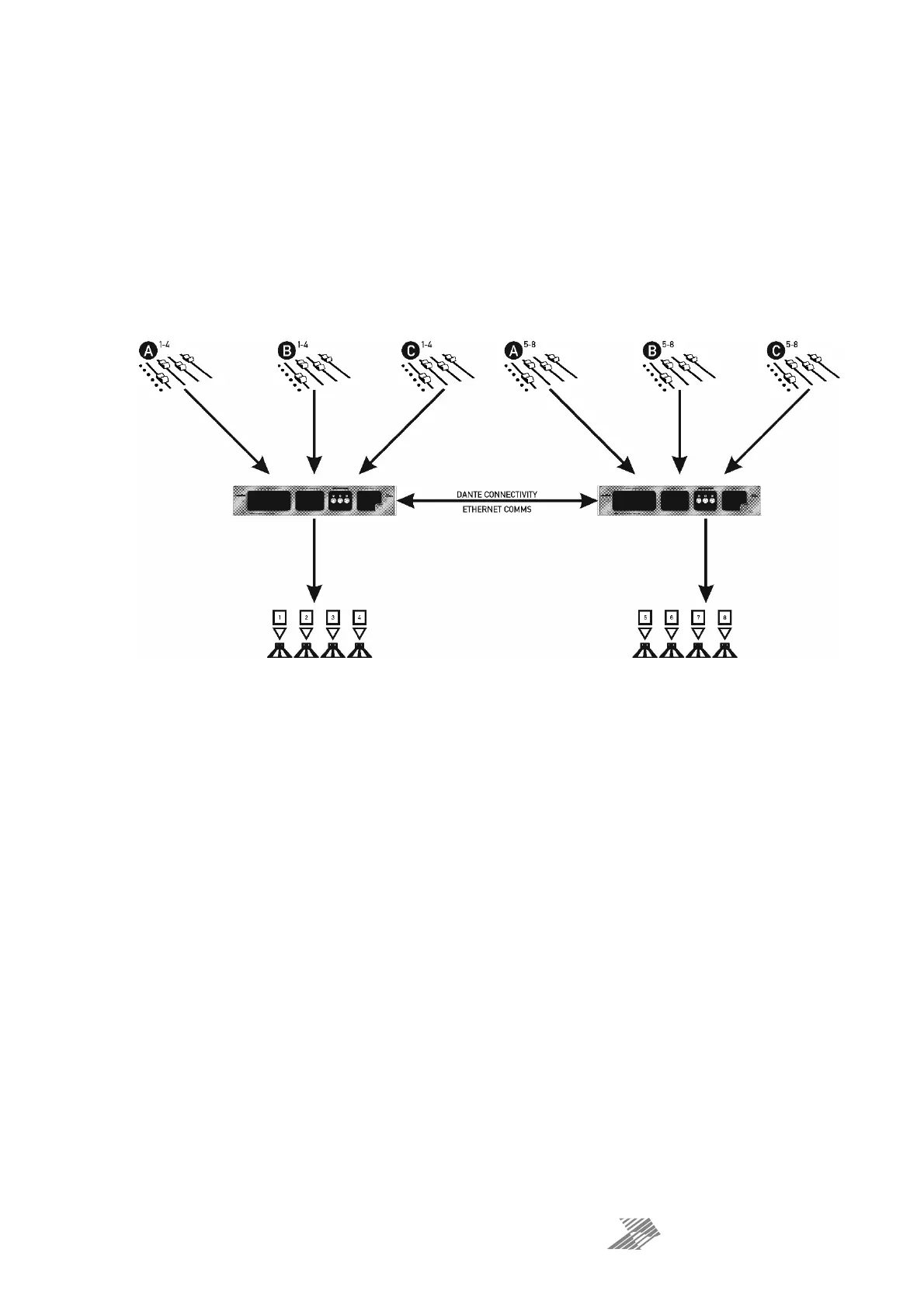MX Series — MX36 Operating Instructions Page 27
t
x
Operating Your MX36: Increase Channel Capacity with Parallel Mode
If it is necessary to manage more than four outputs per console and maintain redundant
failover support, units can be connected in parallel. This requires an audio network
connection and a control network connection from both units (even if Dante is not being used
as a source type by any of the consoles).
The Dante (audio network) connection is required to provide a bus for the stereo line feed and
mono mic channels across all outputs. The control network connection is required to send
switching information (locking, solo etc.) between both units, as well as Console Select, which
is automatically synchronised.
Any redundancy and failover set up on the system will be synchronised across all outputs.
Please note that in this initial release, parallel and cascade modes are disabled. They will
be activated in the next feature release of firmware.