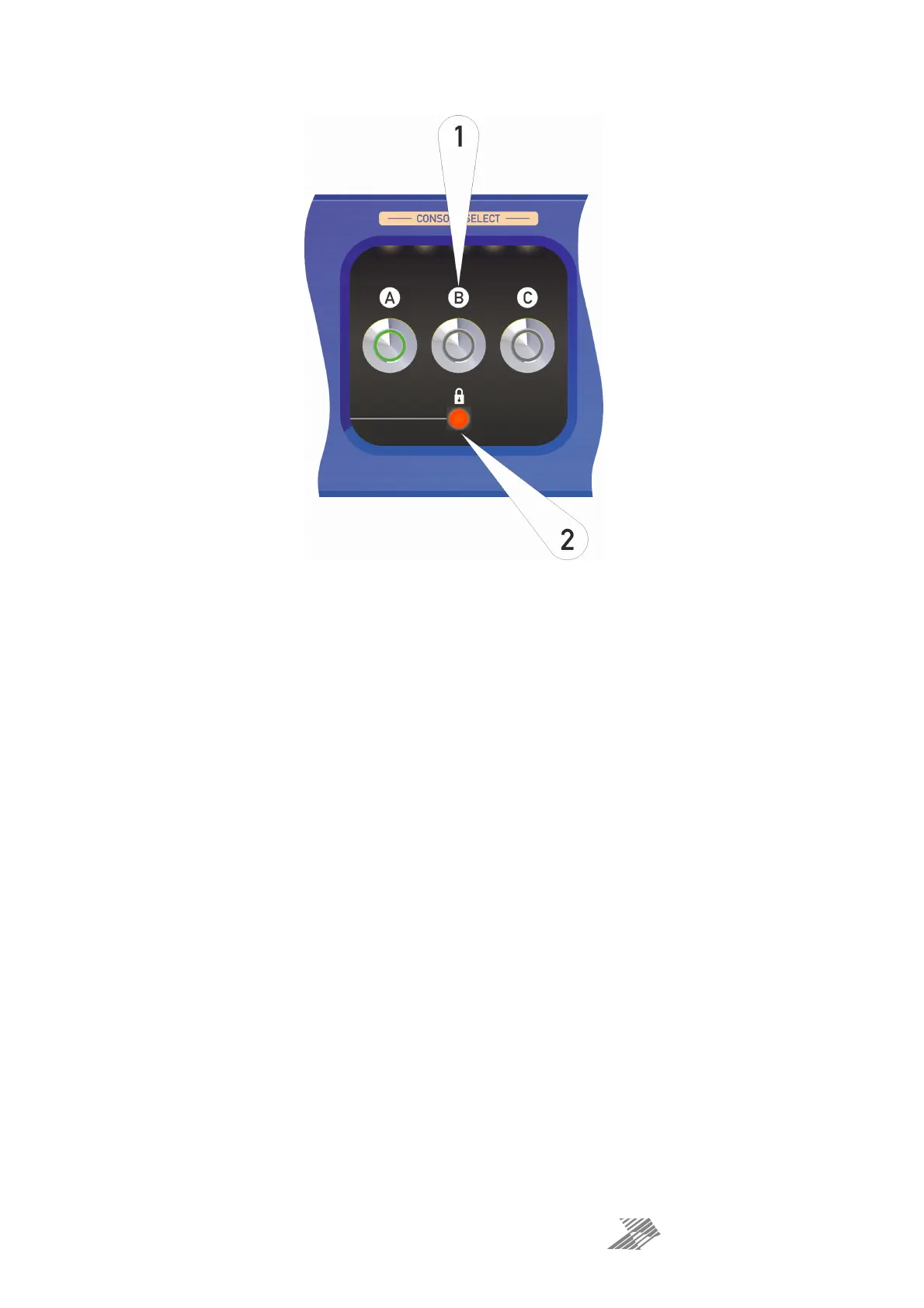MX Series — MX36 Operating Instructions Page 17
t
x
Console Select
1: Console Select: The Main Event! These three switches route the output of each quad
channel set (depending on the Primary/Backup source settings for each set) to the main
outputs. They may be mixed (so more than one may be active) and there is a brief
programmed fade on enable/disable.
2: Lock/Safe: Press and HOLD to disable adjustment on all panel sections with the red
locked/safe LEDs. All Line Monitoring functions always remain accessible, as do the Listen
functions in the MIC / Line section.