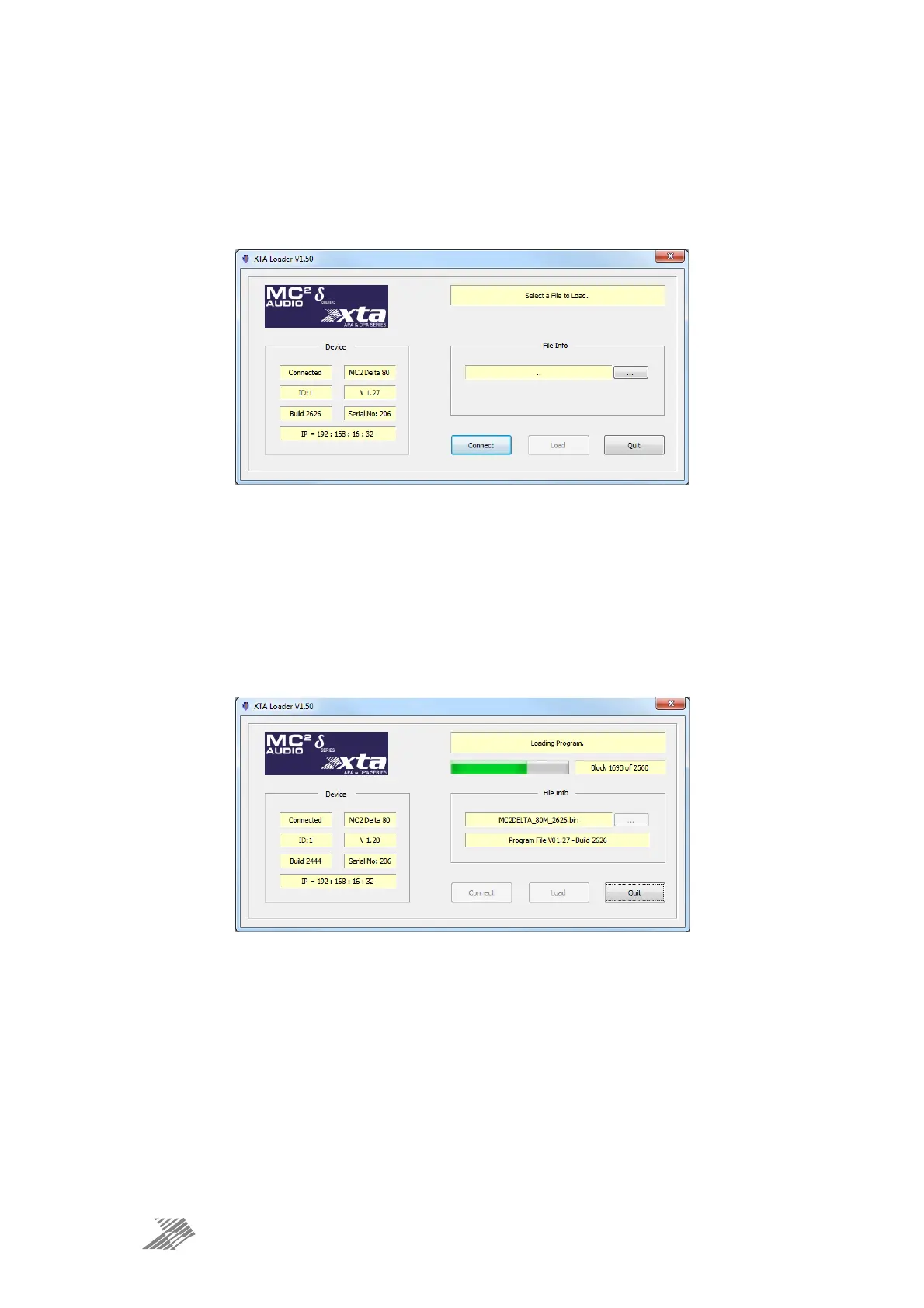Page 32 MX Series — MX36 Operating Instructions
t
Connect To The Unit
To avoid any confusion, we recommend only connecting one MX Series unit to the network at
a time when performing firmware updates, or power down any other devices temporarily.
Start the loader application:
Press the “Connect” button to scan Ethernet connections.
After a few seconds, the unit should be located and its status and type should be displayed,
along with the current firmware and some other information.
Choose What To Load
Locate the firmware file by pressing the “…” button and then from the drop-down list choose
“program” (firmware).
The file type will have been filtered for you — LTAM*.bin for firmware (program) files.