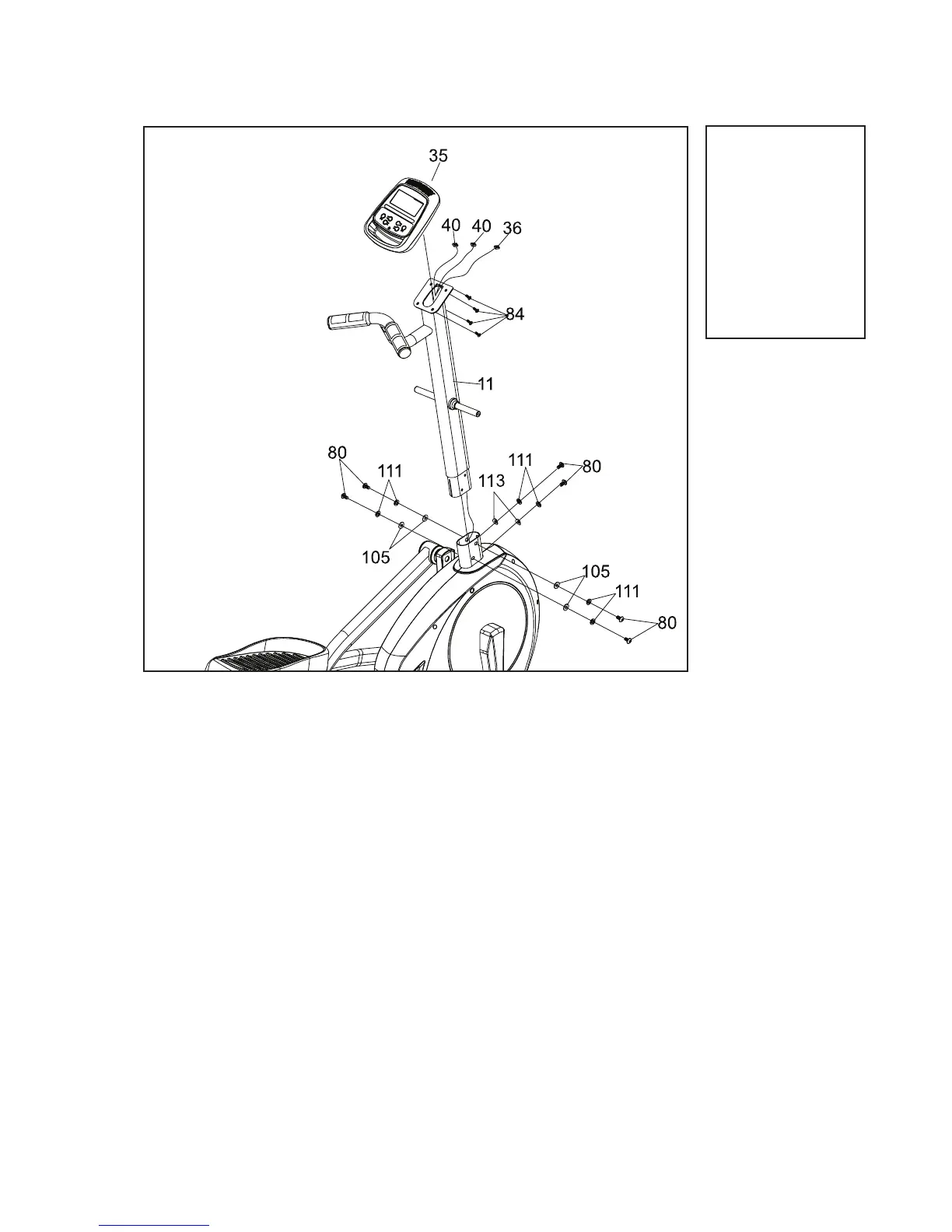6
#80. 5/16” x 15mm
Button Head Socket
Bolt (6 pcs)
#84. M5 x 10mm
Phillips Head Screw
(4 pcs)
#105. 5/16” x 23 x 1.5T
Flat Washer (4 pcs)
#113. 5/16” x 23 x 1.5T
Curved Washer
(2 pcs)
Console Mast Assembly
2
Hardware Step 2
1. Use cable tie to guide the 1150m/m Computer Cable (36) through
Console Mast (11) and then pull out of the console holding plate, and
Insert the console mast into main frame and secure with six Button Head
Socket Bolts (80), six Split Washers (111), four Flat Washers (105) and
two Curved Washers (113) by using Combination M5 Allen Wrench &
Phillips Head Screw Driver (118) .
2. Take off the cable tie which ties the Computer Cable (36) and plug in
the connectors of the Computer cable and the two Handpulse W/Cable
Assemblies (40) on the Console. Secure the Console on the Console
Assembly (35) four Phillips Head Screws (84) by using Combination M5
Allen Wrench & Phillips Head Screw Driver(118). Pay attention to Avoid-
ing scratching the cables.
