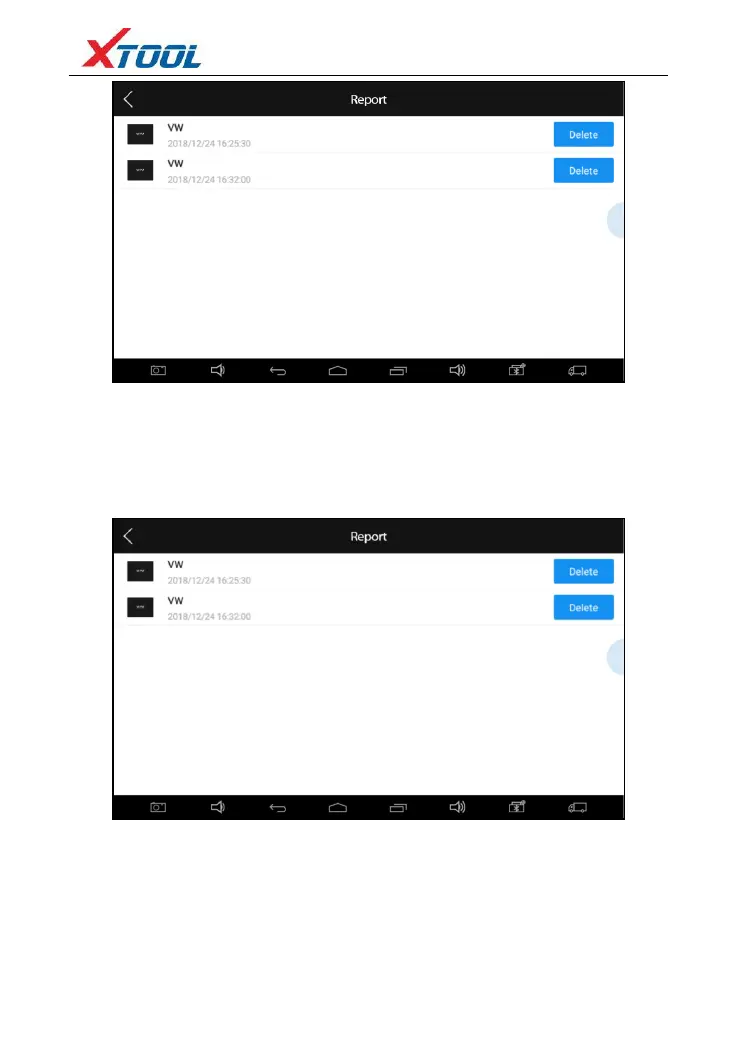AutoProPAD Basic Key Programmer
32
8.2. Pictures
Pictures are all the screen capture files saved in the diagnosis process.
8.3. Data Replay
With Data Playback, you can play back the recorded diagnosis data.
9. Remote
If users encounter problems and are not able to solve them, they can open this
application and ask for remote assistance.
How to get remote assistance from Xtool Technical Assistance Center:
a. Open AutoProPAD Basic application.
