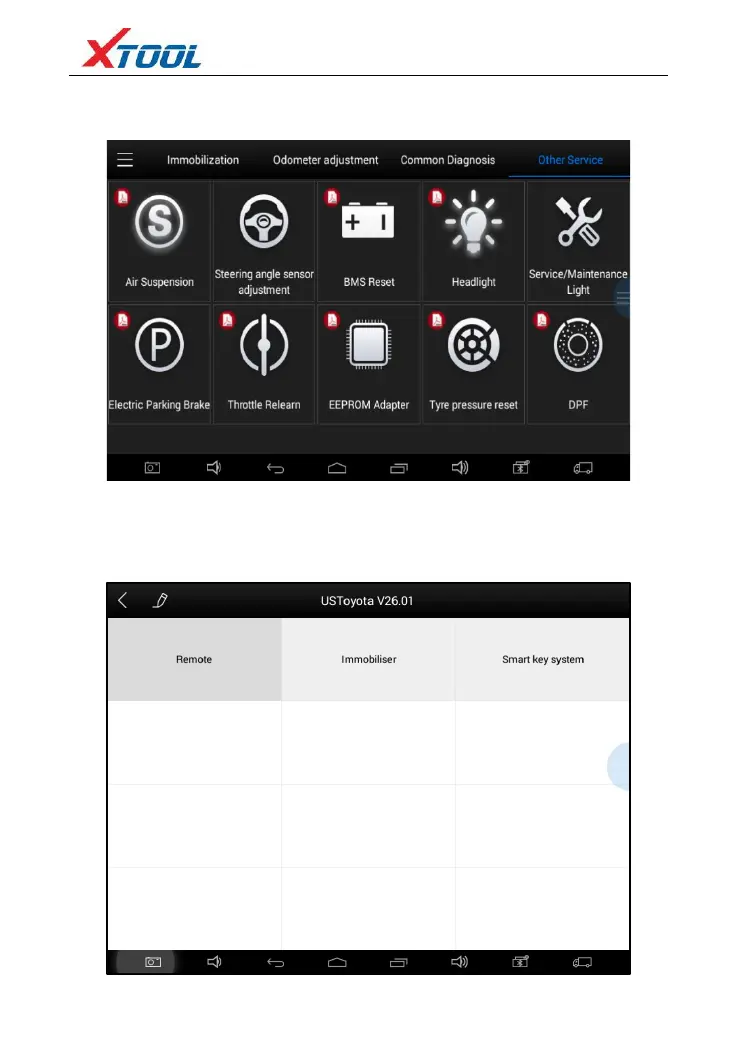AutoProPAD Basic Key Programmer
11
4.1.2. Besides the key programming function, AutoProPAD Basic also has special diagnostic
functions for certain vehicles as follows:
4.2. Key Programming Function (Immobilizer, Smart Key, Remote &etc.)
4.2.1. Using Toyota as an example, select Immobilization, then select US Toyota icon. If the
icon is not showing on the screen, please swipe up or down to display it.
