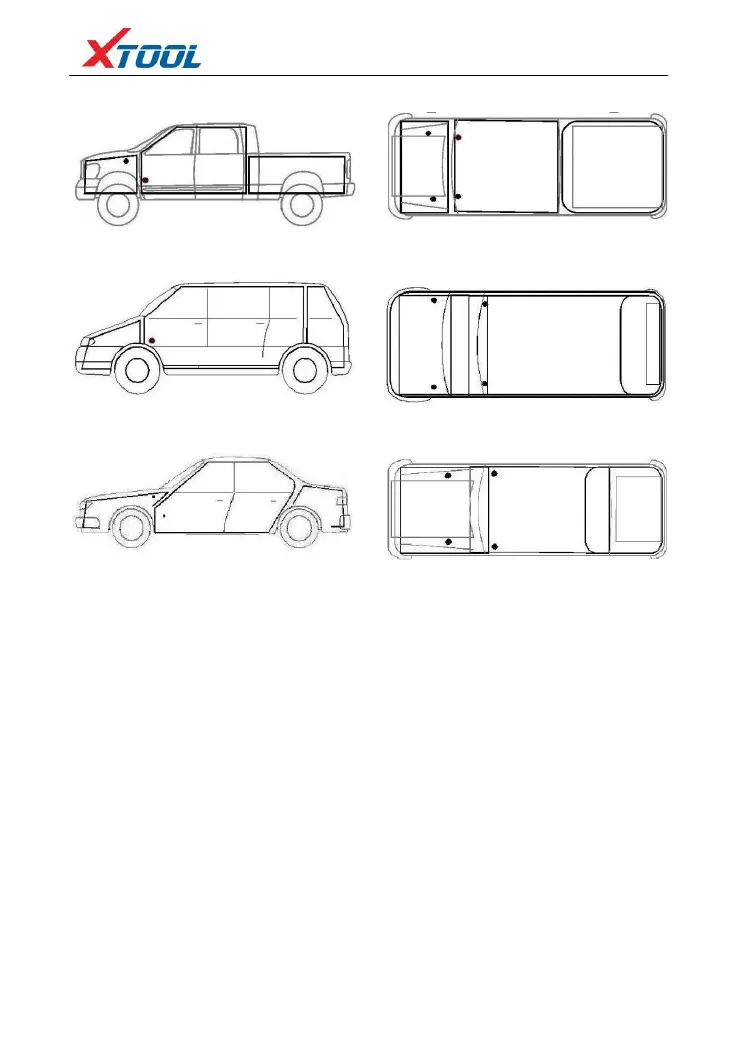AutoProPAD Basic Key Programmer
35
Location diagram of pick-up truck OBDII connectors:
Location diagram of utility vehicles OBDII connectors:
Link diagram of passenger car OBDII connectors:
NOTE: Each vehicle manufacturer may use additional pins to diagnose a variety of systems.
Not every manufacturer uses the same standard. The function on a certain pin will
vary from manufacturer to manufacturer. Verify with the manufacturer.
3. Diagnostic Link Connectors Terminal Definition and Communication
Protocols
3.1. Standard OBDII Diagnostic Link Connector
