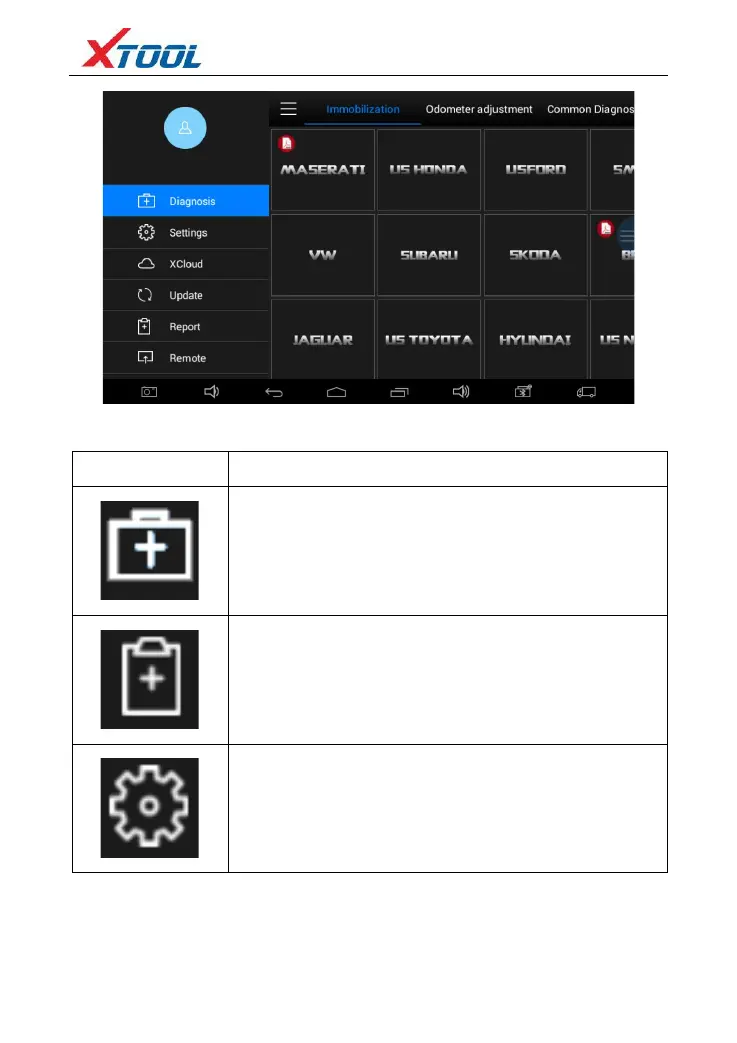AutoProPAD Basic Key Programmer
7
2.2. Sub-menus and Function Buttons
Function Buttons Descriptions
Opens the AutoProPAD Basic key programmer application. It can
do key programming, read diagnostic information, view live data,
and special functions.
Users can view all the diagnostic reports and diagnostic data
generated in the process of diagnosis.
Select “Settings”, users can make the language setting and other
system related settings.