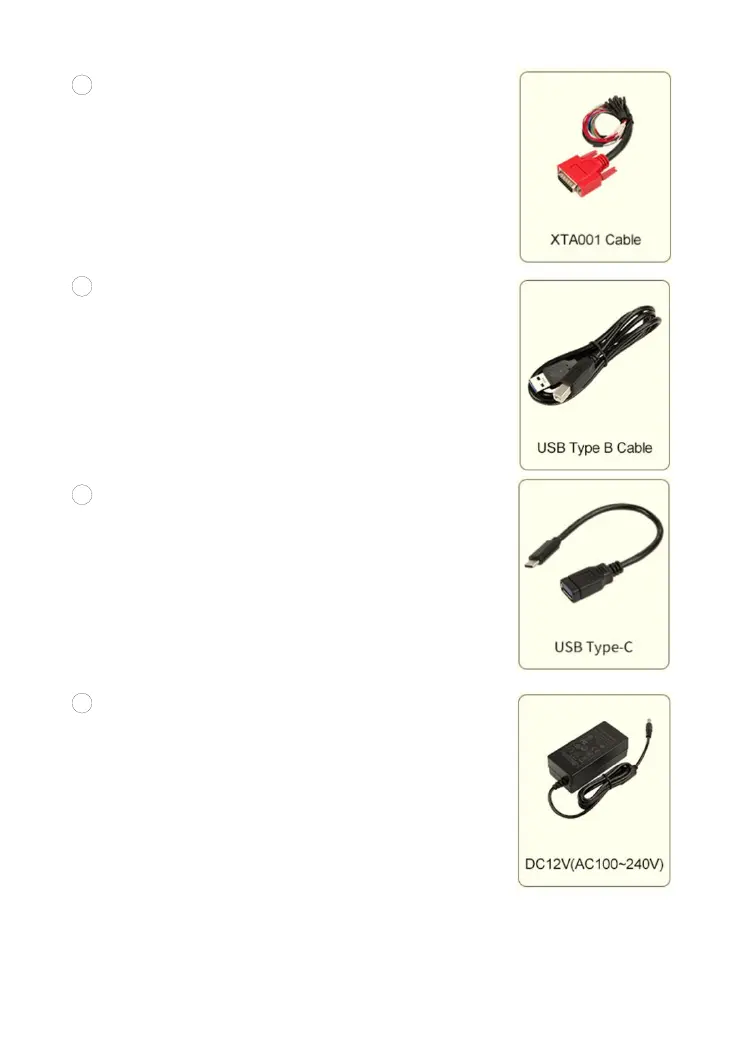8
XTA Cables: Wiring harnesses for ECU
reading & writing. To do that, connect the
DB26 socket to the KC501, and jump wires
onto the modules.
Please check on Xtool tablets for connection details.
9
USB3.0 to USB-B Cable: Connect KC501
with Xtool tablets or PC/laptop for data
transferring and power supply for KC501.
10
USB3.0 to USB-C Adapter: Allows you to
use KC501 on devices with USB-C ports.
11
Power Adapter: For some of the
operations (e.g., module programming),
KC501 needs to be connected to the power
supply. This allows you to connect KC501
with a 12V DC power input.
Please subject to the notifications on Xtool tablets
when power supply is necessary for the operations.