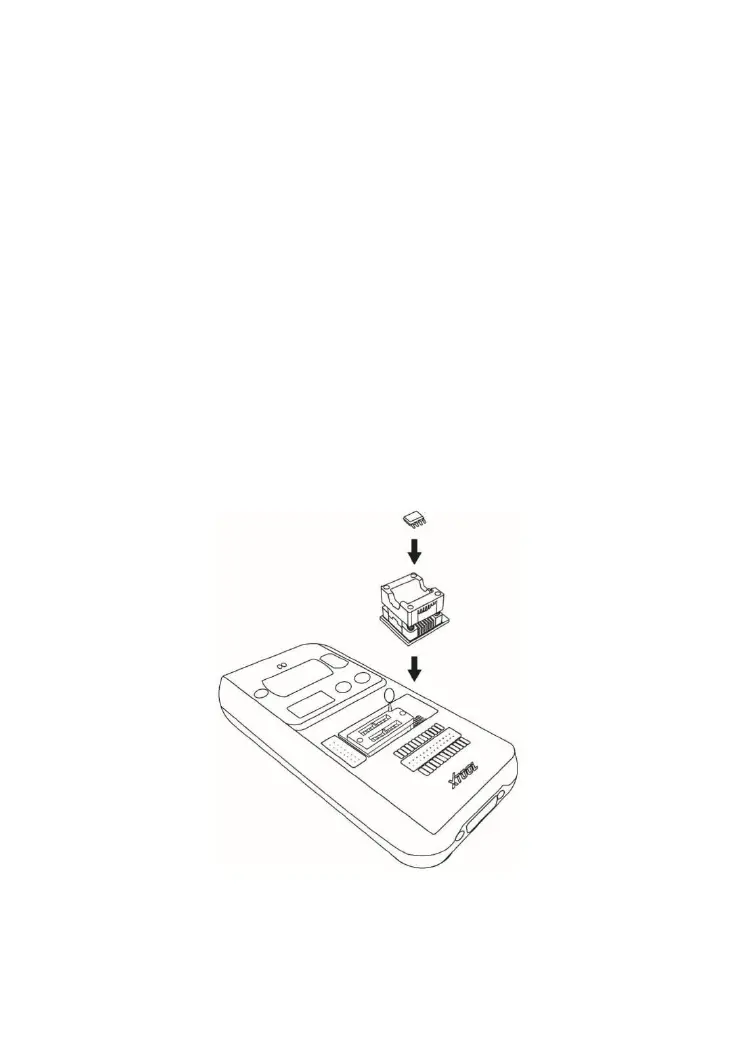3) Via IC test stand
a. Turn the IC stand and make the pins inside the stand
located to the right-side. The right-bottom corner of the
stand indicates that’s pin 1.
b. Press the locker on the stand and put the EEPROM chip
inside it. Remember to recognize the pin 1 on the chip and
place the pin on the right-bottom corner of the stand.
c. Switch the locker on the KC501 up to unlock the slot lock.
d. Insert the stand into the slot. Remember to recognize the pin
1 of the stand and the slot.
e. Switch the locker down to hold the stand in place.
This is only supported on small-sized EEPROM chips.
Make sure the chip and the stand are holding firmly.