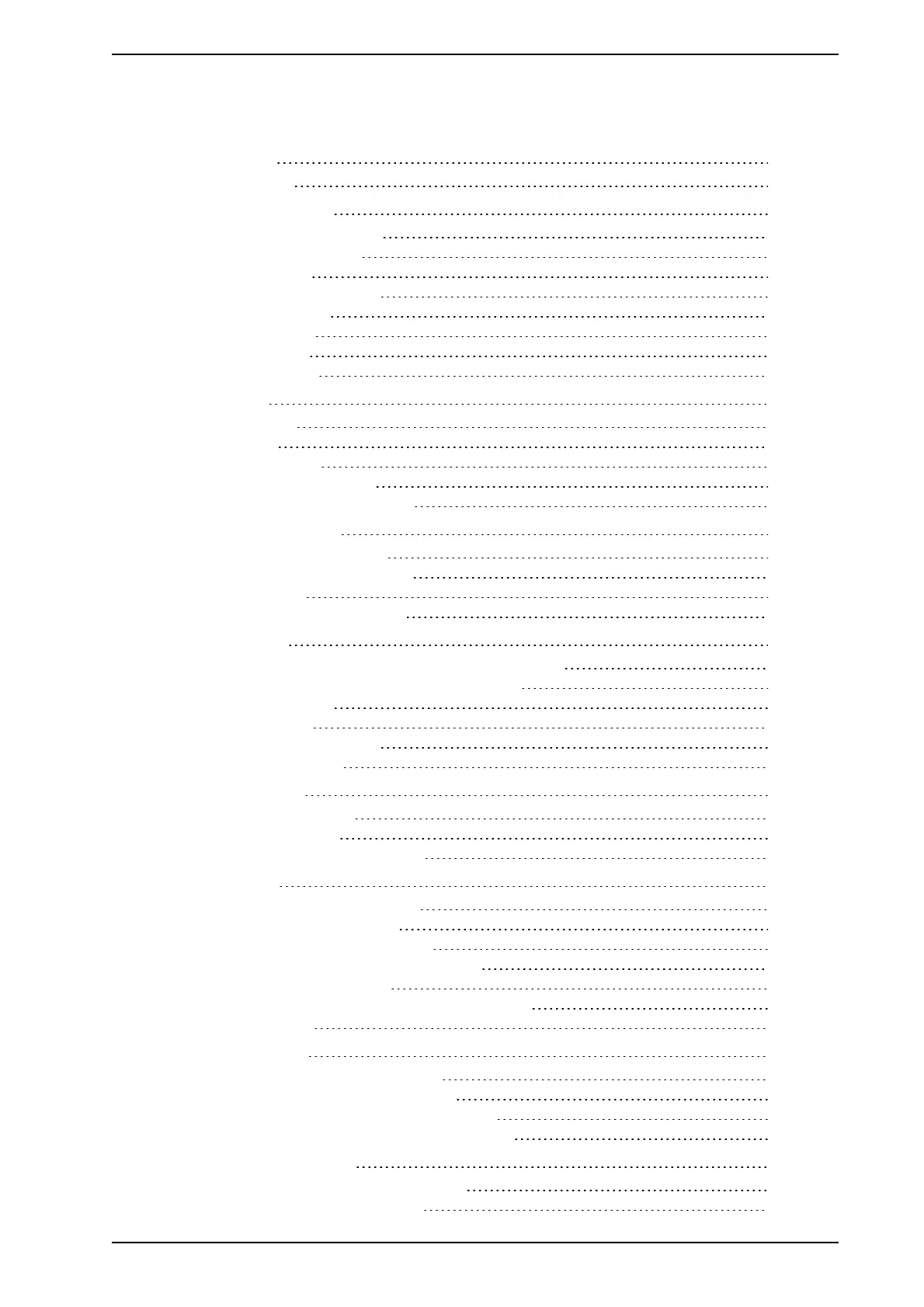VESDA by Xtralis VESDA VLI Product Guide
www.xtralis.com 1
Table of Contents
1 Introduction 3
1.1 Features 3
2 Product Information 5
2.1 Detector Components 5
2.2 How the VLI works 6
2.3 Front Panel 8
2.4 Communication Ports 10
2.5 Specifications 11
2.6 Dimensions 13
2.7 VESDAnet 14
2.8 Accessories 15
3 Installation 17
3.1 Mounting 18
3.2 Wiring 20
3.3 Powering Up 28
3.4 Installation Checklist 29
3.5 Preliminary System Check 30
4 Pipe Network Design 31
4.1 Design Considerations 31
4.2 Installation Considerations 31
4.3 Inlet Pipes 31
4.4 Managing the Exhaust Air 32
5 Configuration 33
5.1 Connecting to a Standalone VESDA VLI Detector 33
5.2 Connecting to a VESDA VLIon VESDAnet 37
5.3 Access Levels 37
5.4 Commands 38
5.5 Configuration Options 40
5.6 Default Settings 48
6 Commissioning 51
6.1 AutoLearn Smoke 51
6.2 AutoLearn Flow 52
6.3 Commissioning Smoke Test 52
7 Maintenance 53
7.1 Set the Detector to Standby 53
7.2 Remove the Front Cover 54
7.3 Replacing the Intelligent Filter 55
7.4 Replacing the Secondary Foam Filter 56
7.5 Replacing the Aspirator 57
7.6 Replacing the Detection Chamber Assembly 58
7.7 Spare Parts 64
8 Troubleshooting 65
8.1 Fault Reporting through Relays 65
8.2 Troubleshooting with Xtralis VSC 65
8.3 Troubleshooting with a Remote Display 66
8.4 Troubleshooting with an LCD Programmer 66
A Commissioning Forms 67
A.1 VLI Detector Commissioning Form 68
A.2 Display/Relay Configuration 69